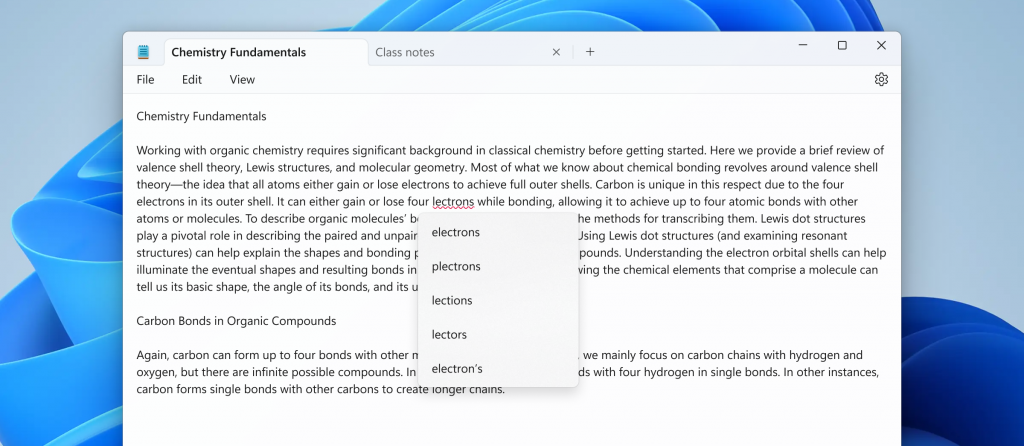silversurfer
Super Moderator
Thread author
Verified
Top Poster
Staff Member
Malware Hunter
Forum Veteran
- Aug 17, 2014
- 12,731
- 123,854
- 8,399
The default text editor in Windows 10 and 11 is about to get even more features. While we wait for the rumored Copilot integration, enthusiasts are already digging out things that will soon be coming to Notepad. Spotted by @PhantomOfEarth on what used to be Twitter, Microsoft is working on proofreading capabilities for Notepad.
Windows Insiders will soon be able to toggle on spell check so that the app can highlight misspelled words and offer suggestions. Moreover, Notepad will be able to autocorrect typos when the spell checker is on. Microsoft is even going to configure the exception list and specify what file types the built-in spell checker should ignore. The prebuilt list includes formats like txt, md, srt, ass (no joke), lrc, and lic. As of right now, there is no information on whether Microsoft will let you add other formats.

Notepad is getting proofreading support on Windows 11
If you feel like Notepad in Windows 10 and 11 could benefit from some extra features, good news: the app will soon get proofreading capabilities with some additional customization options.