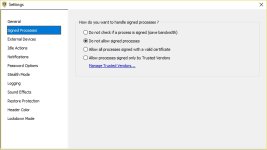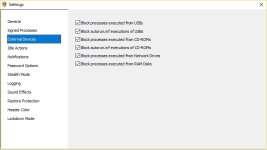- Jul 3, 2015
- 8,153
try putting a few pics on your C drive, in a typical location like My Pictures, and see if that works.Protected system process are by default check (didn't change anythitng).
My pictures are on D: drive.
I also have Secure Folders set on that folder to "Read only".
I'm not at home now, will try something tomorrow.
It's not so big deal and it not mater so much.
If it works, you probably have a Windows-related permissions issue with the D drive. You might have to grant higher permissions or something.