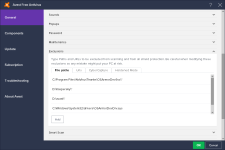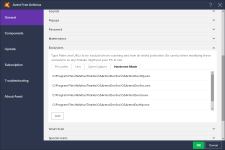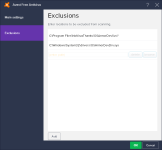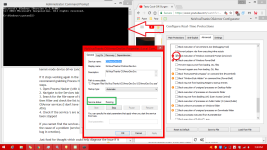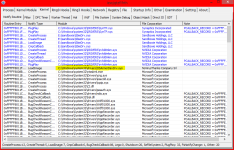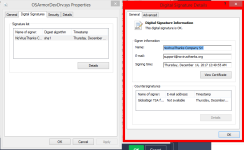That is it, process execution interception which is handled system-wide via a kernel-mode device driver. Nothing more, nothing less.
Maybe it could be thought of this way. OSArmor is a hand crafted set of VERY good policies, all together in one application that is basically 100% hands off with regards to controls. Apps that behave and aren't full of sketchy code don't get flagged. Install OSArmor underneath what you already use and enjoy the confidence of knowing that an attacker is really going to have to work for his money LOL. Perfect name for the app...add armor plating to your existing security setup...
Last edited: