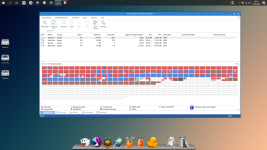O&O Defrag 24: Optimize Hard Disks And SSDs
Up to 100% increased PC speed: There is nothing worse than when you want to do something on your PC and your computer is running slow. A disk defragmenter used regularly can speed up a PC of any age and get it working like new again!
Don’t let a slow computer spoil your work or fun! Let O&O Defrag optimize your hard disks and – New! – SSDs and you can experience speed increases of up to 100%! Regular disk defragmentation optimizes your PC performance!
When you defragment, the files that Windows splits up when saving documents across the hard disk or SSD are put back in order again so that files can be quickly recognized and found by the SSD or the read and write heads inside your HDD. Speed increases of up to 100% are not uncommon, and your hardware suffers much less wear and tear!
New: O&O Defrag supports Windows CompactOS: Many new things have been added to the O&O Defrag engine that make using it, especially underWindows 10, even better. That‘s why version 24 now supports the Windows 10-integrated featurefor compressing system files so that more space can be kept free.
New function “Install & That’s All”: After installation, no further settings need to be configured. The program selects and implements the defragmentation method best suited to the system
Homepage | Download trial
Up to 100% increased PC speed: There is nothing worse than when you want to do something on your PC and your computer is running slow. A disk defragmenter used regularly can speed up a PC of any age and get it working like new again!
Don’t let a slow computer spoil your work or fun! Let O&O Defrag optimize your hard disks and – New! – SSDs and you can experience speed increases of up to 100%! Regular disk defragmentation optimizes your PC performance!
When you defragment, the files that Windows splits up when saving documents across the hard disk or SSD are put back in order again so that files can be quickly recognized and found by the SSD or the read and write heads inside your HDD. Speed increases of up to 100% are not uncommon, and your hardware suffers much less wear and tear!
New: O&O Defrag supports Windows CompactOS: Many new things have been added to the O&O Defrag engine that make using it, especially underWindows 10, even better. That‘s why version 24 now supports the Windows 10-integrated featurefor compressing system files so that more space can be kept free.
New function “Install & That’s All”: After installation, no further settings need to be configured. The program selects and implements the defragmentation method best suited to the system
Homepage | Download trial