silversurfer
Super Moderator
Thread author
Verified
Top Poster
Staff Member
Malware Hunter
Forum Veteran
- Aug 17, 2014
- 12,310
- 121,636
- 8,399
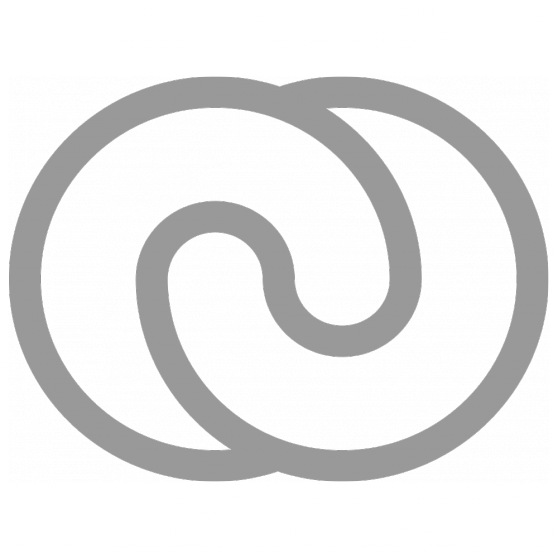
O&O DeskInfo - O&O Software GmbH
O&O DeskInfo: All importantsystem information directly on the desktop Download Version [version], file size 1811 KB.Released on: [releasedate] CPU, RAM, drives, network, ... With O&O DeskInfo you always have all the relevant system information at a glance, right on your … Continue reading →
O&O DeskInfo has a download size of just 1 Megabyte and installs quickly because of that. The application displays two options on first start, one of which is selected by default. The app warns of unknown USB devices that are connected to the PC it runs on by default, and users may enable the autostart with Windows options.
O&O DeskInfo lists system information in a sidebar that is aligned to the right by default. The information that it displays by default includes the operating system name, version and build, the user and machine name, information about the processor, RAM and system type, CPU and RAM utilization, the IP address, and local drive information. The data is refreshed regularly.
A right-click on the system tray icon of the program displays a number of options. You may switch the display of information to full or minimal. Full adds more information to the listing, including information about the GPU, connection type, IPv6 address, DNS servers and network activity.
Options to align the sidebar display to the left side instead are provided. You may also change the appearance by modifying text and button colors, fonts or the opacity of the sidebar. A click on the label hides the sidebar on the screen, another displays it again.
Other options include changing the interface language from English to German or French, pausing the auto-updating of the data, changing the update frequency from normal to fast or slow, and to enable always on top mode for the interface.
Information can be copied to the Clipboard at any time using the context menu.

O&O DeskInfo: display system information on the Windows desktop - gHacks Tech News
O&O DeskInfo is a free application by the German software company O&O Software GMBH. The application displays system information on the desktop when it is run.