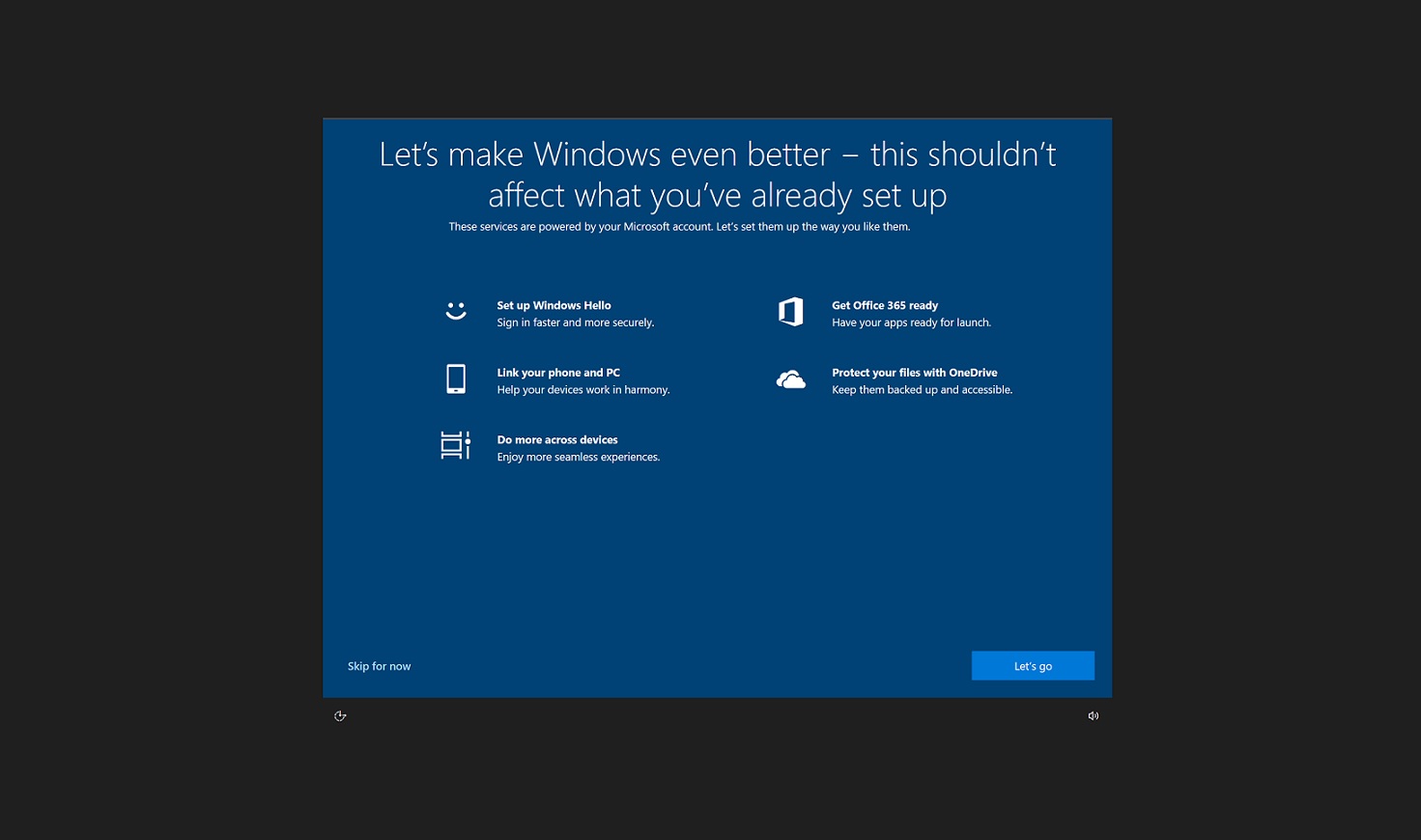Hey all,
I recently updated my PC with Windows Update for Patch Tuesday. Upon restart, I was shown the login screen. So far, so good. However, once I put in my password and hit ENTER to login, instead of being brought to my desktop, I was shown this screen [URL: ]. I uploaded the image to this post too in case you don’t want to click on the Imgur link.
The two options presented were “Skip for now” and “Continue.” I clicked “Skip for now” and only then did my regular desktop screen load up (the start menu, taskbar, etc.) I restarted my PC a few times since then and all is well; now when I enter my password to log in, it brings me to the desktop like it did before.
I had read this kind of screen can maybe pop up when updating entire builds of Windows from a large update. For example, from version 1903 to 1909. Or from version 1909 to the newest version 2004. Not from a small Patch Tuesday security update where your Windows version stays the same and some small security fixes are applied.
Any idea what’s going on? Is this a legitimate Microsoft pop-up or something nefarious?
Some information:
OS: Windows 10 64-bit
Edition: Pro (upgraded one of my Home Edition PCs to a Pro license some time ago)
Version: 1909 (haven’t yet received the update for the new version 2004)
Account: Local (I am not signed into any Microsoft/Outlook Account — not on the MS Store either)
I recently updated my PC with Windows Update for Patch Tuesday. Upon restart, I was shown the login screen. So far, so good. However, once I put in my password and hit ENTER to login, instead of being brought to my desktop, I was shown this screen [URL: ]. I uploaded the image to this post too in case you don’t want to click on the Imgur link.
The two options presented were “Skip for now” and “Continue.” I clicked “Skip for now” and only then did my regular desktop screen load up (the start menu, taskbar, etc.) I restarted my PC a few times since then and all is well; now when I enter my password to log in, it brings me to the desktop like it did before.
I had read this kind of screen can maybe pop up when updating entire builds of Windows from a large update. For example, from version 1903 to 1909. Or from version 1909 to the newest version 2004. Not from a small Patch Tuesday security update where your Windows version stays the same and some small security fixes are applied.
Any idea what’s going on? Is this a legitimate Microsoft pop-up or something nefarious?
Some information:
OS: Windows 10 64-bit
Edition: Pro (upgraded one of my Home Edition PCs to a Pro license some time ago)
Version: 1909 (haven’t yet received the update for the new version 2004)
Account: Local (I am not signed into any Microsoft/Outlook Account — not on the MS Store either)