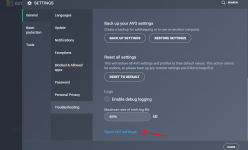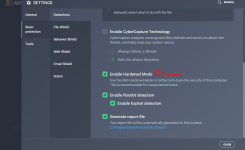- Apr 18, 2016
- 3,676
- 28,872
- 4,599
you can delete overseer by some tricks (disable AVG's defense and delete) and prevent it to be appeared in your computer (use folder security tab to deny write permissions of all accounts)
after all, reenable self-defense
after all, reenable self-defense