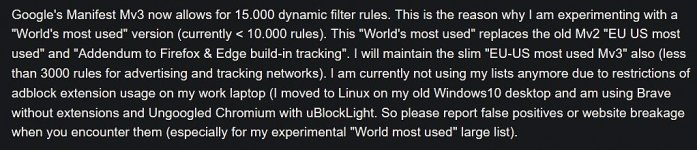Due to further safety restrictions on my work (can't view mail anymore through virtual browser or use the off-line upload mode for office documents) , I don't use my Desktop anymore for work, so I removed my Windows dual boot and only using Linux Mint 21.3 partition on my desktop. On Linux I am using Ungoogled Chromium with uBlockOrigin lite. uBOL now offers AdGuard Dutch filter, which works well for me. I use Brave as secondary browser on Linux, only to copy widevine from brave to ungoogled.
Ungoogled runs in Flatpak with stripped rights (e.g only allow sound, gpu acceleration and acesss to xdg-download) and super tight website permissions (blocked/disabled all except images, sound, scripts only allow a few TLD's and session only on device data). Only other extension is No-Eval, which together with disabling V8 JIT, allowing javascript on a few Top Level Domains and sandboxing should lower script based threats to absolute minimum).