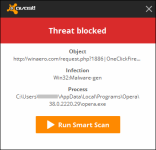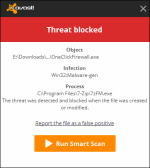OneClickFirewall is a small app which will give you the ability to block any app from accessing the Internet. It integrates with the Explorer context menu. All you need to do is right click the application you want to block and select "Block Internet Access".

OneClickFirewall is compatible with Windows 10, Windows 8 and Windows 7. It should work in Windows Vista too, but currently I am not able to test it.
OneClick Firewall in action:
Download:
Code:
http://winaero.com/request.php?1886