silversurfer
Super Moderator
Thread author
Verified
Top Poster
Staff Member
Malware Hunter
Forum Veteran
- Aug 17, 2014
- 12,738
- 123,886
- 8,399
by Martin Brinkmann on March 30, 2020 in Google Android, Opera
Opera Software launched a new version of the company's mobile web browser for Google's Android operating system today. Opera 57 for Android introduces several improvements and new features including improved data saving controls, options to customize the storage location for offline pages on the device, faster Speed Dial access, and more.
The update is available on Google Play already; users who use Google Play may check the list of updates in the Store to pick up the new version of the mobile Opera browser.
The browser launches a "what's new" page on first start after the update has been installed that lists the new features. Users who have enabled the data saving feature of the browser in previous versions may notice that it is now highlighted in the browser's address bar.
The new data saving badge provides quick access to the data saving feature and its settings. Opera users may turn the feature on or off from the new management interface and configure the handling of images there as well.
Android Opera users who have had troubles using the browser's offline pages functionality in the past because of storage space restrictions may now set the storage location. Opera for Android used internal storage in previous versions but that can now be changed so that external cards or storage locations may be used to store offline pages in the browser. Any open page in the browser can be saved to the device with a tap on Menu > Offline pages.
Another new feature in Opera 57 for Android is auto-completion for Speed Dial pages. When text that is typed in the browser's address bar matches a Speed Dial page set in Opera, it is auto-completed automatically so that users only need to hit the Go button to open that page; this may speed up access to Speed Dial pages further for users who prefer to type in the address bar.
Opera will prompt users when it notices that YouTube is loaded in the browser; the prompt allows users to switch to the YouTube app instead to watch the video or browse the site. A tap on "no thanks" denies the request.
Last but not least, Opera Software improved the browser's built in crypto wallet by including support for Web 3.0 websites with crypto domains as well as .eth and .xyz using IPFS. Users from Europe, Australia, New Zealand and Hong Kong may now also buy cryptocurrency in the browser (which users from the United States and Scandinavia could for a while).
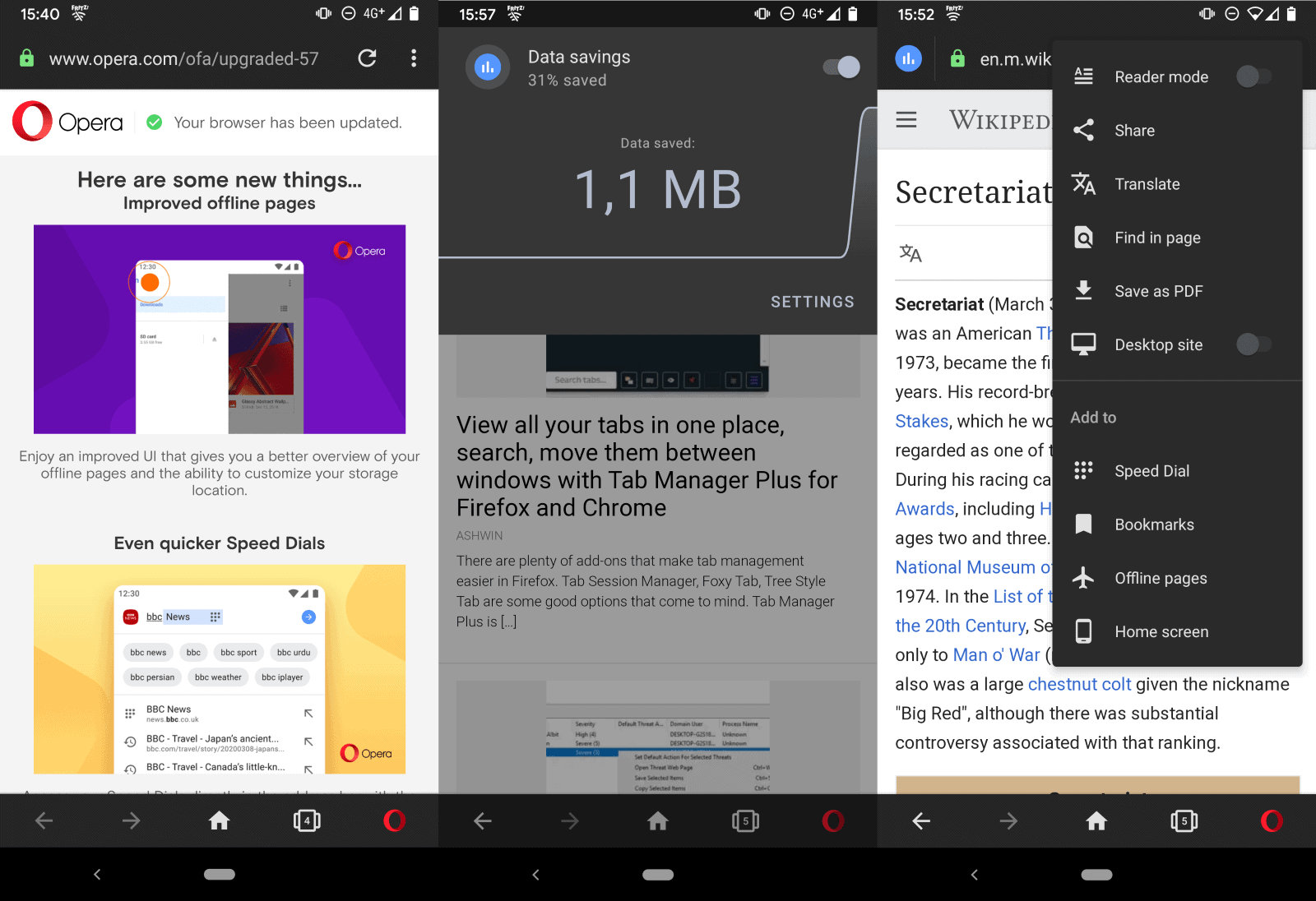
 www.ghacks.net
www.ghacks.net
Opera Software launched a new version of the company's mobile web browser for Google's Android operating system today. Opera 57 for Android introduces several improvements and new features including improved data saving controls, options to customize the storage location for offline pages on the device, faster Speed Dial access, and more.
The update is available on Google Play already; users who use Google Play may check the list of updates in the Store to pick up the new version of the mobile Opera browser.
The browser launches a "what's new" page on first start after the update has been installed that lists the new features. Users who have enabled the data saving feature of the browser in previous versions may notice that it is now highlighted in the browser's address bar.
The new data saving badge provides quick access to the data saving feature and its settings. Opera users may turn the feature on or off from the new management interface and configure the handling of images there as well.
Android Opera users who have had troubles using the browser's offline pages functionality in the past because of storage space restrictions may now set the storage location. Opera for Android used internal storage in previous versions but that can now be changed so that external cards or storage locations may be used to store offline pages in the browser. Any open page in the browser can be saved to the device with a tap on Menu > Offline pages.
Another new feature in Opera 57 for Android is auto-completion for Speed Dial pages. When text that is typed in the browser's address bar matches a Speed Dial page set in Opera, it is auto-completed automatically so that users only need to hit the Go button to open that page; this may speed up access to Speed Dial pages further for users who prefer to type in the address bar.
Opera will prompt users when it notices that YouTube is loaded in the browser; the prompt allows users to switch to the YouTube app instead to watch the video or browse the site. A tap on "no thanks" denies the request.
Last but not least, Opera Software improved the browser's built in crypto wallet by including support for Web 3.0 websites with crypto domains as well as .eth and .xyz using IPFS. Users from Europe, Australia, New Zealand and Hong Kong may now also buy cryptocurrency in the browser (which users from the United States and Scandinavia could for a while).
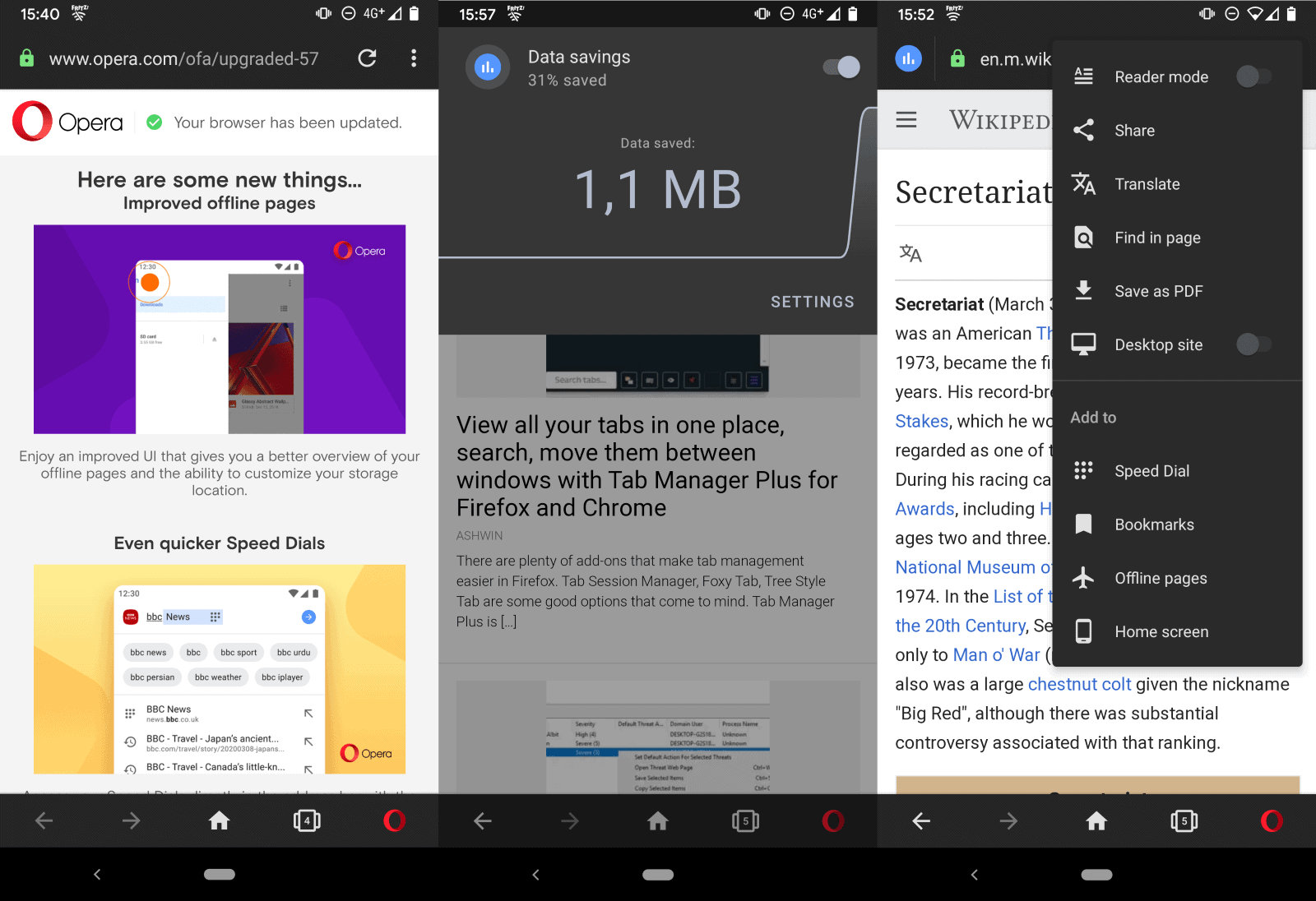
Opera 57 for Android: improved offline pages and data saving controls - gHacks Tech News
Opera Software launched a new version of the company's mobile web browser for Google's Android operating system today.
