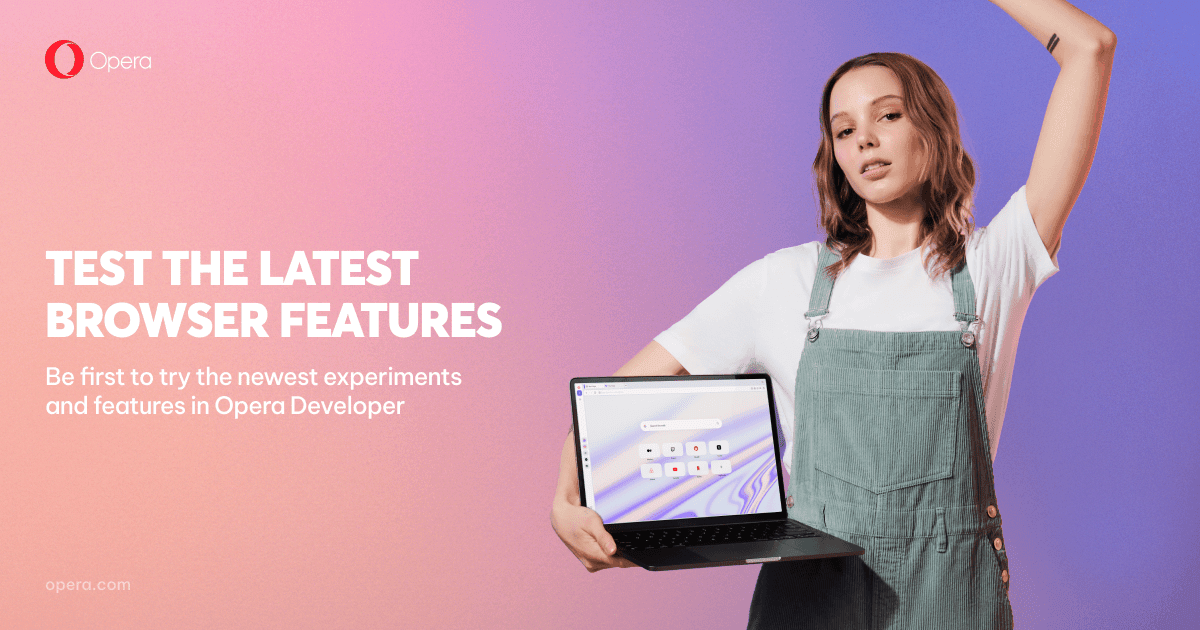Hello everyone,
The latest release, Opera Developer version 103.0.4906.0, has a bunch of improved features and enhancements for your browsing experience. Note that this version doesn’t include Linux support.
Here are the key changes that come with this new version:
Enhanced Password Generator UI
We’ve revamped the password generator UI to align with Opera designs, for both a user-friendly and secure experience (DNA-103648).
Refined Tab Island Handling
Now, clicking on the tab island handle twice in rapid succession selects the first tab in the island, ensuring smoother tab management.
Splash Screen Enhancement
The annoyance of the splash screen appearing with every browser restart (DNA-109498) has been resolved. Now you can get to browsing without any unnecessary interruptions.
Island Tab Management
To further streamline your multitasking experience, you can now find the option “
Create new tab in island” in the tab island handle’s context menu (DNA-109767).
Enhanced Audio Support
Opera Developer now supports AC-3 and EC-3 audio formats through ATAudioDecoder (DNA-110073). This ensures compatibility with a broader range of multimedia content.
Improved Mouse Event Capture
DNA-110130 enables the capture of mouse events on the 1-pixel edge to the right of the web view, improving precision and responsiveness in your browsing interactions.
Speed Dial Improvements
From the Opera start page, you can now open speed dials as islands (DNA-110200). This change makes it easier to manage and access your frequently visited websites.
Address Bar Enhancements
Address bar buttons and extensions no longer get cut off when the window width is too low (DNA-110725), giving you a polished visual experience.
Streamlined Sidebar App
Sidebar apps no longer increase in size with each reopening (DNA-110720), providing consistent usability for your browsing tools.
Home Button Returns
DNA-110874 brings back the beloved Home button, making it easier to navigate to your preferred starting point.
Visual Enhancements
Opera Developer features improved visual elements, including rounded edges for the ‘+’ button in the tab strip (DNA-110842) and various UI refinements (DNA-110669, DNA-110876, DNA-110891).
Bug Fixes and Performance Optimization
This version also provides numerous bug fixes, and the performance page is re-enabled in settings when the #memory-saver feature flag is enabled (DNA-111040), enhancing the browser’s efficiency.
Here’s the link to the
changelog page. Happy browsing!
Installation links:
Source:
Opera 103.0.4906.0 developer update