Improved Speed Dial folders
You might not be aware that it’s possible to create your own folders on your home page. This is done by simply dragging an item on top of another, which creates a folder containing both of them. Once you have an existing folder, you can just drag and drop any additional items into it.

With this update we have made several visual improvements, but the most noteworthy functionality improvement is abandoning our drag-to-edit/delete solution – which we were never quite in love with.
Now, long-tapping on a Speed Dial item will present you with a context menu for the edit and delete operations. The removal of the hovering edit/delete buttons on drag operations really cleans up the UI, making it more efficient for those with a large number of Speed Dial items where scrolling is sometimes necessary.
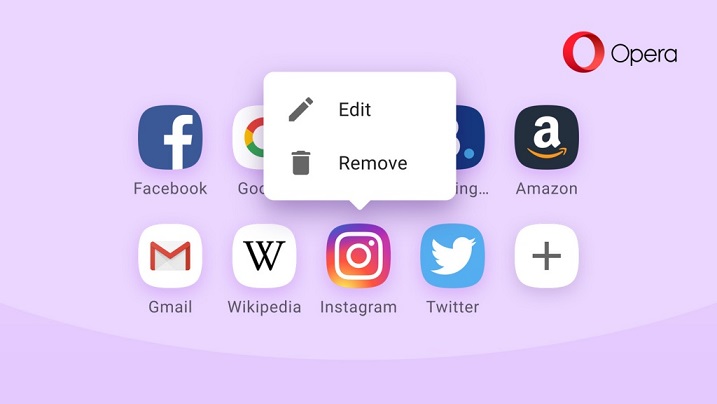
New forms
Another area that has received a visual upgrade is form elements. We have followed the latest Google Android guidelines to maximize usability, and we do think they look a lot more attractive than before.
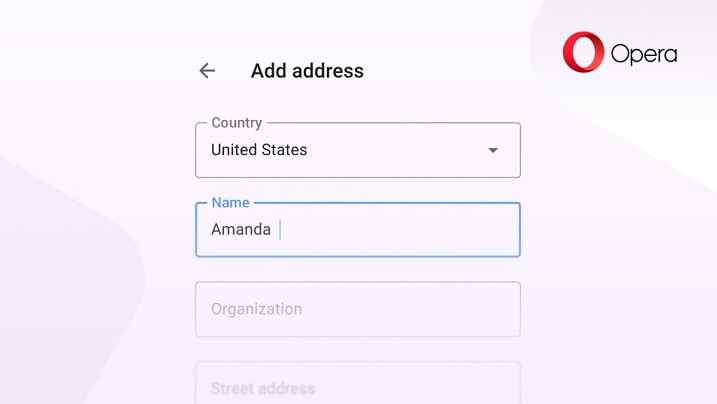
Easier notification handling
One issue we have been regularly wrestling with is web page notification settings. At first, we received complaints and feedback from users about Opera sending unwanted notifications – and identified that it was too easy to allow notifications by mistake. To resolve this we rephrased the wording in the dialog so that a mistake would result in blocked notifications. However, by doing this, some users misinterpreted the dialog and clicked the wrong option. So, we went back to the drawing-board.
With this update we have simply set web page notifications to be blocked by default. A small popup will remind the user of this, and provide a quick way to explicitly unblock them by choice.
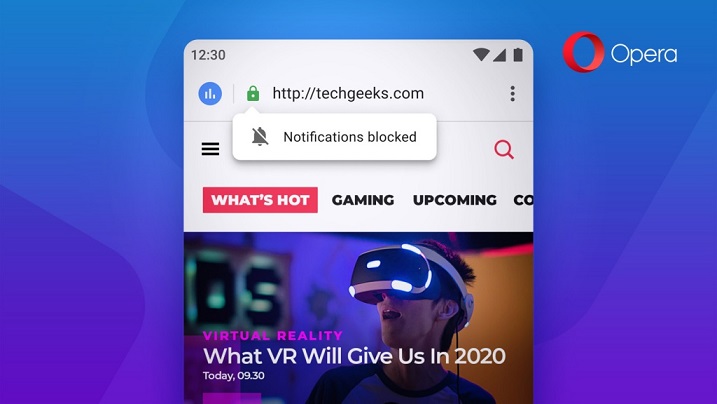

 blogs.opera.com
blogs.opera.com
You might not be aware that it’s possible to create your own folders on your home page. This is done by simply dragging an item on top of another, which creates a folder containing both of them. Once you have an existing folder, you can just drag and drop any additional items into it.

With this update we have made several visual improvements, but the most noteworthy functionality improvement is abandoning our drag-to-edit/delete solution – which we were never quite in love with.
Now, long-tapping on a Speed Dial item will present you with a context menu for the edit and delete operations. The removal of the hovering edit/delete buttons on drag operations really cleans up the UI, making it more efficient for those with a large number of Speed Dial items where scrolling is sometimes necessary.
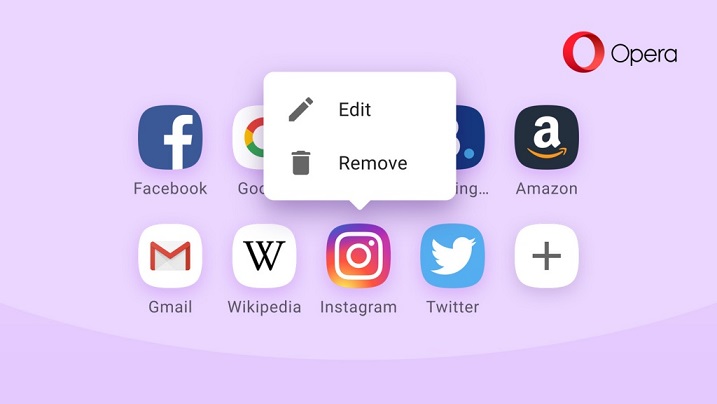
New forms
Another area that has received a visual upgrade is form elements. We have followed the latest Google Android guidelines to maximize usability, and we do think they look a lot more attractive than before.
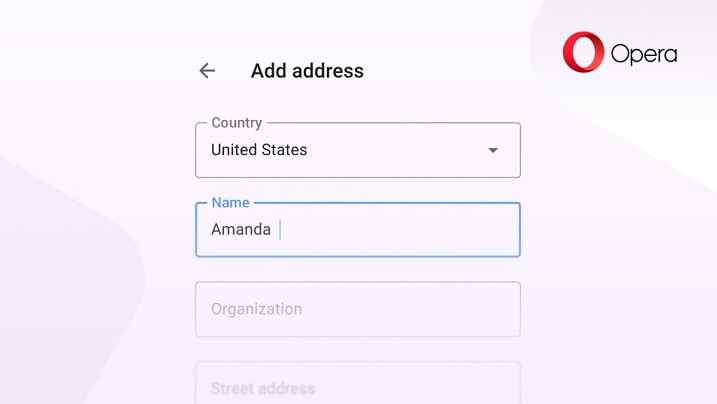
Easier notification handling
One issue we have been regularly wrestling with is web page notification settings. At first, we received complaints and feedback from users about Opera sending unwanted notifications – and identified that it was too easy to allow notifications by mistake. To resolve this we rephrased the wording in the dialog so that a mistake would result in blocked notifications. However, by doing this, some users misinterpreted the dialog and clicked the wrong option. So, we went back to the drawing-board.
With this update we have simply set web page notifications to be blocked by default. A small popup will remind the user of this, and provide a quick way to explicitly unblock them by choice.
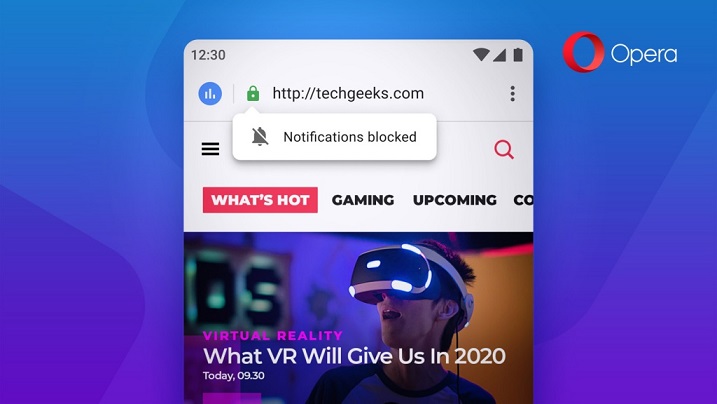

Opera for Android 58: Handle notifications easily and group Speed Dials for a cleaner appearance
Handle notifications easily and tidy up your broswer with the new Opera For Android 58. Find out how to group your speed dials for a cleaner appeareance.
 blogs.opera.com
blogs.opera.com