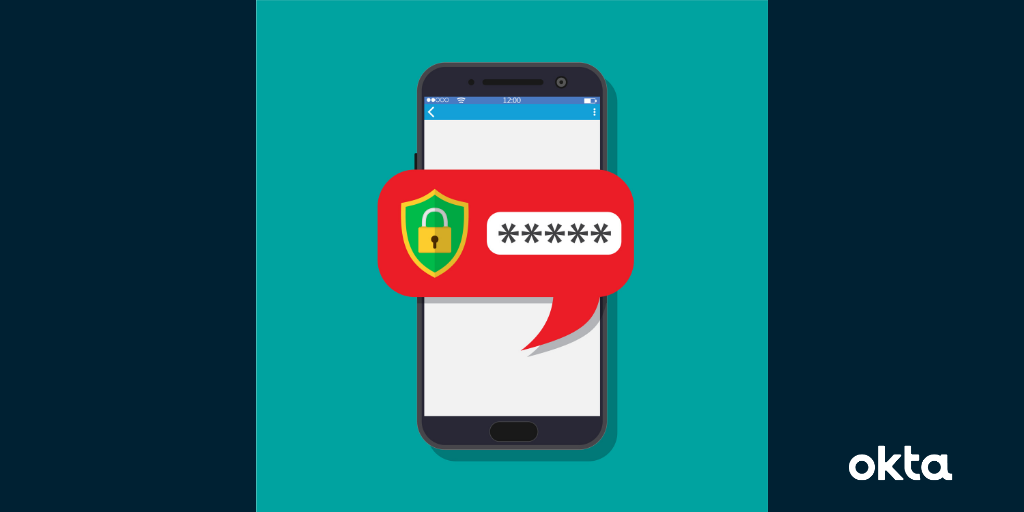F
ForgottenSeer 98800
Thread author
MalwareTips Community,
We all know passwords have been a topic in passwords leaked online/data breaches, how to make passwords secure, etc. However, only recently have there been talks about getting rid of passwords and going passwordless. Big Tech companies such as Google, Microsoft, and Apple are implementing password-less technology. However, what concerns me is the methods for password-less:
According to the article linked below, Kobi Ben-Meir briefly discuss the benefits of going password-less and choosing the best method for people going password-less for businesses. However, these password-less methods are also not secure (from my point of view). A hacker can still steal the authentication of some of these methods. Truthfully, I would stick to using a password or passphrase and use multi-factor authentication.
So what are your thoughts on password-less?
The Benefits Of Passwordless Authentication And How To Choose The Right Method
We all know passwords have been a topic in passwords leaked online/data breaches, how to make passwords secure, etc. However, only recently have there been talks about getting rid of passwords and going passwordless. Big Tech companies such as Google, Microsoft, and Apple are implementing password-less technology. However, what concerns me is the methods for password-less:
- Biometric Authentication
- Magic Links
- One Time Passwords (OTP)
- Push Notifications
- Authentication Apps
According to the article linked below, Kobi Ben-Meir briefly discuss the benefits of going password-less and choosing the best method for people going password-less for businesses. However, these password-less methods are also not secure (from my point of view). A hacker can still steal the authentication of some of these methods. Truthfully, I would stick to using a password or passphrase and use multi-factor authentication.
So what are your thoughts on password-less?
The Benefits Of Passwordless Authentication And How To Choose The Right Method