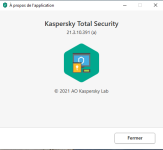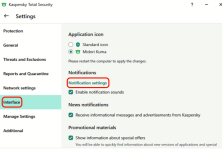It may take 15 days+ from release... Don't worry, the servers will not forget anyone 
Patch A for Kaspersky version 21.3.10.391 released
- Thread starter Gandalf_The_Grey
- Start date
You are using an out of date browser. It may not display this or other websites correctly.
You should upgrade or use an alternative browser.
You should upgrade or use an alternative browser.
- Apr 28, 2015
- 9,400
- 1
- 84,830
- 8,389
I have a lap with paid product (KTS) and still did not get the patch A, so...
Idem, KTS (paid product) on 3 devices and not get the patch A yet.I have a lap with paid product (KTS) and still did not get the patch A, so...
I received it today..I'm sure it will come to you this week 
What's the changelog for 21.3
Doesn't bring anymore email attachment issues does it.
Doesn't bring anymore email attachment issues does it.
- Apr 28, 2015
- 9,400
- 1
- 84,830
- 8,389
What's the changelog for 21.3
Doesn't bring anymore email attachment issues does it.
What's new
Also email attachments issue was already fixed, also 2 months ago K. released a guide to recover the emails:
Kaspersky Support Forum
Kaspersky forum where Kaspersky product users and experts share tips, advice, help and solutions in your preferred language
 community.kaspersky.com
community.kaspersky.com
Yeah I'd seen the guide. Thankfully, not many of mine were affected.What's new
support.kaspersky.com
Also email attachments issue was already fixed, also 2 months ago K. released a guide to recover the emails:
Kaspersky Support Forum
Kaspersky forum where Kaspersky product users and experts share tips, advice, help and solutions in your preferred languagecommunity.kaspersky.com
Was just wondering with another bump up in the release can we expect to see similar issues that have been 'missed' during the testing stages.
Auto updates are all well and good when things work well. That last revision bump brought issues for quite a large number of people.
Still think program updates should be opt out, rather than no choice at all
I'm on patch A version 21.3.10.391.
I have installed KTS after about 6 months and seeing a lot of notifications regarding download blocked etc. etc. while visiting some websites . But i could not find any settings in the notifications area so that i can turn off all the notifications and make it really silent. I remember in the version 20.0.14.1085 inside the notification settings there was "notify about events" checkbox and turned it off always. Can somebody give any idea?
I have installed KTS after about 6 months and seeing a lot of notifications regarding download blocked etc. etc. while visiting some websites . But i could not find any settings in the notifications area so that i can turn off all the notifications and make it really silent. I remember in the version 20.0.14.1085 inside the notification settings there was "notify about events" checkbox and turned it off always. Can somebody give any idea?
- Apr 28, 2015
- 9,400
- 1
- 84,830
- 8,389
- Apr 28, 2015
- 9,400
- 1
- 84,830
- 8,389
If Your language already has the online installer of K2021 21.3, just download it, run and install over previous version installed, You'll get the same situation as auto update, all Your custom settings will remain...
I noticed that Kaspersky is slower at automatically updating product versions than other vendors.If Your language already has the online installer of K2021 21.3, just download it, run and install over previous version installed, You'll get the same situation as auto update, all Your custom settings will remain...
I noticed that Kaspersky is slower at automatically updating product versions than other vendors.
True that's why I use the registry edit on my Kaspersky machines. Waiting 15+ days for an update is too much.
I've had problem once with that registry key. I guess that it happened because I reverted registry key value after updating and this probably caused problems to KIS. I've used image restore to restore KIS installation without problems. Since then I prefer to wait for a while.True that's why I use the registry edit on my Kaspersky machines. Waiting 15+ days for an update is too much.
Auto-updated this morning.
Prompted me to reboot, I did. Kaspersky didn't load on boot, wouldn't open, not in system tray.
Powered machine off, booted back up. Loaded as normal in the system tray, then asked me to view new features, accept terms etc. Weird.
It had also changed the Rename Email attachment scanning back to the default option. I've set this to disabled/off again.
Prompted me to reboot, I did. Kaspersky didn't load on boot, wouldn't open, not in system tray.
Powered machine off, booted back up. Loaded as normal in the system tray, then asked me to view new features, accept terms etc. Weird.
It had also changed the Rename Email attachment scanning back to the default option. I've set this to disabled/off again.
Last edited:
I am trying out Kaspersky av 2020 version.How much better is 2021 version?Thks
It's definitely lighter and they also removed TAM,nevertheless it's still the best paid security suite you can buyI am trying out Kaspersky av 2020 version.How much better is 2021 version?Thks
@harlan4096 posted here:

KAV\KIS\KTS\KFA\KS\KSOS: 21.1.10.361 MR1 beta
@MacDefender haven't been you beta testing KIS 2021? Nope, I have been running the latest "j" patch of KTS2020.
 malwaretips.com
malwaretips.com
What's the thoughts on 'Inject script into web traffic to interact with web pages'
Enable or disable?
Enable or disable?
You may also like...
-
New Update Windows 11 Patch Tuesday January 2026 (KB5074109, KB5073455)
- Started by silversurfer
- Replies: 18
-
Hot Take Microsoft finally admits almost all major Windows 11 core features are broken
- Started by Brahman
- Replies: 18
-
Question Kaspersky showed 52 disinfected objects after a full scan, but there's nothing in the quarantine folder.
- Started by nonamebob567
- Replies: 13
-
Privacy News Microsoft: Recent Windows updates break VPN access for WSL users
- Started by Brownie2019
- Replies: 1
-
New HybridPetya ransomware can bypass UEFI Secure Boot
- Started by Parkinsond
- Replies: 3