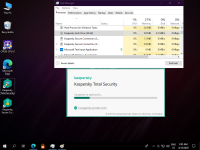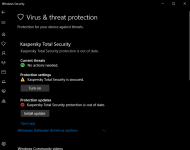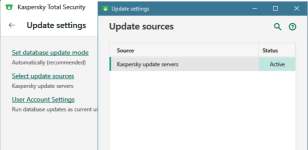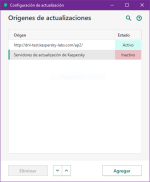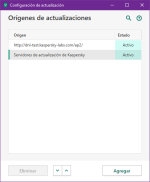- Apr 24, 2016
- 7,863
You don't have to wait... the answer is in this same thread:

 malwaretips.com
But there is a good reason Kaspersky doesn't update everybody at once.
malwaretips.com
But there is a good reason Kaspersky doesn't update everybody at once.
It's to spot possible bugs that escaped testing.
If such a bug is found not everybody is affected.
It's a wise thing to do.

Patch J for KAVKISKTSKFA 2020 / KS 3.0 / VPN 4.0 / KSOS 7.0 beta
Hi, Patch J is available for testing now. Update sources: Index of /ap2/ Please note that to install the patch in KSeC (KSDE), you need to update the product from the test server using the commands below. Windows x86cd "%ProgramFiles%\Kaspersky Lab\Kaspersky Secure Connection 3.0"avp.com...
 malwaretips.com
malwaretips.com
It's to spot possible bugs that escaped testing.
If such a bug is found not everybody is affected.
It's a wise thing to do.