Y
yigido
Thread author
Patch My PC - Free Software Updater Tool [Portable]
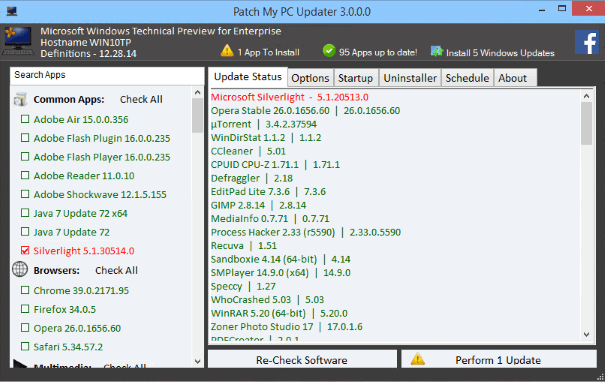
Features

Download

Support : https://patchmypc.net/technical-support
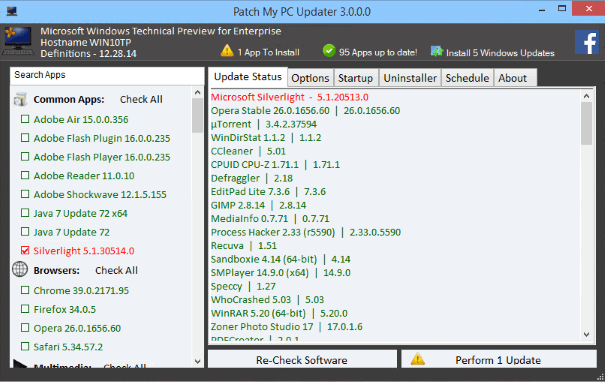
Features
- Easy to use User Interface
- Outdated software will show in Red
- Up to date will show in Green
- Not installed softwares will show up as Black
- Patches many common third party products e.g. Reader, Flash, Java, Quicktime and More
- Portable and very small around 500 Kb
- Scan and install needed Windows updates
- Quickly uninstall multiple programs
- Enable or disable startup programs
- Set updates to happen on a schedule

Download

Support : https://patchmypc.net/technical-support