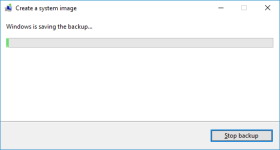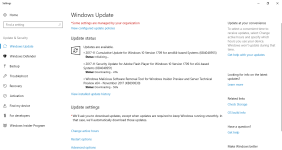Today is Patch Tuesday, which means that it's that time of the month when Microsoft updates all versions of Windows 10. In total, there are six separate cumulative updates for the OS, as phones on version 1709 are on a different branch than PCs now.
PCs on the Fall Creators Update will see KB4048955, or build 16299.64. You can manually download it here, and it includes the following fixes:
Symptom Workaround
Universal Windows Platform (UWP) applications that use JavaScript and asm.js may stop working after installing KB4048955.
Uninstall the application. Once this is complete, reinstall it.
Microsoft is working on a resolution and will provide an update in an upcoming release.
After installing this KB, Internet Explorer 11 users who use SQL Server Reporting Services (SSRS) may not be able to scroll through a drop-down menu using the scroll bar.
Using the scroll wheel on a mouse works as expected. This issue only applies to document mode 11, so attempting to load the page with document mode 10 may work around the issue.
To change the document mode in Internet Explorer 11:
Phones, on the other hand, will get KB4052314, or build 15254.12, and the changelog only says that it contains the improvements that are in KB4048954.
And of course, that brings us to KB4048954 for users of version 1703, which relates to builds 15063.726 and 15063.728. It's available for both PCs and phones; however, the only phones that should really need it are the Lumia 640 and 640 XL, as those were the ones that didn't get version 1709. You can manually download it here, and it contains the following fixes:
Symptom Workaround
Installing this KB may change Czech and Arabic languages to English for Microsoft Edge and other applications Microsoft is working on a resolution and will provide an update in an upcoming release
Universal Windows Platform (UWP) applications that use JavaScript and asm.js may stop working after installing KB4041676.
Uninstall the application. Once this is complete, reinstall it.
Microsoft is working on a resolution and will provide an update in an upcoming release.
After installing this KB, Internet Explorer 11 users who use SQL Server Reporting Services (SSRS) may not be able to scroll through a drop-down menu using the scroll bar.
Using the scroll wheel on a mouse works as expected. This issue only applies to document mode 11, so attempting to load the page with document mode 10 may work around the issue.
To change the document mode in Internet Explorer 11:
For PCs and phones on version 1607, or the Anniversary Update, you'll find KB4048953, or build 14393.1884. You can manually download it here, and it contains the following fixes:
Symptom Workaround
After installing KB4041691, package users may see an error dialog that indicates that an application exception has occurred when closing some applications. This can affect applications that use mshtml.dll to load web content. The failure only occurs when a process is already shutting down, and doesn't affect application functionality. Microsoft is working on a resolution and will provide an update in an upcoming release.
Universal Windows Platform (UWP) applications that use JavaScript and asm.js may stop working after installing KB4048953.
Uninstall the application. Once this is complete, reinstall it.
Microsoft is working on a resolution and will provide an update in an upcoming release.
After installing this KB, Internet Explorer 11 users who use SQL Server Reporting Services (SSRS) may not be able to scroll through a drop-down menu using the scroll bar.
Using the scroll wheel on a mouse works as expected. This issue only applies to document mode 11, so attempting to load the page with document mode 10 may work around the issue.
To change the document mode in Internet Explorer 11:
The update for version 1511 is for PCs only, although official support for it has ended, which means that you should certainly be on a newer version of the OS. You can download KB4048952 (build 10586.1232) here, and it contains the following fixes:
Finally, we have KB4048956, or build 10240.17673, which is for the original version of Windows 10. You can manually download it here, and it contains the following fixes:
Symptom Workaround
After installing KB4042895, package users may receive an error message that states that an application exception has occurred when some applications are closed. This can affect applications that use mshtml.dll to load web content. This problem occurs only when a process is already shutting down, and doesn't affect application functionality. Microsoft is working on a resolution and will provide an update in an upcoming release.
After installing this KB, Internet Explorer 11 users who use SQL Server Reporting Services (SSRS) may not be able to scroll through a drop-down menu using the scroll bar.
Using the scroll wheel on a mouse works as expected. This issue only applies to document mode 11, so attempting to load the page with document mode 10 may work around the issue.
To change the document mode in Internet Explorer 11:
As with version 1511, if you're still on the original variant of Windows 10, it's highly recommended that you upgrade to a newer iteration.
PCs on the Fall Creators Update will see KB4048955, or build 16299.64. You can manually download it here, and it includes the following fixes:
- Addressed issue that causes the Mixed Reality Portal to stop responding on launch.
- Addressed issue that causes a black screen to appear when you switch between windowed and full-screen modes when playing some Microsoft DirectX games.
- Addressed a compatibility issue that occurs when you play back a Game DVR PC recording using Android or iOS devices.
- Addressed issue where the functional keys stop working on Microsoft Designer Keyboards.
- Addressed issue to ensure that certain USB devices and head-mounted displays (HMD) are enumerated properly after the system wakes up from Connected Standby.
- Addressed issue where the virtual smart card doesn't assess the Trusted Platform Module (TPM) vulnerability correctly.
- Addressed issue where Get-StorageJob returns nothing when there are storage jobs running on the machine.
- Addressed issue where applications based on the Microsoft JET Database Engine (Microsoft Access 2007 and older or non-Microsoft applications) fail when creating or opening Microsoft Excel .xls files. The error message is: “Unexpected error from external database driver (1). (Microsoft JET Database Engine)".
- Addressed issue where application tiles are missing from the Start menu. Additionally, applications that the Store app show as installed don't appear on the application list of the Start menu. Computers that have Internet connectivity and upgrade on or after November 14, 2017 will receive this preventative solution and avoid this issue. Machines that lack network connectivity or have already encountered this issue should follow the steps in the Microsoft Answers thread “Missing apps after installing Windows 10 Fall Creators Update”. Microsoft will release and document an additional solution in a future release.
- Addressed issue where Microsoft Edge cannot create a WARP support process and appears to stop responding for up to 3 seconds during a wait timeout. During the timeout period, users cannot navigate or interact with the requested page.
- Security updates to Microsoft Scripting Engine, Microsoft Edge, Microsoft Graphics Component, Windows kernel, Internet Explorer, and Windows Media Player.
Symptom Workaround
Universal Windows Platform (UWP) applications that use JavaScript and asm.js may stop working after installing KB4048955.
Uninstall the application. Once this is complete, reinstall it.
Microsoft is working on a resolution and will provide an update in an upcoming release.
After installing this KB, Internet Explorer 11 users who use SQL Server Reporting Services (SSRS) may not be able to scroll through a drop-down menu using the scroll bar.
Using the scroll wheel on a mouse works as expected. This issue only applies to document mode 11, so attempting to load the page with document mode 10 may work around the issue.
To change the document mode in Internet Explorer 11:
- Select F12.
- Select the Emulation tab.
- On the Document modemenu, select 10. The page will reload in the new document mode.
Phones, on the other hand, will get KB4052314, or build 15254.12, and the changelog only says that it contains the improvements that are in KB4048954.
And of course, that brings us to KB4048954 for users of version 1703, which relates to builds 15063.726 and 15063.728. It's available for both PCs and phones; however, the only phones that should really need it are the Lumia 640 and 640 XL, as those were the ones that didn't get version 1709. You can manually download it here, and it contains the following fixes:
- Addressed issue where applications based on the Microsoft JET Database Engine (Microsoft Access 2007 and older or non-Microsoft applications) fail when creating or opening Microsoft Excel .xls files. The error message is: “Unexpected error from external database driver (1). (Microsoft JET Database Engine)".
- Addressed issue where the RDP Connection from a Windows 10 1703 client to Windows Server 2008 R2 fails with the error: "An internal error occurred". This problem occurs when the server is configured in RemoteFX mode. You may also see a black or incorrectly painted screen.
- Addressed issue where, after an OS upgrade, setting an offline schedule in the Sync Center applet of Control Panel fails. The error message that appears is: "Sync Center Error. An error occurred displaying sync schedules. Error: 0x80070005. Access Denied."
- Addressed issue where RemoteApp and Desktop Connection settings fail to apply when you set them using Group Policy or a script.
- Addressed issue where the virtual smart card doesn't assess the Trusted Platform Module (TPM) vulnerability correctly.
- Addressed issue where opening Microsoft Office files from a file server that has Windows Information Protection enabled fails with the error: “Sorry we couldn't open document xxxx”.
- Addressed issue where, when using the FDVDenyWriteAccess policy, Windows will continue to prevent a drive from being made writable even after BitLocker encryption completes.
- Addressed issue where Surface Hub devices cannot connect to Azure Active Directory to log on when they are behind a proxy server.
- Addressed issue where attempting to clean temporary files on the Windows Phone results in the error code “E_FAIL”.
- Addressed issue where the functional keys stop working on Microsoft Designer Keyboards.
- Addressed issue where modern applications built using JavaScript may fail to initialize.
- Addressed issue where GetWindowLong may fail when called on a window whose thread isn't processing Windows messages.
- Addressed issue where, after installing KB4038788 and rebooting, a black screen appears with only a cursor, and you must reboot in order to log in successfully.
- Addressed issue in Internet Explorer where an intranet site was being treated as an internet site.
- Addressed a memory leak in Microsoft Edge caused by the startup of an internal process.
- Addressed issue with the launch of HTML dialogs in Windows PE systems.
- Addressed issue with scrolling that sometimes causes Microsoft Edge to stop responding.
- Addressed a crash in Internet Explorer that was seen in machines that used large font-size settings.
- Addressed issue where the PDF download progress bar stops when opening a PDF file from a cloud-backed web services site.
- Security updates to Internet Explorer, Microsoft Scripting Engine, Microsoft Edge, Windows kernel, Windows kernel-mode drivers, Microsoft Graphics Component, the Microsoft Windows Search Component, and Windows Media Player.
Symptom Workaround
Installing this KB may change Czech and Arabic languages to English for Microsoft Edge and other applications Microsoft is working on a resolution and will provide an update in an upcoming release
Universal Windows Platform (UWP) applications that use JavaScript and asm.js may stop working after installing KB4041676.
Uninstall the application. Once this is complete, reinstall it.
Microsoft is working on a resolution and will provide an update in an upcoming release.
After installing this KB, Internet Explorer 11 users who use SQL Server Reporting Services (SSRS) may not be able to scroll through a drop-down menu using the scroll bar.
Using the scroll wheel on a mouse works as expected. This issue only applies to document mode 11, so attempting to load the page with document mode 10 may work around the issue.
To change the document mode in Internet Explorer 11:
- Select F12.
- Select the Emulation tab.
- On the Document modemenu, select 10. The page will reload in the new document mode.
For PCs and phones on version 1607, or the Anniversary Update, you'll find KB4048953, or build 14393.1884. You can manually download it here, and it contains the following fixes:
- Addressed issue where applications based on the Microsoft JET Database Engine (Microsoft Access 2007 and older or non-Microsoft applications) fail when creating or opening Microsoft Excel .xls files. The error message is: “Unexpected error from external database driver (1). (Microsoft JET Database Engine)".
- Addressed issue where attempting to clean temporary files on the Windows Phone results in the error code “E_FAIL”.
- Addressed issue with the launch of HTML dialogs in Windows PE systems.
- Addressed a crash in Internet Explorer that was seen in machines that used large font-size settings.
- Security updates to Internet Explorer, Microsoft Scripting Engine, Microsoft Edge, Windows kernel, Device Guard, Windows kernel-mode drivers, Microsoft Graphics Component, the Microsoft Windows Search Component, and Windows Media Player.
Symptom Workaround
After installing KB4041691, package users may see an error dialog that indicates that an application exception has occurred when closing some applications. This can affect applications that use mshtml.dll to load web content. The failure only occurs when a process is already shutting down, and doesn't affect application functionality. Microsoft is working on a resolution and will provide an update in an upcoming release.
Universal Windows Platform (UWP) applications that use JavaScript and asm.js may stop working after installing KB4048953.
Uninstall the application. Once this is complete, reinstall it.
Microsoft is working on a resolution and will provide an update in an upcoming release.
After installing this KB, Internet Explorer 11 users who use SQL Server Reporting Services (SSRS) may not be able to scroll through a drop-down menu using the scroll bar.
Using the scroll wheel on a mouse works as expected. This issue only applies to document mode 11, so attempting to load the page with document mode 10 may work around the issue.
To change the document mode in Internet Explorer 11:
- Select F12.
- Select the Emulation tab.
- On the Document mode menu, select 10. The page will reload in the new document mode.
The update for version 1511 is for PCs only, although official support for it has ended, which means that you should certainly be on a newer version of the OS. You can download KB4048952 (build 10586.1232) here, and it contains the following fixes:
- Addressed issue with the rendering of a graphics element in Internet Explorer.
- Addressed issue where access to the Trusted Platform Module (TPM) for administrative operations wasn't restricted to administrative users.
- Addressed issue where applications based on the Microsoft JET Database Engine (Microsoft Access 2007 and older or non-Microsoft applications) fail when creating or opening Microsoft Excel .xls files. The error message is: “Unexpected error from external database driver (1). (Microsoft JET Database Engine)".
- Addressed a crash in Internet Explorer that was seen in machines that used large font-size settings.
- Security updates to Internet Explorer, Microsoft Scripting Engine, Microsoft Edge, Windows Cryptography, Windows kernel, Windows kernel-mode drivers, Microsoft Graphics Component, Microsoft Windows Search Component, and Windows Media Player.
Finally, we have KB4048956, or build 10240.17673, which is for the original version of Windows 10. You can manually download it here, and it contains the following fixes:
- Addressed issue where roaming user profile–enabled accounts intermittently synchronize the appdata\local and \locallow folders with the profile server. Side effects include increased profile size, which can result in logon failures when there is full disk usage. Other symptoms include increased network bandwidth and logon or logoff delays on domain-joined computers.
- Addressed issue where applications based on the Microsoft JET Database Engine (Microsoft Access 2007 and older or non-Microsoft applications) fail when creating or opening Microsoft Excel .xls files. The error message is: “Unexpected error from external database driver (1). (Microsoft JET Database Engine)".
- Addressed issue where access to the Trusted Platform Module (TPM) for administrative operations isn't restricted to administrative users.
- Addressed issue where the virtual smart card doesn't assess the Trusted Platform Module (TPM) vulnerability correctly.
- Addressed issue where, during BitLocker decryption or encryption of a drive, files protected with the Encrypting File System (EFS) may become corrupted.
- Addressed issue that caused SharePoint Online sites to stop working in Internet Explorer.
- Addressed a crash in Internet Explorer that was seen in machines that used large font-size settings.
- Security updates to Internet Explorer, Microsoft Scripting Engine, Microsoft Edge, Windows kernel, Windows kernel-mode drivers, Microsoft Graphics Component, Microsoft Windows Search Component, and Windows Media Player.
Symptom Workaround
After installing KB4042895, package users may receive an error message that states that an application exception has occurred when some applications are closed. This can affect applications that use mshtml.dll to load web content. This problem occurs only when a process is already shutting down, and doesn't affect application functionality. Microsoft is working on a resolution and will provide an update in an upcoming release.
After installing this KB, Internet Explorer 11 users who use SQL Server Reporting Services (SSRS) may not be able to scroll through a drop-down menu using the scroll bar.
Using the scroll wheel on a mouse works as expected. This issue only applies to document mode 11, so attempting to load the page with document mode 10 may work around the issue.
To change the document mode in Internet Explorer 11:
- Select F12.
- Select the Emulation tab.
- On the Document mode menu, select 10. The page will reload in the new document mode.
As with version 1511, if you're still on the original variant of Windows 10, it's highly recommended that you upgrade to a newer iteration.