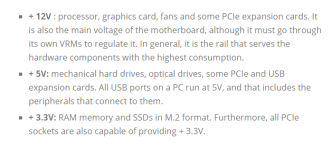If the machine has USB ports the newer variety of external CD players may be backwards-compatible--provided the power supply is delivering adequate power via the 5th voltage rail. This assumes you have a 64 bit machine.
Here's my energy report, how does it look? I only copied the error or warning spots...
Version:1.0 StartHTML:000000230 EndHTML:000014314 StartFragment:000002033 EndFragment:000014282 StartSelection:000002033 EndSelection:000014238 SourceURL:file:///C:/Users/User/AppData/Local/Lenovo/LDiag/energy-report.html
Analysis Results
Errors
Power Policy

CI Express ASPM is disabled (Plugged In)
The current power policy for PCI Express Active State Power Management (ASPM) is configured to Off.
USB Suspend:USB Device not Entering Selective Suspend
This device did not enter the USB Selective Suspend state. Processor power management may be prevented when this USB device is not in the Selective Suspend state. Note that this issue will not prevent the system from sleeping.
| Device Name | USB Root Hub |
| Host Controller ID | PCI\VEN_8086&DEV_1C2D |
| Host Controller Location | PCI bus 0, device 26, function 0 |
| Device ID | USB\VID_8086&PID_1C2D |
| Port Path | |
USB Suspend:USB Device not Entering Selective Suspend
This device did not enter the USB Selective Suspend state. Processor power management may be prevented when this USB device is not in the Selective Suspend state. Note that this issue will not prevent the system from sleeping.
| Device Name | USB Composite Device |
| Host Controller ID | PCI\VEN_8086&DEV_1C2D |
| Host Controller Location | PCI bus 0, device 26, function 0 |
| Device ID | USB\VID_0461&PID_4E04 |
| Port Path | 1,2 |
USB Suspend:USB Device not Entering Selective Suspend
This device did not enter the USB Selective Suspend state. Processor power management may be prevented when this USB device is not in the Selective Suspend state. Note that this issue will not prevent the system from sleeping.
| Device Name | Generic USB Hub |
| Host Controller ID | PCI\VEN_8086&DEV_1C2D |
| Host Controller Location | PCI bus 0, device 26, function 0 |
| Device ID | USB\VID_8087&PID_0024 |
| Port Path | 1 |
USB Suspend:USB Device not Entering Selective Suspend
This device did not enter the USB Selective Suspend state. Processor power management may be prevented when this USB device is not in the Selective Suspend state. Note that this issue will not prevent the system from sleeping.
| Device Name | Generic USB Hub |
| Host Controller ID | PCI\VEN_8086&DEV_1C26 |
| Host Controller Location | PCI bus 0, device 29, function 0 |
| Device ID | USB\VID_8087&PID_0024 |
| Port Path | 1 |
USB Suspend:USB Device not Entering Selective Suspend
This device did not enter the USB Selective Suspend state. Processor power management may be prevented when this USB device is not in the Selective Suspend state. Note that this issue will not prevent the system from sleeping.
| Device Name | USB Mass Storage Device |
| Host Controller ID | PCI\VEN_8086&DEV_1C26 |
| Host Controller Location | PCI bus 0, device 29, function 0 |
| Device ID | USB\VID_0BDA&PID_0181 |
| Port Path | 1,2 |
USB Suspend:USB Device not Entering Selective Suspend
This device did not enter the USB Selective Suspend state. Processor power management may be prevented when this USB device is not in the Selective Suspend state. Note that this issue will not prevent the system from sleeping.
| Device Name | USB Root Hub |
| Host Controller ID | PCI\VEN_8086&DEV_1C26 |
| Host Controller Location | PCI bus 0, device 29, function 0 |
| Device ID | USB\VID_8086&PID_1C26 |
| Port Path | |
USB Suspend:USB Device not Entering Selective Suspend
This device did not enter the USB Selective Suspend state. Processor power management may be prevented when this USB device is not in the Selective Suspend state. Note that this issue will not prevent the system from sleeping.
| Device Name | USB Input Device |
| Host Controller ID | PCI\VEN_8086&DEV_1C2D |
| Host Controller Location | PCI bus 0, device 26, function 0 |
| Device ID | USB\VID_17EF&PID_6019 |
| Port Path | 1,1 |
USB Suspend:USB Device not Entering Selective Suspend
This device did not enter the USB Selective Suspend state. Processor power management may be prevented when this USB device is not in the Selective Suspend state. Note that this issue will not prevent the system from sleeping.
| Device Name | USB Mass Storage Device |
| Host Controller ID | PCI\VEN_8086&DEV_1C26 |
| Host Controller Location | PCI bus 0, device 29, function 0 |
| Device ID | USB\VID_0930&PID_6544 |
| Port Path | 1,3 |
Device Drivers:
Devices with missing or misconfigured drivers can increase power consumption.
| Device Name | PCI Serial Port |
| Device ID | PCI\VEN_8086&DEV_1C3D&SUBSYS_102517AA&REV_04\3&11583659&0&B3 |
| Device Status | 0x1802400 |
| Device Problem Code | 0x1c |
Warnings
Platform Timer Resolution

latform Timer Resolution
The default platform timer resolution is 15.6ms (15625000ns) and should be used whenever the system is idle. If the timer resolution is increased, processor power management technologies may not be effective. The timer resolution may be increased due to multimedia playback or graphical animations.
| Current Timer Resolution (100ns units) | 156245 |
| Maximum Timer Period (100ns units) | 156250 |
Platform Timer Resolution:Outstanding Timer Request
A program or service has requested a timer resolution smaller than the platform maximum timer resolution.
| Requested Period | 10000 |
| Requesting Process ID | 8344 |
| Requesting Process Path | \Device\HarddiskVolume3\Program Files\Lenovo\Lenovo Diagnostics Tool\LenovoDiagnostics.exe |
Power Policy

isplay timeout is long (Plugged In)
The display is configured to turn off after longer than 10 minutes.
Power Policy:Sleep timeout is long (Plugged In)
The computer is configured to automatically sleep after longer than 30 minutes.