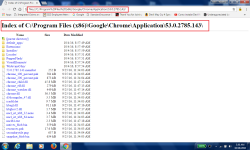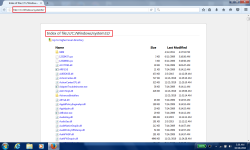- Oct 25, 2016
- 13
I have this ad malware on my laptop. It opens up a new window that shows ads. Redirects also happens wherein a new tab opens up. This happens when I click on something or a link on any webpage I'm browsing. It doesn't really happen all the time. Approximately it happens 15 to 30 minutes. The other problem I encounter is that when I open chrome it doesn't show the homepage instead it shows C//:file index of.
I've tried the solution I found here on malwaretips.com. I've tried adwcleaner, rkill, hitman pro, zemana anti-malware, tdss killer.
Adwcleaner kept showing the datebase corrupted error. I've downloaded and ran adwcleaner 10 times but still kept showing the database corrupted error. Rkill didn't also worked. After double clicking it the cmd shows for a while and then it crashes. Hitman pro took a while before it worked. The first several times I downloaded it tried to install it nothing was happening. It only worked a couple of hours before I wrote this post. Zemana anti-malware also had error when I tried to install it. It shows an error saying files are corrupted. I've also tried this on safe mode with networking but to no avail. Adwcleaner, rkill and zemana anti-malware still showed the same error. Tdss killer worked the first time I downloaded and installed it. I did a scan with it but It didn't found anything. I've also tried Rogue killer. I did a scan with it. It found some 37 threats. But I couldn't tell which ones were the ad malware. The files found were all from the registry so I didn't deleted those files. I was afraid it might cause some problems on my laptop.
I have also downloaded FRST and I will be including the log file here. The logs by FRST are the latest. I did a scan with FRST just a couple of hours ago.
These are screenshots of the new window that opens. Some of them also opens on a new tab after a redirect.
99tab. Opened on a new window

This one on the other hand had a search bar displayed.
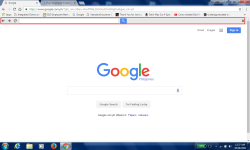
liveadexchanger. Opened on a new window
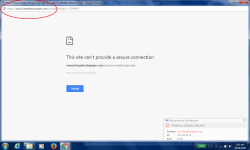
optmz.online. Opened on a new window

smartnewtab.com. This opens on a new tab after a redirect or on a new window which this screenshot shows.

Thank you in advance for your help. I will be patiently waiting for answers.
Thank you again and regards.
I've tried the solution I found here on malwaretips.com. I've tried adwcleaner, rkill, hitman pro, zemana anti-malware, tdss killer.
Adwcleaner kept showing the datebase corrupted error. I've downloaded and ran adwcleaner 10 times but still kept showing the database corrupted error. Rkill didn't also worked. After double clicking it the cmd shows for a while and then it crashes. Hitman pro took a while before it worked. The first several times I downloaded it tried to install it nothing was happening. It only worked a couple of hours before I wrote this post. Zemana anti-malware also had error when I tried to install it. It shows an error saying files are corrupted. I've also tried this on safe mode with networking but to no avail. Adwcleaner, rkill and zemana anti-malware still showed the same error. Tdss killer worked the first time I downloaded and installed it. I did a scan with it but It didn't found anything. I've also tried Rogue killer. I did a scan with it. It found some 37 threats. But I couldn't tell which ones were the ad malware. The files found were all from the registry so I didn't deleted those files. I was afraid it might cause some problems on my laptop.
I have also downloaded FRST and I will be including the log file here. The logs by FRST are the latest. I did a scan with FRST just a couple of hours ago.
These are screenshots of the new window that opens. Some of them also opens on a new tab after a redirect.
99tab. Opened on a new window

This one on the other hand had a search bar displayed.
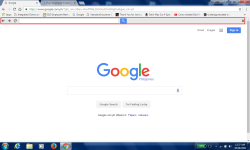
liveadexchanger. Opened on a new window
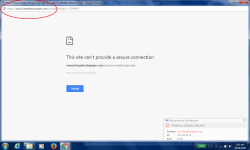
optmz.online. Opened on a new window

smartnewtab.com. This opens on a new tab after a redirect or on a new window which this screenshot shows.

Thank you in advance for your help. I will be patiently waiting for answers.
Thank you again and regards.