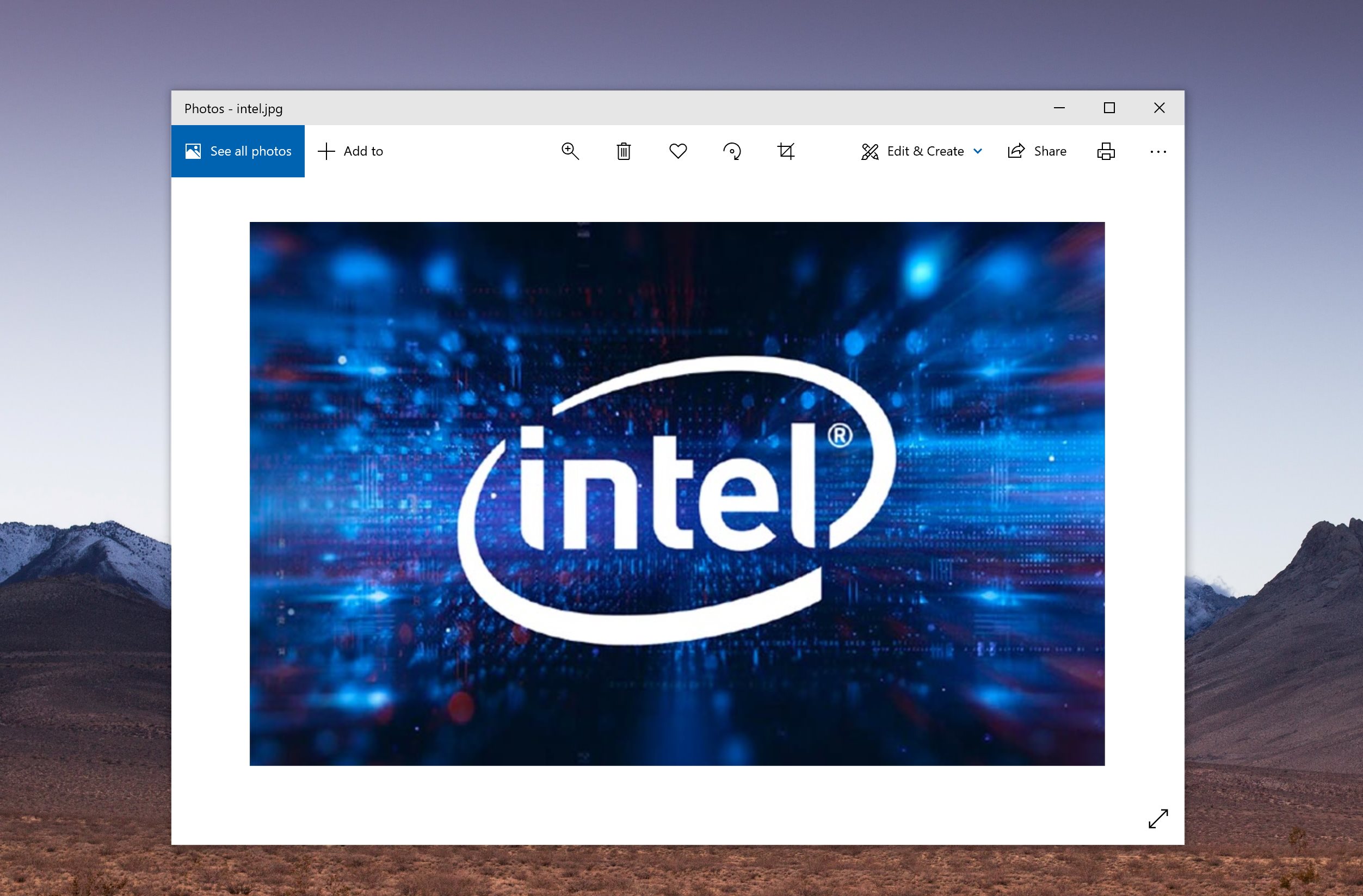Hi, I recently did a clean installation of 1909 64bit Pro.
Photos app crashing oftentimes.
I have ESET Internet Security.
It never happened before.
Photos app is my default photo viewer app.
Wondering Shutup10's app setting might cause this, but I doubt it.
My settings for Apps in Shutup10 are these below in this screenshot:
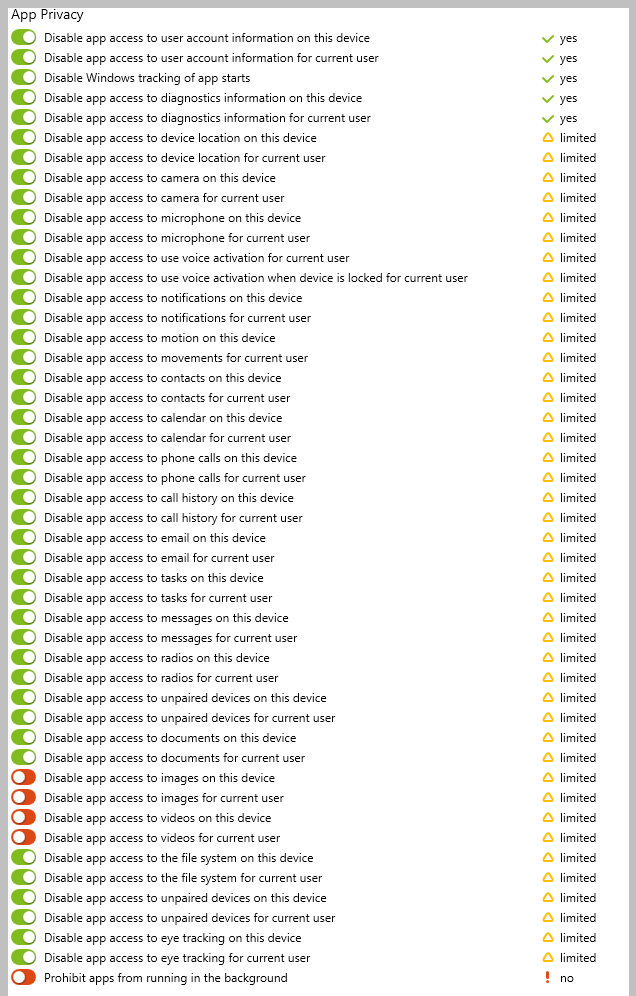
I forgot to mention that sometimes when I want to open an image, it crashes, then I close it, and then I open the same image, and it doesn't crash!
Photos app crashing oftentimes.
I have ESET Internet Security.
It never happened before.
Photos app is my default photo viewer app.
Wondering Shutup10's app setting might cause this, but I doubt it.
My settings for Apps in Shutup10 are these below in this screenshot:
I forgot to mention that sometimes when I want to open an image, it crashes, then I close it, and then I open the same image, and it doesn't crash!