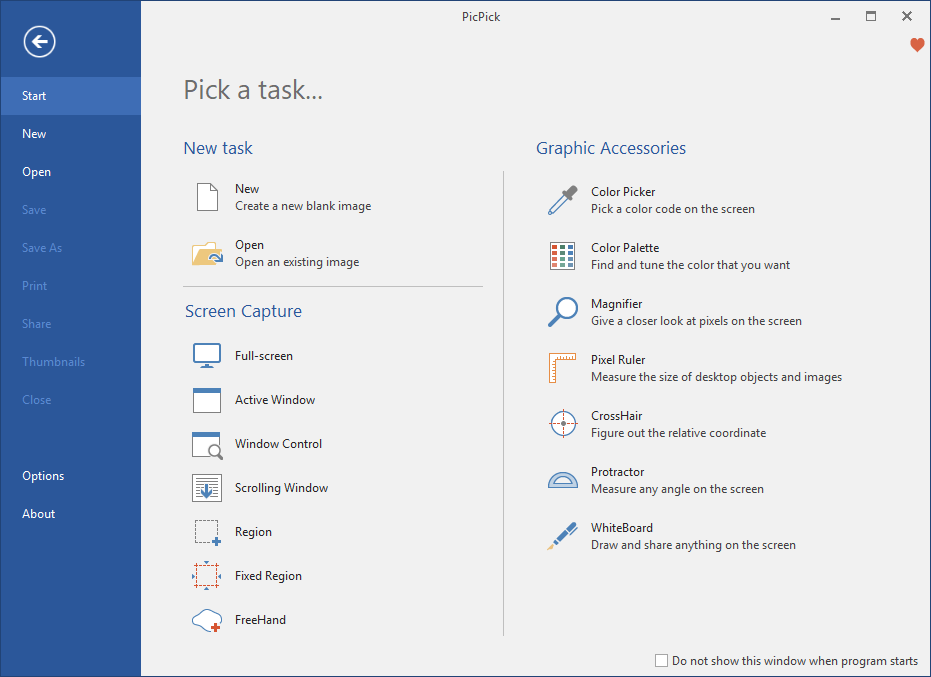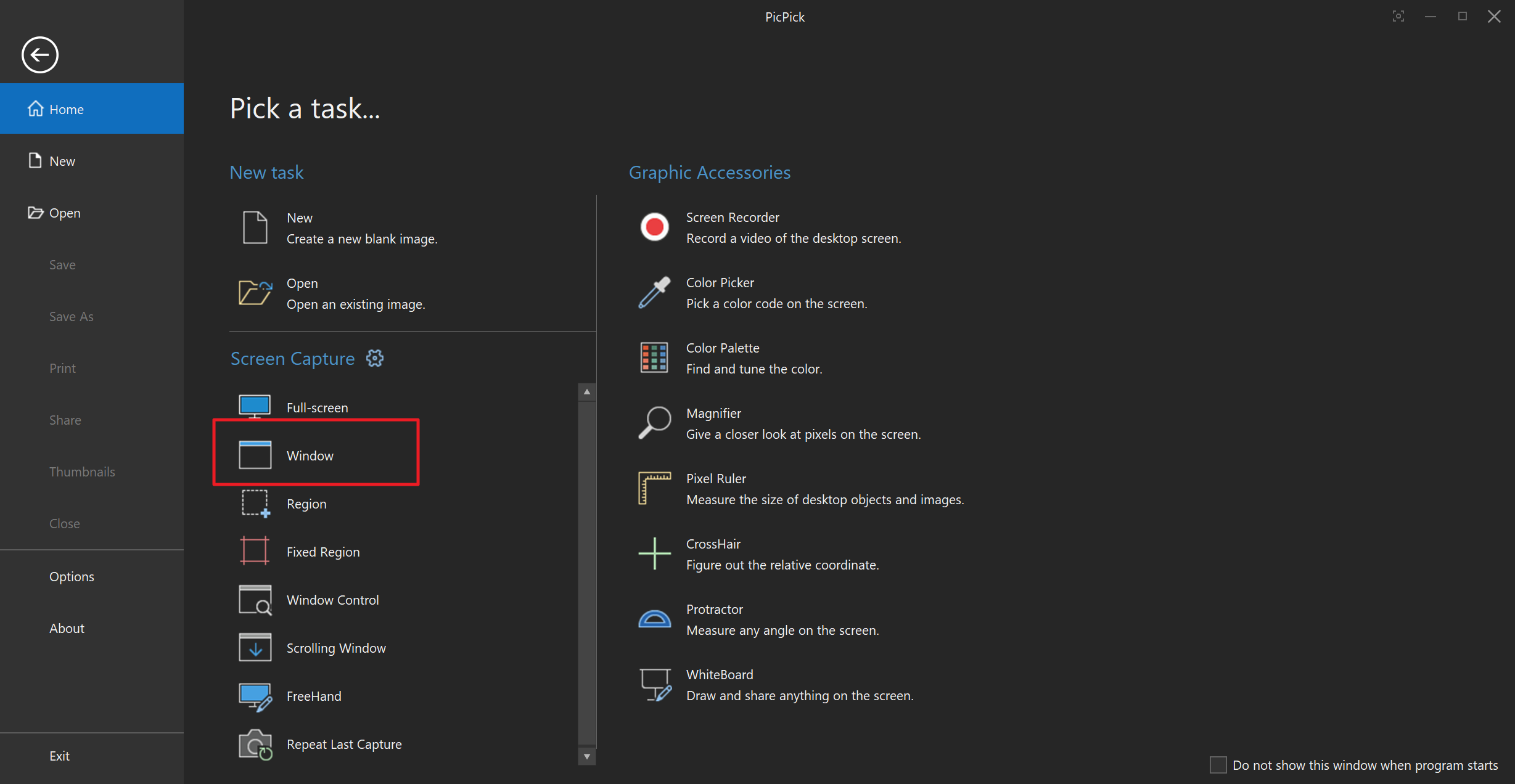silversurfer
Super Moderator
Thread author
Verified
Top Poster
Staff Member
Malware Hunter
Forum Veteran
- Aug 17, 2014
- 12,746
- 123,926
- 8,399
Homepage: PicPick - All-in-one Graphic Design, Best Screen Capture and Recording Software, Image Editor, Color Picker, Pixel Ruler and More
Download: Free Version | Portable
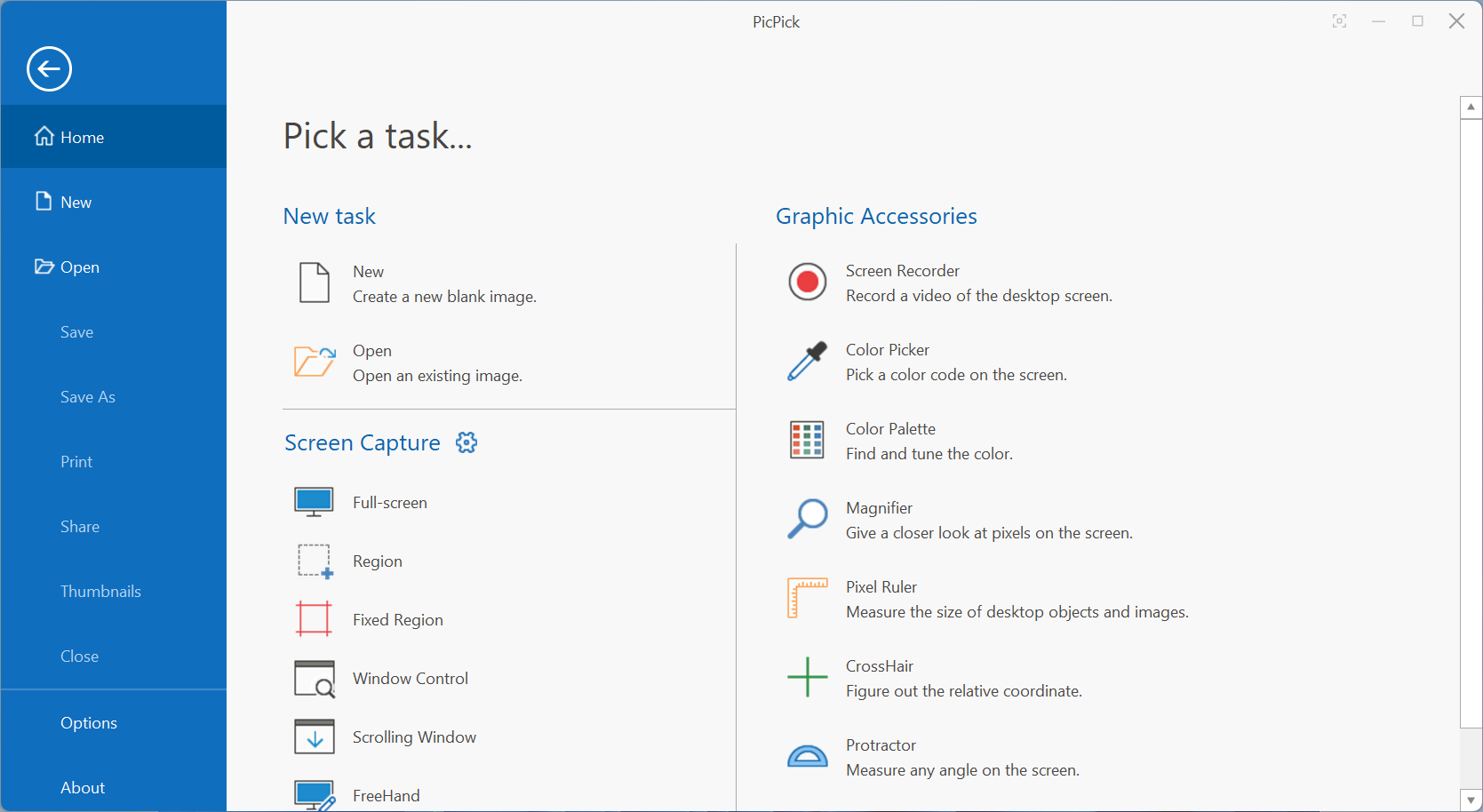
 www.ghacks.net
www.ghacks.net
Download: Free Version | Portable
The developers of the screen capturing tool PicPick have released PicPick 7.0 to the stable channel. The new version of PicPick improves the application in several meaningful ways. [...]
The new version of PicPick comes with an improved capture interface. It offers new functionality but also improvements.
PicPick 7.0 supports delayed captures. The feature was missing in previous versions. It enables users to capture the screen after three, five or 10 seconds, making it ideal for captures that require preparation or items that require interaction.
The new timed delay capture feature is available in PicPick's mini toolbar, which it displays when users activate the capture functionality. It is also available from the program's system tray icon, under Screen Capture > Time Delay, and in the program settings under Capture > Capture Options.
The time delay option is not linked to a particular capture type. Once the desired delay has been set, it becomes available for all screen capture options the program supports.
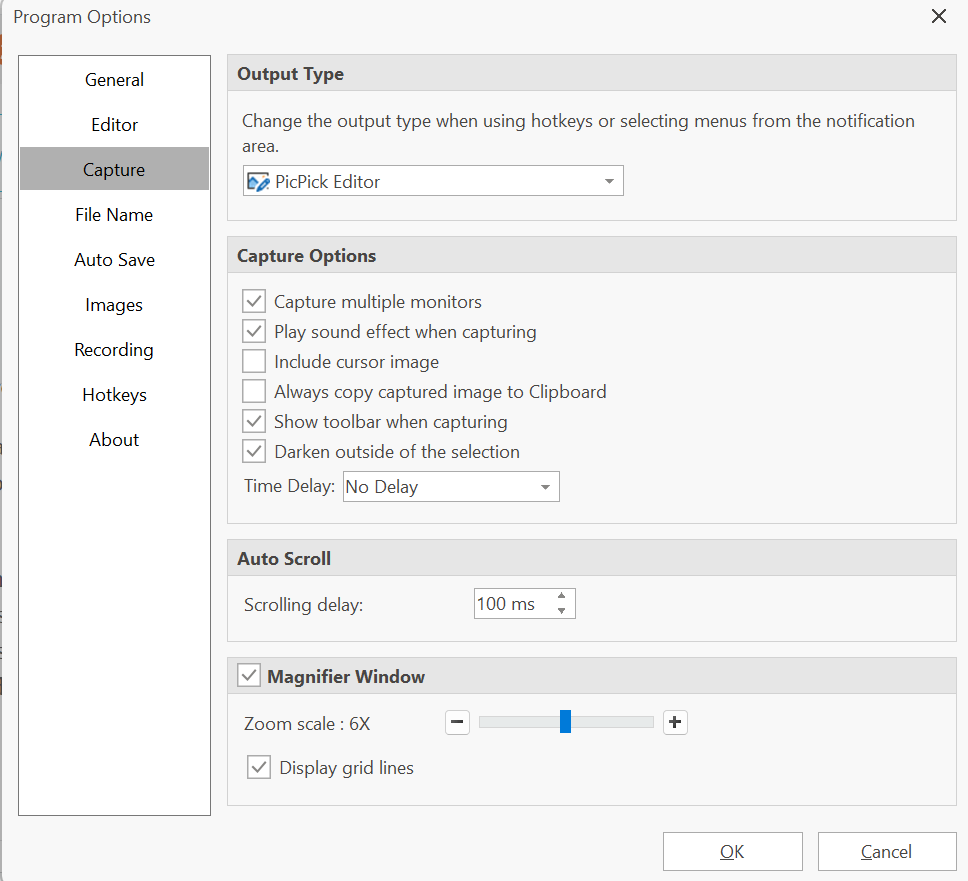
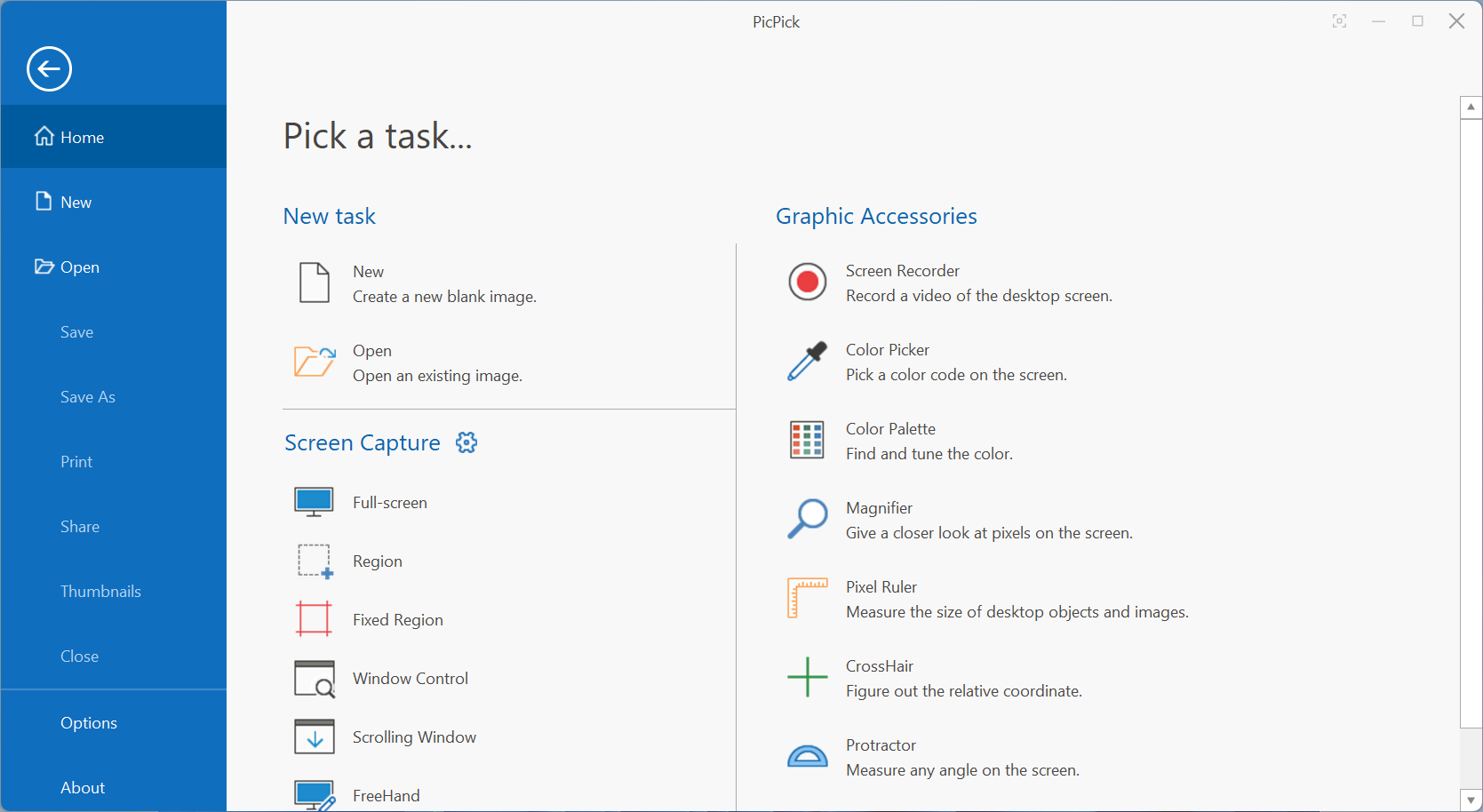
PicPick 7.0: screen capturing tool launches with delayed capture support - gHacks Tech News
PicPick 7.0 improves the screen capturing software by adding delayed capture support and other features to it.
Last edited: