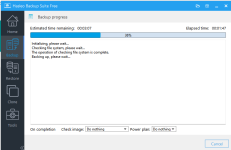I use Bitwarden, I have 84 items in my vault, pretty much all for shopping/forums/email, makes things so much easier. Any financial sites such as banks/credit cards its pen and paper.
Advanced Plus Security plat's config for 2023
- Thread starter plat
- Start date
You are using an out of date browser. It may not display this or other websites correctly.
You should upgrade or use an alternative browser.
You should upgrade or use an alternative browser.
- Last updated
- Nov 1, 2023
- How it's used?
- For home and private use
- Operating system
- Windows 10
- Other operating system
- Also runs Windows 11 Insiders beta on a sep. drive
- On-device encryption
- N/A
- Log-in security
- Biometrics (Windows Hello PIN, TouchID, Face, Iris, Fingerprint)
- Security updates
- Allow security updates and latest features
- Update channels
- Allow stable updates only
- User Access Control
- Notify me only when programs try to make changes to my computer
- Smart App Control
- Off
- Network firewall
- Enabled
- About WiFi router
- Ethernet (cable)
Password-protected via ISP website
Arris modem | ISP-supplied router {proprietary)
- Real-time security
- Microsoft Defender
CyberLock (aka VoodooShield) both drives
H_C FirewallHardening
Sandboxie Plus w/cert. for security hardening
- Firewall security
- Microsoft Defender Firewall
- About custom security
- H_C FirewallHardening Rules
Winaero Tweaker telemetry block rules
Custom app block rules
- Periodic malware scanners
- AdwCleaner
Norton Power Eraser
RogueKiller (rarely)
- Malware sample testing
- I do not participate in malware testing
- Environment for malware testing
- n/a
- Browser(s) and extensions
- Brave browser
Firefox Quantum--default
ext: uBlock Origin | Skip Redirect |var. ext for webP conversion o/d
Search: DuckDuckGo
- Secure DNS
- NextDNS for Firefox
Cloudflare everywhere else
- Desktop VPN
- none
- Password manager
- 21 random-character passwords generated via 1Password and stored on Notepad offline
2FA for utilities, MFA for banking in Sandboxie
- Maintenance tools
- HiBit Uninstaller
Windows inbuilt Maintenance weekly
various command-lines via Admin. cmd
RivaTuner Statistics Server/HWiNFO64 (cap frame rate, in-game temps)
- File and Photo backup
- Periodic manual backup to externally enclosed HDD
HDD is checked for bad blocks
Some data in OneDrive
Hasleo Backup Suite for Windows 11 drive
- System recovery
- Aomei Backupper--static image on 64GB flash drive Windows 10
Hasleo Backup Suite for Windows 11
- Risk factors
- Browsing to popular websites
- Opening email attachments
- Buying from online stores, entering banks card details
- Downloading software and files from reputable sites
- Gaming
- Streaming audio/video content from trusted sites or paid subscriptions
- Computer specs
- i9 9900 @3.1 GHz | ASUS Prime Z390-A | ASUS/NVIDIA rtx 4070 12 GB | Samsung 980 Pro nvm-e 1 TB | GSkill 2x16 GB memory @ 3200 mHz | Razer Huntsman mini keyboard w/optical switches (the cutest thing!) | Logitech G300 wired mouse | be quiet! Shadow Wings II case fans | EVGA Supernova G2 Gold 650 watts | Fractal Design Meshify C in black/black tempered glass | Creative Labs Gigaworks T40 speakers
InfinityBench A- | Unigine Superposition 9612 | Passmark 9732 | Time Spy 15,138
Time and new tech will wear away these scores before u know it.
Additional Samsung 980 Pro 500 GB drive for Windows 11
Western Digital Blue hdd 1 terabyte for external storage @7200 rpm
- Notable changes
- 01/23/2023: Switched to random passwords via 1Password due to 2 pwned ones recently
04/29/2023: Installed new ASUS rtx 4070. The gtx 1080 will be kept as a spare in case of issues.
05/15/2023: Enabled "Hardware-acclerated gpu scheduling" in Windows settings. The cpu won't have to work so hard anymore (supposedly)
05/16/2023: Disabled above setting. Minute general slowdown.
06/25/2023: Upgraded boot drive--switched prev. drive to Windows 11
06/25/2023: Switched CyberLock to my Windows 10 drive. OSA will remain on the Windows 11 one.
7/10/2023--demoing Floorp browser, very encouraging so far.
09/06/2023: Installed Hasleo Backup Suite for Windows 11 following a bad update. The image is stored on ext. HDD and was tested 1 time.
9/13/2023: deleted NVT OS Armor and replaced w/CyberLock.W11 drive.
11/01/2023: switched from FloorP to Brave to circumvent the YouTube anti-adblocker banner. Brave is now secondary broswer.
11/17.2023: installed Creative Labs Gigaworks T40 speakers.
- What I'm looking for?
Looking for medium feedback.
OK, I have replaced my graphics card. There is actually nothing wrong with the one it's replacing--gtx 1080. However, this lovely gpu is over 7 years old now and it's time for a change. I will keep it as a spare as it works well.
The thing is: I have a rather lower-end board (thanks alot COVID pandemic!) and needed to tie in the card with the specs of the board but still be a noticeable upgrade. So I got an ASUS Founders card rtx 4070 and it's about half the weight of my 1080 but it's kind of a chonk in there. Also I learned the hard way that if you're skipping two generations, make sure your monitor cable is going to be compatible. My monitor is going on 8 years and it didn't have the right connector to the gpu any more, I had to go back and get another one. Time and tech march on.
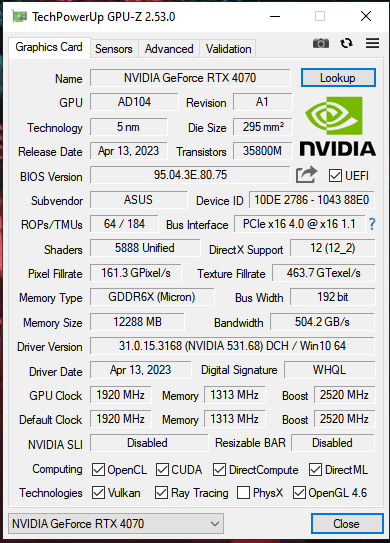
Next to upgrade is the monitor because really, this is a 1440p gpu but there's no rush.
Edit: I was curious if my impressions of the new gpu would pan out in a couple of benchmarks. Again, this card has no overclocks, no bells or whistles. Subjectively not a profound improvement, just some nice speed-up in games and YouTube videos are more nicely rendered.
gtx 1080
rtx 4070
Yes, a bit better but it was expected. Also, I forgot that enabling v-sync caps your frames at 60--I could not understand why this new gpu bombed these tests at first. Also Geekbench--gtx 1080 open CL score of around 55,000. rtx4070--open CL score of 176,869.
The thing is: I have a rather lower-end board (thanks alot COVID pandemic!) and needed to tie in the card with the specs of the board but still be a noticeable upgrade. So I got an ASUS Founders card rtx 4070 and it's about half the weight of my 1080 but it's kind of a chonk in there. Also I learned the hard way that if you're skipping two generations, make sure your monitor cable is going to be compatible. My monitor is going on 8 years and it didn't have the right connector to the gpu any more, I had to go back and get another one. Time and tech march on.
Next to upgrade is the monitor because really, this is a 1440p gpu but there's no rush.
Edit: I was curious if my impressions of the new gpu would pan out in a couple of benchmarks. Again, this card has no overclocks, no bells or whistles. Subjectively not a profound improvement, just some nice speed-up in games and YouTube videos are more nicely rendered.
gtx 1080
rtx 4070
Yes, a bit better but it was expected. Also, I forgot that enabling v-sync caps your frames at 60--I could not understand why this new gpu bombed these tests at first. Also Geekbench--gtx 1080 open CL score of around 55,000. rtx4070--open CL score of 176,869.
Last edited:
Hey everyone. Ordinarily I would not mention something as banal as changing out a boot drive but if you need/want a new nvm-e, live in the US and have a Micro Center near you, check out the sale on Samsung 980 Pro 1 TB. I got this for around half off--60 USD.
So I upgraded my Windows 11 drive by installing Windows 11 on my old 980 Pro, updated to Insiders beta and voila. Installed Windows 10 on my new drive and I'm in business. Hope someone can benefit from this sale.
So I upgraded my Windows 11 drive by installing Windows 11 on my old 980 Pro, updated to Insiders beta and voila. Installed Windows 10 on my new drive and I'm in business. Hope someone can benefit from this sale.
Its a shame I have a laptop because I'd really like one of those "cute" keyboards...
I am demoing a new browser, courtesy of member @wat0114. Here is his post. My impressions are at the end of the thread--basically it's a Firefox-based browser but has some Opera-like elements out of the box. It has uBlock Origin already in the Extensions and if you're familiar w/FF, you'll find it easily. Two other ext. are enabled by default and are easily disabled. Many browser settings are virtually identical to those of Firefox. It has a smaller presence on your disk than Firefox. First impression--fast! Very.
SmartScreen and CyberLock objected to the installer but Mr. False Positive Galore--Norton Power Eraser--deemed it clean as did Defender's quick scan. VT--0/71 for the installer.
Floorp Browser from Japan
Edit: the import function is hidden in Floorp. Once you find it, you can import from HTML. If you want to install extra extensions, you can easily do it via Mozilla addons--it'll say "Firefox" but the ext. do install in Floorp. Very interesting. Let's see how it works out. Thanks alot for this interesting little nugget @wat0114
SmartScreen and CyberLock objected to the installer but Mr. False Positive Galore--Norton Power Eraser--deemed it clean as did Defender's quick scan. VT--0/71 for the installer.
Floorp Browser from Japan
Edit: the import function is hidden in Floorp. Once you find it, you can import from HTML. If you want to install extra extensions, you can easily do it via Mozilla addons--it'll say "Firefox" but the ext. do install in Floorp. Very interesting. Let's see how it works out. Thanks alot for this interesting little nugget @wat0114
Last edited:
OK, I have a sorry confession to make. I made my PC eat a bad Windows 11 update last week that took out the "check for updates" button. I later got it back but not without some trickery.
I said: OK, like ransomware, this jolts you out of complacency 100%. So now I have Hasleo Backup suite with a fresh image on my external HDD. I'm gonna now allow new updates to happen and then I'm gonna restore from the Data D drive.as a test. Hope it works out. If it doesn't, I'll come back w/questions. But I don't foresee an issue. Took about 3 min. to back up to the HDD.
Was considering Macrium subscription--and am now using this in the interim, until there's a decent sale. The static image via Aomei I'm still keeping (have to refresh it next).
Edit: OK, seemed to work fine. I have not yet made a "rescue" tool as I'll need to get another USB for that. The entire restoration took a little over 2 min. which is reasonable for a 95% Windows-only drive. OK, very good!.
I said: OK, like ransomware, this jolts you out of complacency 100%. So now I have Hasleo Backup suite with a fresh image on my external HDD. I'm gonna now allow new updates to happen and then I'm gonna restore from the Data D drive.as a test. Hope it works out. If it doesn't, I'll come back w/questions. But I don't foresee an issue. Took about 3 min. to back up to the HDD.
Was considering Macrium subscription--and am now using this in the interim, until there's a decent sale. The static image via Aomei I'm still keeping (have to refresh it next).
Edit: OK, seemed to work fine. I have not yet made a "rescue" tool as I'll need to get another USB for that. The entire restoration took a little over 2 min. which is reasonable for a 95% Windows-only drive. OK, very good!.
Last edited:
F
ForgottenSeer 100397
My suggestion is to continue with Hasleo instead of paying for imaging software. Macrium is great, but Hasleo is also reliable. I only have experience with Hasleo's System Backup and System Mode Restore. I backup the system partition and use the system mode option for restoration. So far, I have had no issues or failed restores. I find Hasleo to be trustworthy. However, I haven't used other backup or restore modes in Hasleo because I don't need them. I use the Hasleo boot menu or interface for restoration. Whenever a new version comes out, you need to recreate the boot menu, WinPE, and emergency disk.Was considering Macrium subscription--and am now using this in the interim, until there's a decent sale.
Edit: OK, seemed to work fine. I have not yet made a "rescue" tool as I'll need to get another USB for that. The entire restoration took a little over 2 min. which is reasonable for a 95% Windows-only drive. OK, very good!.
Last edited by a moderator:
OK, will do. Thanks for the tips, someone else also recommended to keep up w/Hasleo and not do a sub to anyone. Doesn't seem necessary anyway if all you're doing is one image, to be replaced every few weeks or whatever.Whenever a new version comes out, you need to recreate the boot menu, WinPE, and emergency disk.
You may also like...
-
On Sale! Windows 11 Home OEM + Office 2021 Pro Plus OEM Bundle €23.80
- Started by Brownie2019
- Replies: 4
-
Advanced Plus Security Divine_Barakah's PC Security Config 2026
- Started by Divine_Barakah
- Replies: 20
-
Advanced Plus Security Nautilus Security Config 2024
- Started by Nautilus
- Replies: 1
-
Hot Take I Am Stumped. This is the weirdest thing in the world.
- Started by annaegorov
- Replies: 2
-