Hello. I think i was get bsod but not sure. Game crash to desktop and system was unresponsible ,i mean i was able to move cursour but nothing to do,because arrow dissapeared.
After 1 minute i get system reboot ( like power cut ) and logged to system.
Screen from event log:
20:17:30 reported time of unexpected reboot. There was not bugcheck.
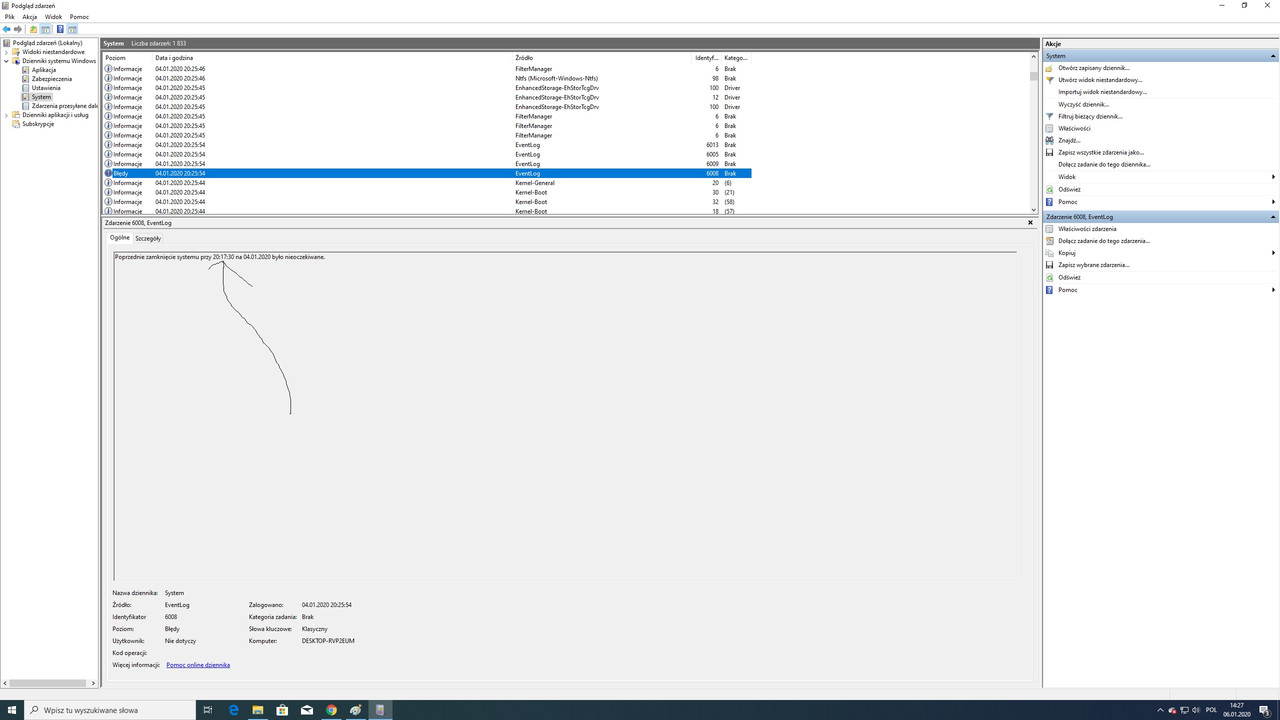
Also found file in : windows/livekernelreports/ pow32kwatchdog.dmp.
Time: 20:18:00

When that happened i dont saw a BLUESCREEN on display,only simply reboot. But my question is. Is that file windows/livekernelreports/ pow32kwatchdog.dmp , was related to that unexpected reboot? Thanks
Or it was psu issue?
Monitor:AORUS AD27QD
Cpu: i7-9900K stock 4.7 with Noctua NH-D15
Gpu: Rtx 2080 Ti Aorus Xtreme Waterforce ( stock no oc,temps max 63C on load )
Ram: 32gb 2x16 GB DDR4 GSKILL 3000MHZ XMP
Psu: Seasonic Ultra Prime Titanium 850W
mb: Asus Prime Z390-A
SSD: Crucial 1TB
HDD: WB BLUE 1 TB
Case: Cooler Master Cosmos C700P
After 1 minute i get system reboot ( like power cut ) and logged to system.
Screen from event log:
20:17:30 reported time of unexpected reboot. There was not bugcheck.
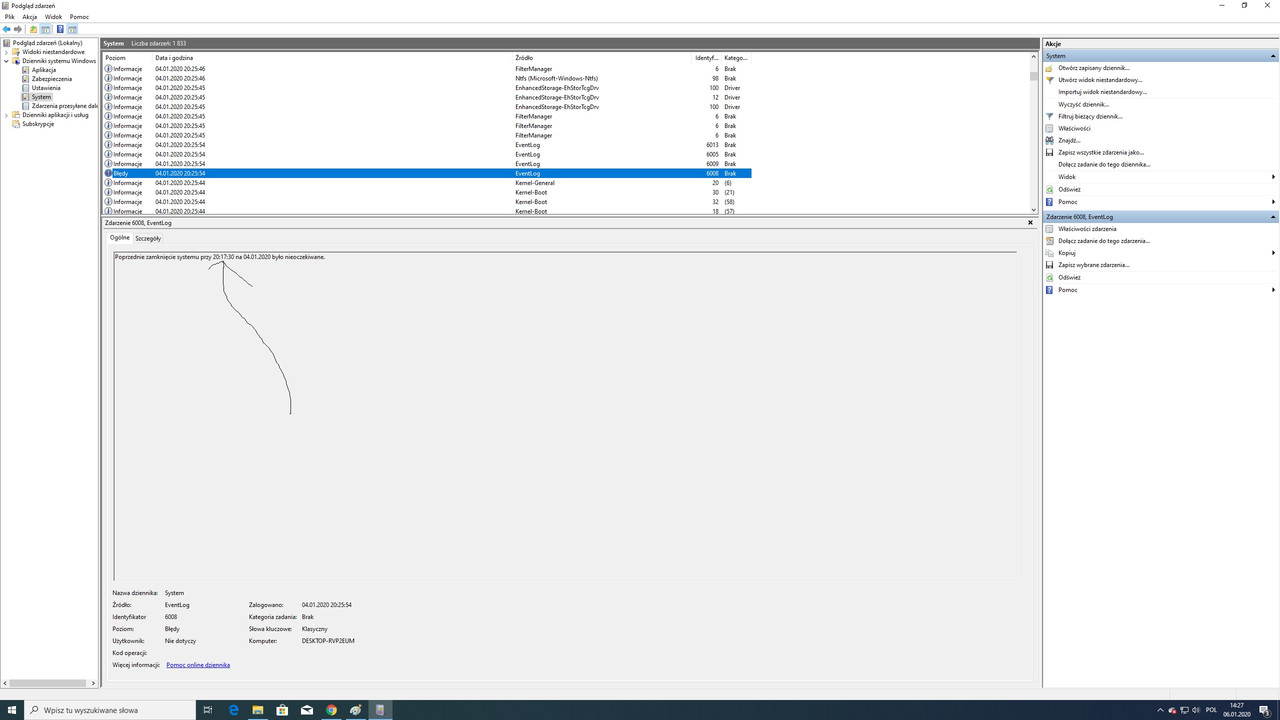
Also found file in : windows/livekernelreports/ pow32kwatchdog.dmp.
Time: 20:18:00

When that happened i dont saw a BLUESCREEN on display,only simply reboot. But my question is. Is that file windows/livekernelreports/ pow32kwatchdog.dmp , was related to that unexpected reboot? Thanks
Or it was psu issue?
Monitor:AORUS AD27QD
Cpu: i7-9900K stock 4.7 with Noctua NH-D15
Gpu: Rtx 2080 Ti Aorus Xtreme Waterforce ( stock no oc,temps max 63C on load )
Ram: 32gb 2x16 GB DDR4 GSKILL 3000MHZ XMP
Psu: Seasonic Ultra Prime Titanium 850W
mb: Asus Prime Z390-A
SSD: Crucial 1TB
HDD: WB BLUE 1 TB
Case: Cooler Master Cosmos C700P