- Jan 16, 2012
- 180
Hi everyone, while there seems to be lots of discussion around Win10 and its phoning-home abilities (Windows 10 - Shut down Windows 10 telemetry with Win10 Spy Disabler), I've found less info on solidly preventing Win8.1 (and Win7) from downloading Win10 updates in the first place.
I've just spent a bit of time tightening my system to prevent Win10, here are the steps I've taken:
1. remove individual Windows Updates responsible for downloading Win10.
2. delete the hidden folder where Win10 gets stored: C:\$WINDOWS.~BT
3. re-configuring Windows Updates.
4. checking your system with GWX Control Panel.
Here are the steps in detail:
1. I started with the How-To Geek article How to Stop Windows 7 or 8 from Downloading Windows 10 Automatically (which links to the software GWX Control Panel) and AddictiveTips article What Is The $WINDOWS.~BT Folder On My Hard Drive?. Win8 users need to locate and uninstall KB3035583 and KB2976978. Win7 users need to uninstall KB3035583 and KB2952664. Uninstall both updates and reboot.
2. Search for the folder $WINDOWS.~BT located on your C drive and delete this hidden folder.
3. Open Windows Updates > Change Settings, and make sure 'Check for updates but let me choose whether to download and install them' is selected. With this option selected you can monitor your future updates to prevent the updates KB3035583, KB2976978, KB2952664 getting reinstalled (see 1st screenshot).
4. Finally I then downloaded GWX Control Panel, checked it with Virustotal, and ran it. Happily it came up with no Win10 whatsoever (see 2nd screenshot).
Please note, as I uninstalled KB3035583 some time ago, I didn't have the $WINDOWS.~BT folder. I came across the How-to-Geek and AddictiveTips articles and decided I needed to do these extra steps.
This guide is really just a combined summary of the two articles, so Thank You to both. Thank You also to the Ultimate Outsider for creating GWX Control Panel.
Time will tell if these steps are enough. Hope this is of use to you!
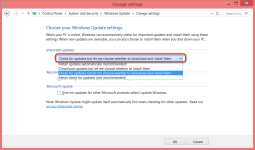
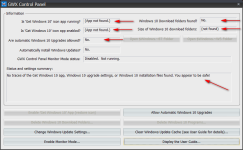
I've just spent a bit of time tightening my system to prevent Win10, here are the steps I've taken:
1. remove individual Windows Updates responsible for downloading Win10.
2. delete the hidden folder where Win10 gets stored: C:\$WINDOWS.~BT
3. re-configuring Windows Updates.
4. checking your system with GWX Control Panel.
Here are the steps in detail:
1. I started with the How-To Geek article How to Stop Windows 7 or 8 from Downloading Windows 10 Automatically (which links to the software GWX Control Panel) and AddictiveTips article What Is The $WINDOWS.~BT Folder On My Hard Drive?. Win8 users need to locate and uninstall KB3035583 and KB2976978. Win7 users need to uninstall KB3035583 and KB2952664. Uninstall both updates and reboot.
2. Search for the folder $WINDOWS.~BT located on your C drive and delete this hidden folder.
3. Open Windows Updates > Change Settings, and make sure 'Check for updates but let me choose whether to download and install them' is selected. With this option selected you can monitor your future updates to prevent the updates KB3035583, KB2976978, KB2952664 getting reinstalled (see 1st screenshot).
4. Finally I then downloaded GWX Control Panel, checked it with Virustotal, and ran it. Happily it came up with no Win10 whatsoever (see 2nd screenshot).
Please note, as I uninstalled KB3035583 some time ago, I didn't have the $WINDOWS.~BT folder. I came across the How-to-Geek and AddictiveTips articles and decided I needed to do these extra steps.
This guide is really just a combined summary of the two articles, so Thank You to both. Thank You also to the Ultimate Outsider for creating GWX Control Panel.
Time will tell if these steps are enough. Hope this is of use to you!
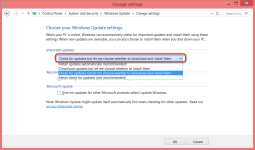
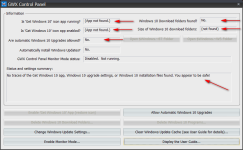
Last edited: