- Dec 29, 2014
- 1,711
- Briefly explain your current issue(s)
-
Unknown television equipment connecting.
- Steps taken to resolve, but have been unsuccessful
-
Google search
Here's the picture:
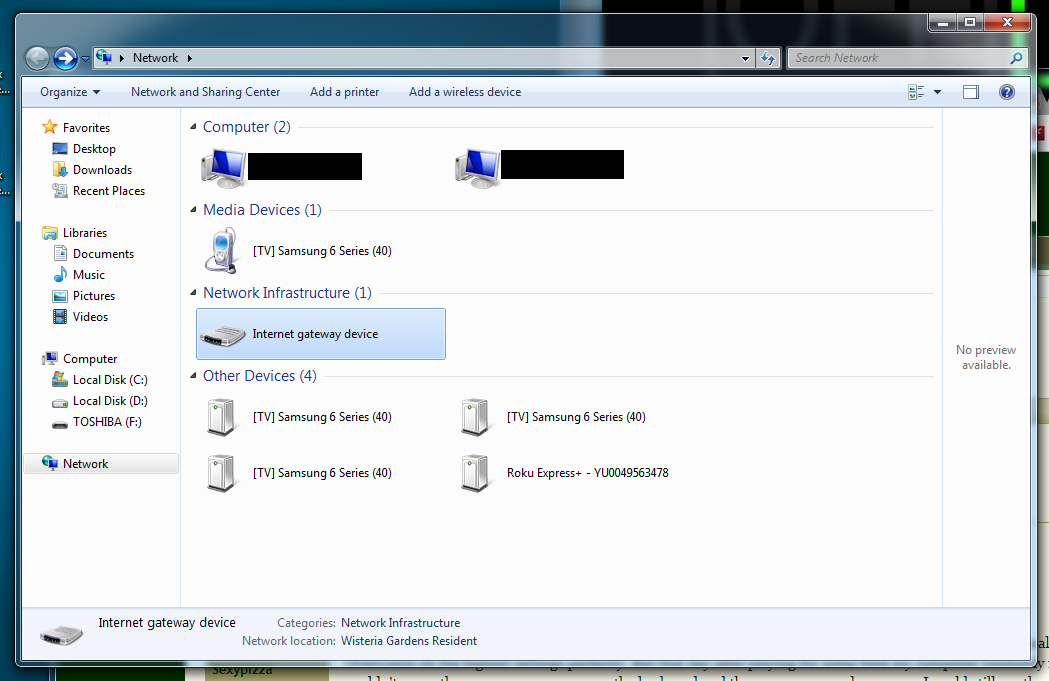
It's the television and Roxio device, which is think must be a smart remote. I can see the device model via the properties of the device so I know they are these:
https://www.amazon.com/Samsung-Electronics-UN40MU6290-40-Inch-Ultra/dp/B074NFWYFQ
and
Roku
Says it's a streaming media player, but it must have some connection abilities. Anyone know the short way to put an end to this. Looks like someone (probably a neighbot) cracked the password here somehow, and I can get that resolved later, but I would like to stop the activity now if possible. The adapter device is one of these:
https://www.amazon.com/NETGEAR-N600-Wireless-Dual-Adapter/dp/B00BV85WJY
Thanks
It's the television and Roxio device, which is think must be a smart remote. I can see the device model via the properties of the device so I know they are these:
https://www.amazon.com/Samsung-Electronics-UN40MU6290-40-Inch-Ultra/dp/B074NFWYFQ
and
Roku
Says it's a streaming media player, but it must have some connection abilities. Anyone know the short way to put an end to this. Looks like someone (probably a neighbot) cracked the password here somehow, and I can get that resolved later, but I would like to stop the activity now if possible. The adapter device is one of these:
https://www.amazon.com/NETGEAR-N600-Wireless-Dual-Adapter/dp/B00BV85WJY
Thanks