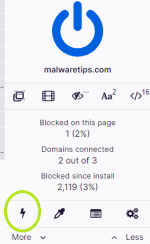Hello 
Please do advise if I should post/move this post elsewhere.
My question is more about learning than it is about the answer to the question per se. Basically, I am running uBlock origin, and I see a 'visa' add on this site - I am wondering if others see it too, and if not, is it do to your different configurations of ublock? Or running other addons or configurations such as DNS-level block?
GZERO Media
Please do advise if I should post/move this post elsewhere.
My question is more about learning than it is about the answer to the question per se. Basically, I am running uBlock origin, and I see a 'visa' add on this site - I am wondering if others see it too, and if not, is it do to your different configurations of ublock? Or running other addons or configurations such as DNS-level block?
GZERO Media