RoboMan
Level 38
Thread author
Verified
Honorary Member
Top Poster
Content Creator
Well-known
High Reputation
Forum Veteran
Hey! Chromium Edge is out as our pals here shared! Microsoft Edge Insider
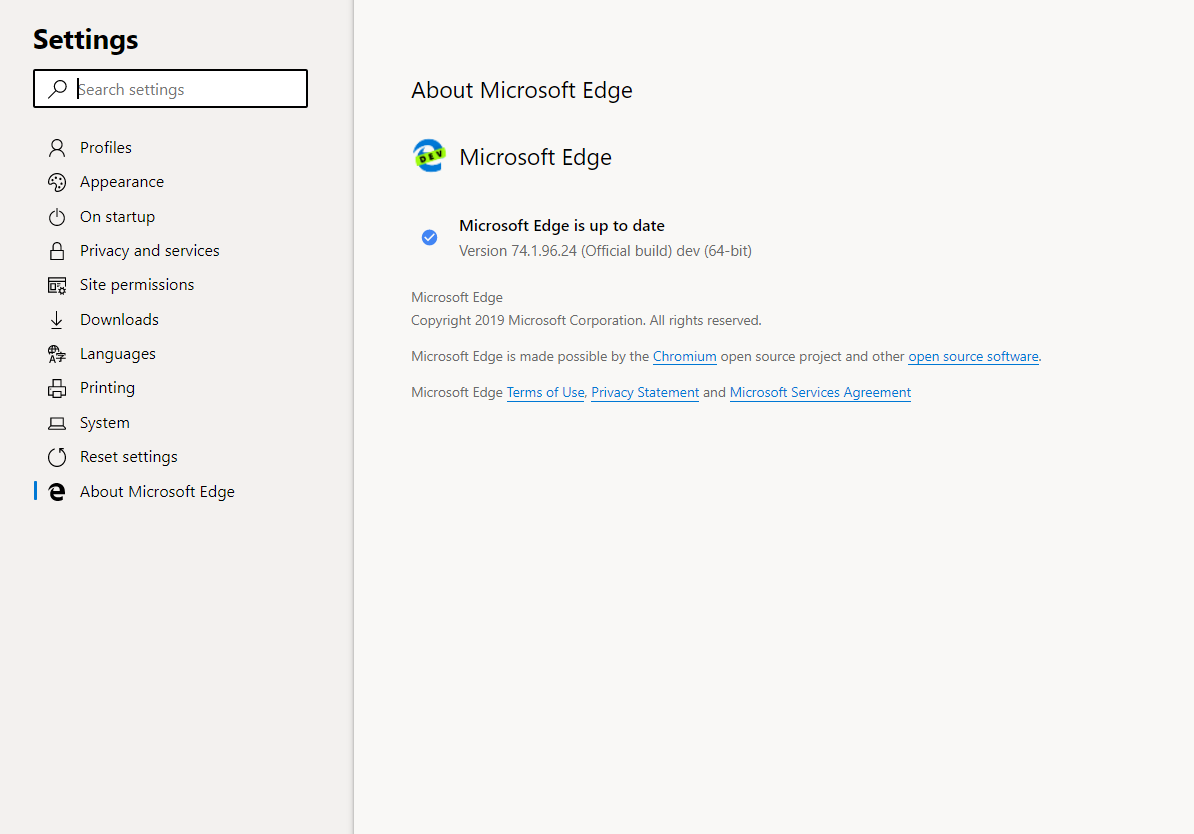
I have a few questions, maybe somebody knows the answer?
At the day of today:
It's amazingly fast as far as I've tested.
Best regards, and looking forward to not destroy you all on the next robot invasion.
I have a few questions, maybe somebody knows the answer?
At the day of today:
- Is Chromium Edge secure (stable, malware protection) as to use daily?
- Is Edge WDAG sandboxing when detecting suspicious activity enabled in Chromium Edge?
- Does it get updated via Windows Update or via browser?
- Any known vulnerabilities or issues proven, inherited from MS Edge or found in this new Chromium Edge?
It's amazingly fast as far as I've tested.
Best regards, and looking forward to not destroy you all on the next robot invasion.