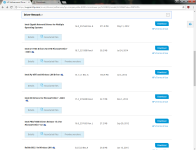After installing Windows 7 32 bit, I cannot connect to the internet. It says drivers are not available.
It is a HP desktop, so does hp provide these drivers? I went looking anyway and started and cancelled the download because HP's servers are very slow and the downloads are averaging 10 KB/s.
What has to be installed and are there alternative sites to hp?
It is a HP desktop, so does hp provide these drivers? I went looking anyway and started and cancelled the download because HP's servers are very slow and the downloads are averaging 10 KB/s.
What has to be installed and are there alternative sites to hp?