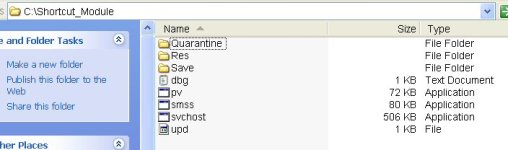I somehow got snapdo on my computer and have followed instructions on your website for removing it and it is still there. Now I can't remove most programs from my control panel (I don't even see snapdo in my control panel.
Removal of Snapdo
- Thread starter alm260
- Start date
You are using an out of date browser. It may not display this or other websites correctly.
You should upgrade or use an alternative browser.
You should upgrade or use an alternative browser.
No, it's not a double post. I have one post for my desktop and one for my laptop (both computers have this snapdo but are causing different problems on each system. I have Windows XP on my desktop and Windows 7 on my laptop.Double post
Ok sorry 
do Adwcleaner in this computer too like I said in the other post
Download and register ADWCleaner to your desktop from this direct link : http://general-changelog-team.fr/fr/downloads/finish/20-outils-de-xplode/2-adwcleaner
Launch it , (For vista / 7 / 8 = > right click " to execute as administrator ") then click on "scan"
when done, click on "clean" and post C:\Adwcleaner[Sx].txt
do Adwcleaner in this computer too like I said in the other post
Download and register ADWCleaner to your desktop from this direct link : http://general-changelog-team.fr/fr/downloads/finish/20-outils-de-xplode/2-adwcleaner
Launch it , (For vista / 7 / 8 = > right click " to execute as administrator ") then click on "scan"
when done, click on "clean" and post C:\Adwcleaner[Sx].txt
Here's what the pop up box said once it was done:
# AdwCleaner v3.021 - Report created 12/03/2014 at 15:20:40
# Updated 10/03/2014 by Xplode
# Operating System : Microsoft Windows XP Service Pack 3 (32 bits)
# Username : Audrey - AUDREY-40725584
# Running from : C:\Documents and Settings\Audrey.AUDREY-40725584\My Documents\Downloads\adwcleaner.exe
# Option : Clean
***** [ Services ] *****
***** [ Files / Folders ] *****
***** [ Shortcuts ] *****
***** [ Registry ] *****
***** [ Browsers ] *****
-\\ Internet Explorer v8.0.6001.18702
-\\ Mozilla Firefox v25.0 (en-US)
-\\ Google Chrome v
*************************
AdwCleaner[R0].txt - [6499 octets] - [12/03/2014 10:04:59]
AdwCleaner[R1].txt - [870 octets] - [12/03/2014 15:20:24]
AdwCleaner[S0].txt - [6051 octets] - [12/03/2014 10:07:11]
AdwCleaner[S1].txt - [792 octets] - [12/03/2014 15:20:40]
########## EOF - C:\AdwCleaner\AdwCleaner[S1].txt - [851 octets] ##########
# AdwCleaner v3.021 - Report created 12/03/2014 at 15:20:40
# Updated 10/03/2014 by Xplode
# Operating System : Microsoft Windows XP Service Pack 3 (32 bits)
# Username : Audrey - AUDREY-40725584
# Running from : C:\Documents and Settings\Audrey.AUDREY-40725584\My Documents\Downloads\adwcleaner.exe
# Option : Clean
***** [ Services ] *****
***** [ Files / Folders ] *****
***** [ Shortcuts ] *****
***** [ Registry ] *****
***** [ Browsers ] *****
-\\ Internet Explorer v8.0.6001.18702
-\\ Mozilla Firefox v25.0 (en-US)
-\\ Google Chrome v
*************************
AdwCleaner[R0].txt - [6499 octets] - [12/03/2014 10:04:59]
AdwCleaner[R1].txt - [870 octets] - [12/03/2014 15:20:24]
AdwCleaner[S0].txt - [6051 octets] - [12/03/2014 10:07:11]
AdwCleaner[S1].txt - [792 octets] - [12/03/2014 15:20:40]
########## EOF - C:\AdwCleaner\AdwCleaner[S1].txt - [851 octets] ##########
Download Shortcut_Module from this link :
http://www.telecharger.sosvirus.net/download/shortcut-module/
save it to your desktop, run it and click on "Clean" after it has verified if it's up to date

Attention : It'll close all the programs opened like IE, Firefox, Word etc...
It'll give a report at the end of the scan , in C:\Shortcut_Module_date_hour.txt , after the reboot of the machine.
Attach the log
http://www.telecharger.sosvirus.net/download/shortcut-module/
save it to your desktop, run it and click on "Clean" after it has verified if it's up to date

Attention : It'll close all the programs opened like IE, Firefox, Word etc...
It'll give a report at the end of the scan , in C:\Shortcut_Module_date_hour.txt , after the reboot of the machine.
Attach the log
Okay, I went back out into the c drive and found it. Actually I found two folders as I had done the scan twice because it stopped half way through the scanning and rebooted and I assumed that wasn't supposed to happen. I'll attach both for this XP version.
Attachments
Download here: http://www.malwarebytes.org/
Click on Download
choose your language
don't modify the installation settings
put it up to date
Do not select the test pro version
Follow these instructions carefully:
Let the program work (and don't do anthing else with the computer during the scan).
At the end, click on "Show Results"
Verifies that all infected objects are checked, then click "delete"
Note: if you need to restart your computer to finish the cleaning, do it!
Post the report saved after deleting infected objects (in "reports / logs" Malwarebytes tab, the latest: mbamlog.xx.xx .. Etc ....)
Click on Download
choose your language
don't modify the installation settings
put it up to date
Do not select the test pro version
Follow these instructions carefully:
- Close all your running applications
- Run Malwarebyte's.
- Do a review "Complete"
Let the program work (and don't do anthing else with the computer during the scan).
At the end, click on "Show Results"
Verifies that all infected objects are checked, then click "delete"
Note: if you need to restart your computer to finish the cleaning, do it!
Post the report saved after deleting infected objects (in "reports / logs" Malwarebytes tab, the latest: mbamlog.xx.xx .. Etc ....)
You may also like...
-
-
App Review Entreprise Antivirus Comparative : Cylance - CrowdStrike - Cynet - DeepInstinct
- Started by Shadowra
- Replies: 18
-
Get Affinity: Photo, Designer, Publisher for free
- Started by Brownie2019
- Replies: 1
-
Question Google "Results about you": Has any one used? How were your experiences?
- Started by Wrecker4923
- Replies: 3
-
Dedoimedo: MX Linux MX-25 Infinity Xfce - Jolly but not too chipper
- Started by Gandalf_The_Grey
- Replies: 3