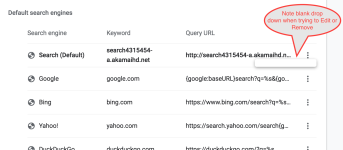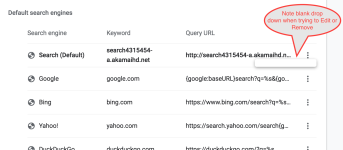Hello, Welcome to MalwareTips.
I'm nasdaq and will be helping you.
If you can please print this topic it will make it easier for you to follow the instructions and complete all of the necessary steps in the order listed.
===
If the problem persists and
Chrome is Synced with other Devices reset it.
When Malwarebytes finds some malicious (mostly adware or PUP) settings/startpages/searchengines in your Chrome, it will address this. (Note, Malwarebytes doesnt really delete the Chrome Secure Preferences file when a detection occurs) However, some of you may notice it will always come back after...

forums.malwarebytes.com
When you sign in to Chrome with your Google Account, you can get your info on all your devices and use additional Chrome features. When you sign in You can get your bookmarks, passwords, and
support.google.com
Execute the suggested fix.
Restart the computer normally.
===========
If the problem is not solved.
Download the Farbar Recovery Scan Tool (FRST).
Choose the 32 or 64 bit version for your system.
and save it to a folder on your computer's Desktop.
Double-click to run it. When the tool opens click Yes to disclaimer.
Press Scan button.
It will make a log (FRST.txt) in the same directory the tool is run. Please copy and
paste it to your reply.
The first time the tool is run, it makes also another log (Addition.txt). Please
attach it to your reply.
How to attach a file to your reply:
In the
Reply section in the bottom of the topic Click the "
more reply Options" button.
[img=[URL]http://deeprybka.trojaner-board.de/eset/eng/attachlogs.png[/URL]]
Attach the file.
Select the "
Choose a File" navigate to the location of the File.
Click the file you wish to Attach.
Click Attach this file.
Click the
Add reply button.
===
Please post the logs for my review.
Let me know what problems persists.
Wait for further instructions
====