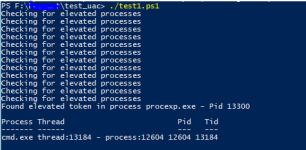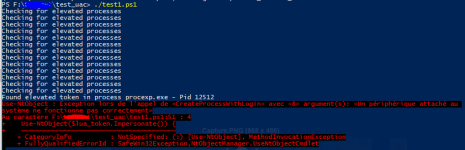My understanding:
The difference is that in one case, it's an escalation inside the same account, and on the other case we are talking about two different accounts.
So, in the first case, the malware is running on the same account and is lurking for the escalation.
On the second case, the malware is running on account A, it waits for the escalation, but you use account B for admin tasks, so it cannot use the escalation.
But, for sure, if you install the malware while beeing on the account B, you're screwed, but because you are not using the account B often, and only for specific tasks, it's diminushing the risk...