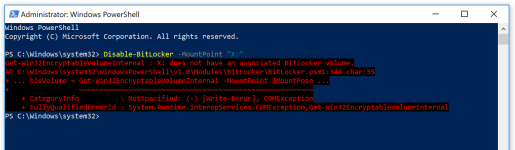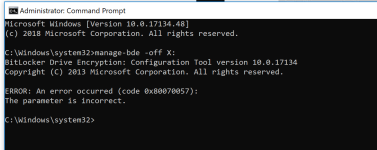I'm Back...
Had some bad luck from my last post... Came home from work , and getting ready for the weekend and also was going to install Rollback Rx and give it a try, then My main pc i had to restart and while rebooting, it went to logo "lenovo" and then while to come to the image screen to put my password, the screen never come and the cursor keep rolling and rolling...
I was able to restore from the windows , witch i created a restore point , just 4,5 day before and then it booted okay, but while had to restart , it was doing the same. Un-plugged all drives and left only the main Ssd drive witch the windows files was there and the backup drive where "restore point" was and also the copy of "Macrium Reflect " was there too.
So tried few times with the with the "windows created restore points" but no luck, i tried "Macrium Reflect" image that was on the backup drive , and it took Macrium Reflect about 2,3 hours to restore the image from boot, and then when to start it up, same problem was there...

I guess there was a problem with some system file or something, i did few things but did not worked! So i have decided to install clean copy of win 10 home 64 bit witch came with the desktop when i purchased it. I do have the update to win 10 pro but not sure if i should do it or just leave it with home edition.
As for my second bad luck same day and hour... i have an extra desktop i5 quad that runs my security cameras and that one went bad to was restarting with a blue death screen, and it was 1 bad memory , fixed really easy that and upgrade from 8gb to 16gb ram.
Now, back to the Computer backup solution...software.
Like i was saying above i purchased RollBack Rx Pro and will give it a try.
Problem is, i want somehow to be sure i am covered for next time if something happens , so i have done:
> Created few restore points in windows
> Done a image copy with Macrium Reflect free version.
I also have Genie Timeline Professional 2017 (paid)
Genie Timeline Pro | Overview | Time Machine Backup Software for Windows and Continuous Backup
(should be the same version as v10)
but not sure if i should install that too and then maybe way to many backup software's running and plus Genie is kind like Rollback Rx, but also keeps the backups somewhere in the drive and also you can upload in cloud. I try to find some reviews about it in this site but is very little talk about the Genie Timeline Professional 2017.
What you Pro's think?
Thanks
P.