Hi ! Here's my performance for a month. There are no problems recorded. What does your Reliability Monitor look like. How many of you have a 10??
http://www.makeuseof.com/tag/windows-7-reliability-monitor/
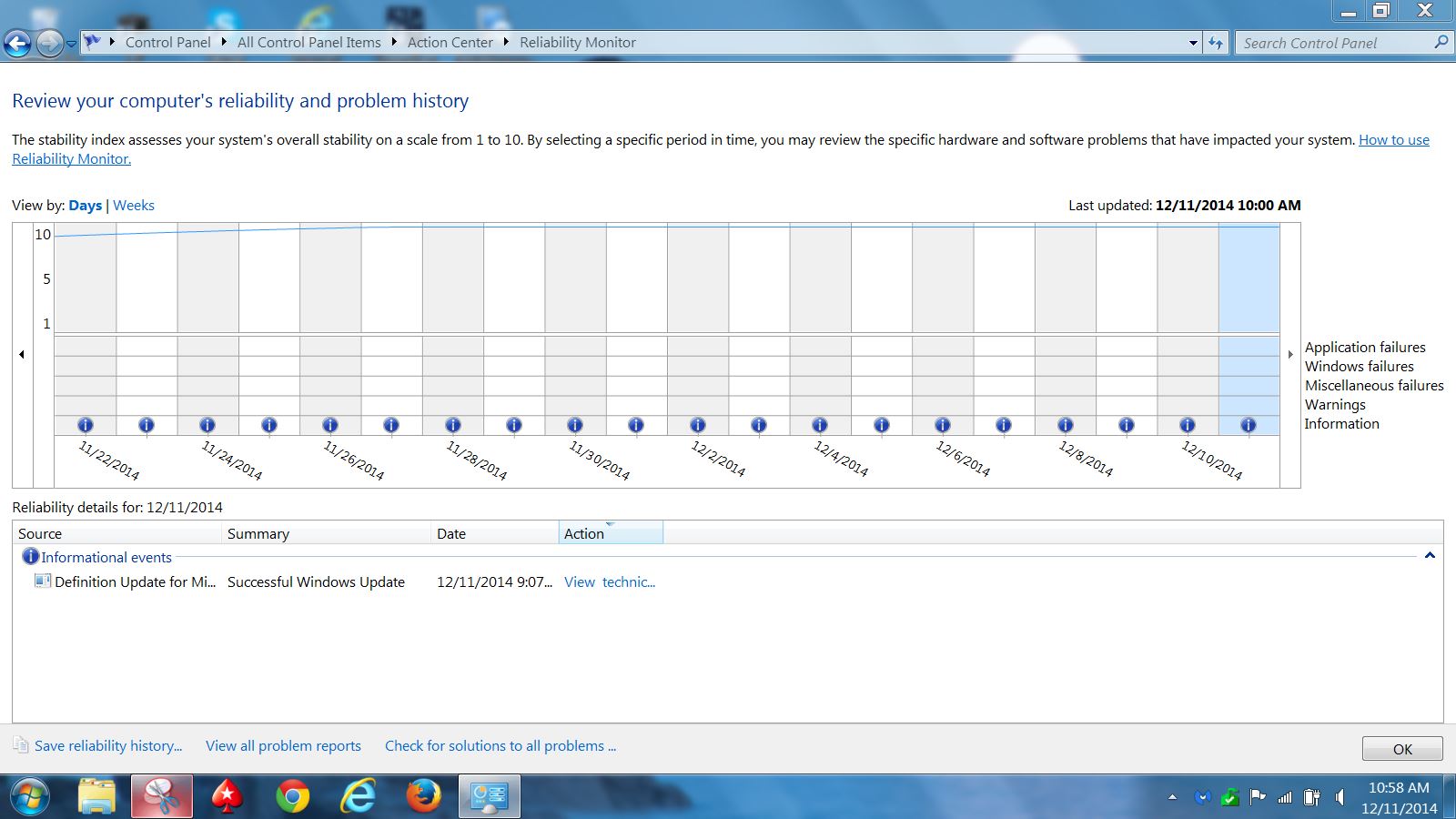
http://www.makeuseof.com/tag/windows-7-reliability-monitor/
Last edited by a moderator:



