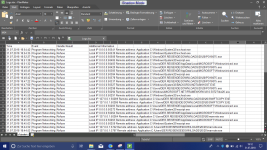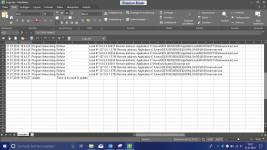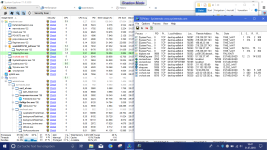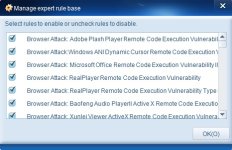This thread caught my interest.
I've not heard of this product before. I know the AV, which I could not install on my machine properly (some .exe was missing, so the complete software was unusable).
If I find it to be compatible to Tencent PC Manager Global, I think that one could come handy in the Malware HUB. I'm looking for a companion for it anyway

I did a quick and dirty test on yesterdays pack.
Following custom settings were used:
Enable high-sensitive detection
Play tray animation
Ask me (when something tries calling out)
Unticked "Automatically allow trusted programs to connect to network"
The svchost.exe calling out was active before.
Another svchost.exe trying to call out made Rising FW showing a popup whether to allow or not (I excluded it from the trusted processes manually). Also excluded Windows Media Player (have seen related .exe being hollowed quite some times in the past).
The only hollowed process I've seen calling out was explorer.exe (the contacted servers are dead, it kept popping up and closing fast).
View attachment 194170View attachment 194171View attachment 194172View attachment 194173
Log (also attached):
View attachment 194174View attachment 194175
Note that Windows Defender was on and gave some warnings when I extracted the malware.
I ignored it.
It did not block the file execution!
See the malware party on the system...
View attachment 194167
wscript.exe was also blocked from calling out (user dependent, every newly discovered process will be autoallowed after half a minute. Note the checkbox bottom left. Once ticked, RFW will autodecide according to the previous user input - in my case block).
First impression:
It did quite good. However, I won't decide before seeing the product throughout some time.
IDK about the "highly dangerous" status - once you click on one of the four threat filters, and reactivate them, status gets "safe" again. However switches back to "highly dangerous" after some time.
This seems to be a bug.
Note I couldn't access Rising page for download when F-Secure VPN was on, it seems the webfilter does block their page silently.
As previous posters stated, the Firewall will block or allow outbound connections on user demand. Choose wisely.
It will not-known-to-cloud process in orange. Otherwise, it will open a window with green text (and info the process is trusted).
Nothing more, nothing less.
It does not prevent (maybe does via Block Trojan / Block Threats / Block Downloads) or clean up the malware infection. It does not intercept malware setting AutoRuns. Don't expect it to replace a good AV.
View attachment 194176View attachment 194177