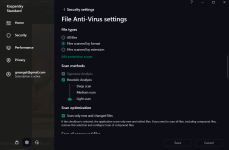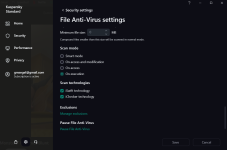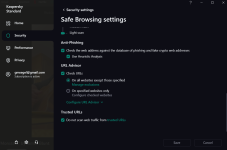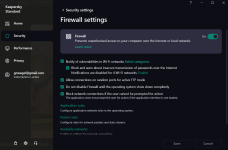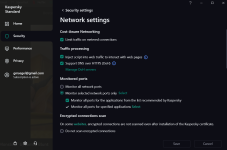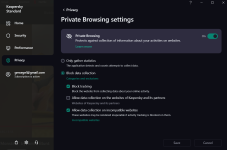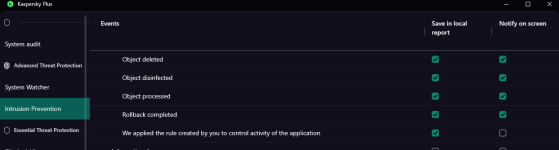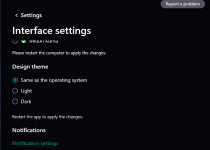RoboMan
Level 38
Thread author
Verified
Honorary Member
Top Poster
Content Creator
Well-known
High Reputation
Forum Veteran
Hello and welcome to RoboMan's ultimate and most life-changing guide: How to configure Kaspersky 2023 for a light & solid protection.
In this thread you'll find some tips and tweaks you can perform on your Kaspersky's suite in order to make sure you are well protected, yet your system runs smooth and light as you want it to be.
Let's go to some Q&A!

Now you've read the frequently asked questions, I'm sure you're ready to tweak your beloved product, so let's get to it.
INTRODUCTION
You've installed Kaspersky on its newest version. Congratulations! That was a good choice.
Now that you've opened the interface, you should see something like this. Do not mind my email there, that's a fresh one created for this thread, so don't try to hack me
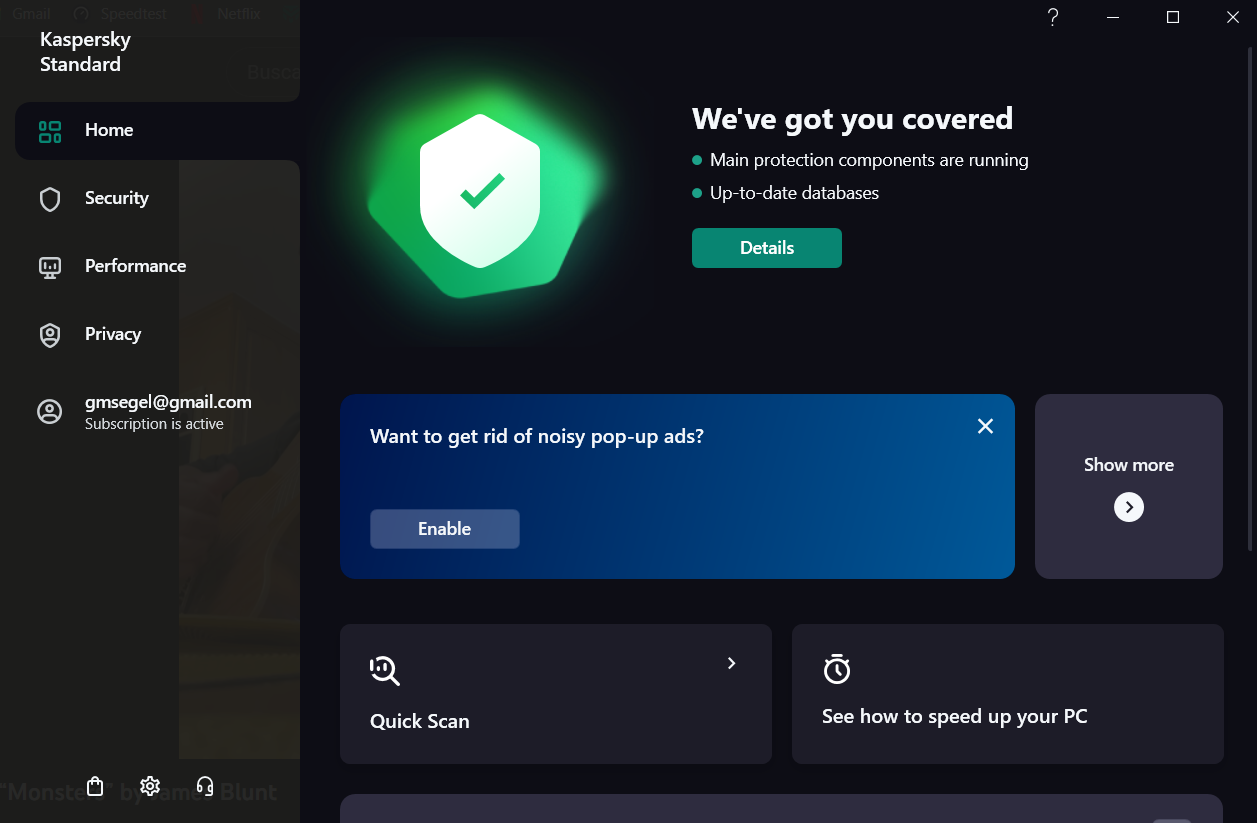
Now, you're gonna head to "Security" tab to get our configuration guide started. This is what you see:
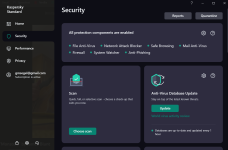
You wanna click that settings icon you see on the right top, next to the question mark.
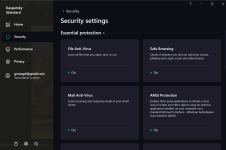
Congratulations, you've now entered the settings menu. Let's get started, shall we?
THE TWEAKING PART
That concludes our Kaspersky's Tweaking Guide for the ultimate light yet solid protection.
"Wait, RoboMan, don't leave! I'm too lazy to do all this! Can't you just give me a configuration file I can import?"
You lazy mortal... Of course I thought of you, take it:
CONFIGURATION FILE:
This includes my suggestion tweaks for "PRIVACY" and "PERFORMANCE" tabs too. To import it, just head to settings icon on the home interface (located on the bottom part), now head to "Manage Settings", and use the "Import" option.
------------------------------
You may have questions, doubts, or may even want to drop a life threat, so feel free to do all that on the comment section.
In this thread you'll find some tips and tweaks you can perform on your Kaspersky's suite in order to make sure you are well protected, yet your system runs smooth and light as you want it to be.
Let's go to some Q&A!

Why Kaspersky, oh dear RoboGod?
Because Kaspersky is a market leader which offers one of the most solid and robust products on the industry. With its Intrusion Prevention module which can act "like" an anti-exe module, it can take protection to a whole new level.
Why the guide?
Because some users don't know how to configure this product/don't understand each module, and can use a little help to do so.
Which version is this guide for?
This guide will help Kaspersky users from Standard, Plus or Premium, since the interface has changed from Antivirus/Internet Security/Total Security.
Why are you the best robot and how are you tied to MalwareTips Bot?
I am just here to do my job and help the community. Also, MalwareTips is my twin evil brother and I make it my daily mission to save all MT's users from his wrath.
Because Kaspersky is a market leader which offers one of the most solid and robust products on the industry. With its Intrusion Prevention module which can act "like" an anti-exe module, it can take protection to a whole new level.
Why the guide?
Because some users don't know how to configure this product/don't understand each module, and can use a little help to do so.
Which version is this guide for?
This guide will help Kaspersky users from Standard, Plus or Premium, since the interface has changed from Antivirus/Internet Security/Total Security.
Why are you the best robot and how are you tied to MalwareTips Bot?
I am just here to do my job and help the community. Also, MalwareTips is my twin evil brother and I make it my daily mission to save all MT's users from his wrath.
Now you've read the frequently asked questions, I'm sure you're ready to tweak your beloved product, so let's get to it.
INTRODUCTION
You've installed Kaspersky on its newest version. Congratulations! That was a good choice.
Now that you've opened the interface, you should see something like this. Do not mind my email there, that's a fresh one created for this thread, so don't try to hack me
Now, you're gonna head to "Security" tab to get our configuration guide started. This is what you see:
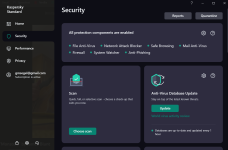
You wanna click that settings icon you see on the right top, next to the question mark.
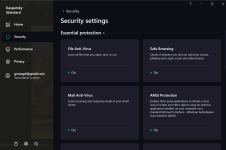
Congratulations, you've now entered the settings menu. Let's get started, shall we?
THE TWEAKING PART
Click on INTRUSION PREVENTION option. Copy exactly my setup here.
Trust group for applications that could not be added to existing groups: Untrusted
Trust group for applications started before startup of Kaspersky: Low Restricted
Trust digitally signed applications: unchecked
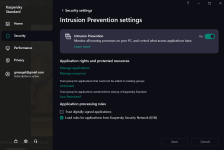
This specific configuration for the Intrusion Prevention module will be the key for a "lockdown" protection. Whenever an unknown application, wether its signed or not, is executed, it will be automatically blocked for your protection (it doesn't get safer than this). If you encounter an app you trust to be blocked, just head to this module, click on "Manage applications", filter for "Untrusted" and move it to the "Trusted" group.
For more information on how this module works, check: Need Advice - Kaspersky's Application Control: what is it, how it works
Trust group for applications that could not be added to existing groups: Untrusted
Trust group for applications started before startup of Kaspersky: Low Restricted
Trust digitally signed applications: unchecked
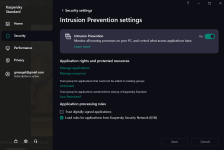
This specific configuration for the Intrusion Prevention module will be the key for a "lockdown" protection. Whenever an unknown application, wether its signed or not, is executed, it will be automatically blocked for your protection (it doesn't get safer than this). If you encounter an app you trust to be blocked, just head to this module, click on "Manage applications", filter for "Untrusted" and move it to the "Trusted" group.
For more information on how this module works, check: Need Advice - Kaspersky's Application Control: what is it, how it works
If a module is not listed here, that's because my suggestion is to leave it default, as it's the best approach for a light, yet solid protection.
I've skipped the "PERFORMANCE" and "PRIVACY" tabs, since they're not the main objective of this thread. Nevertheless, I encourage you to take a look at them and see which module here you find useful.
I've skipped the "PERFORMANCE" and "PRIVACY" tabs, since they're not the main objective of this thread. Nevertheless, I encourage you to take a look at them and see which module here you find useful.
That concludes our Kaspersky's Tweaking Guide for the ultimate light yet solid protection.
"Wait, RoboMan, don't leave! I'm too lazy to do all this! Can't you just give me a configuration file I can import?"
You lazy mortal... Of course I thought of you, take it:
CONFIGURATION FILE:
This includes my suggestion tweaks for "PRIVACY" and "PERFORMANCE" tabs too. To import it, just head to settings icon on the home interface (located on the bottom part), now head to "Manage Settings", and use the "Import" option.
------------------------------
You may have questions, doubts, or may even want to drop a life threat, so feel free to do all that on the comment section.