Please Help Me to Remove this Root-kit. TDDS Killer Remove the virus than not able to Start my PC. So need to do a Clean Install.
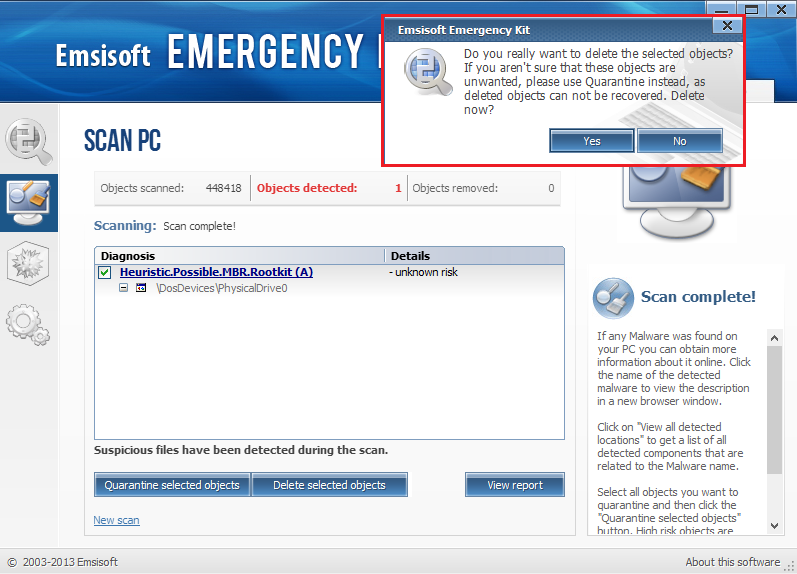
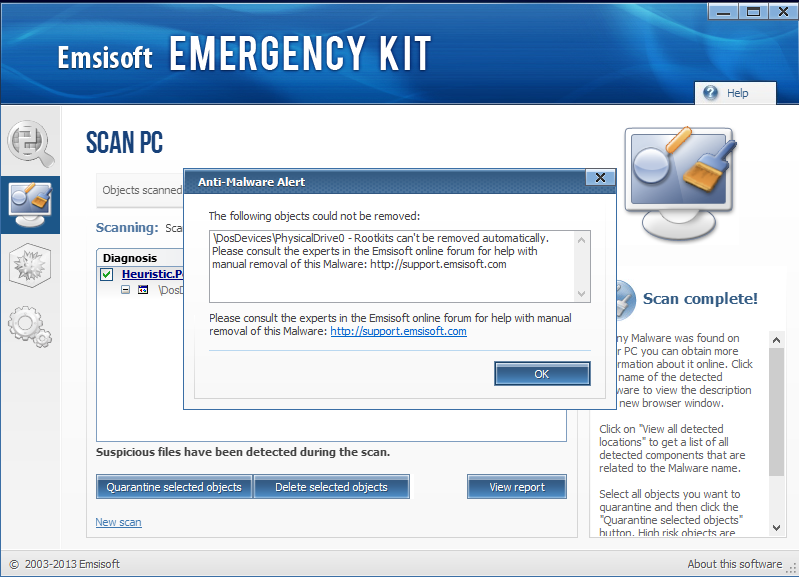
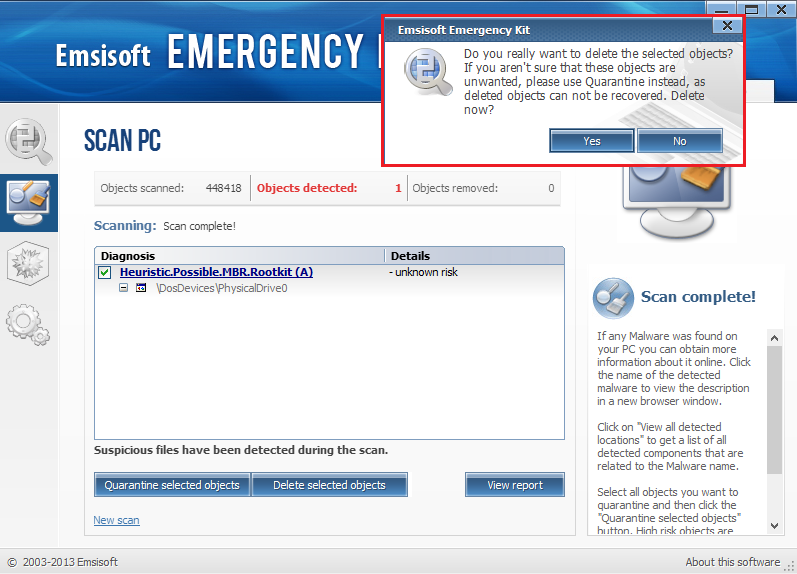
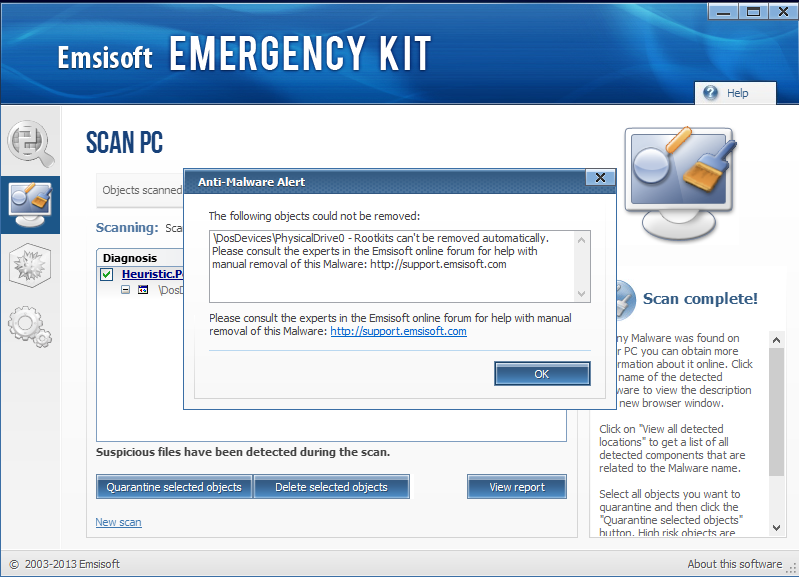

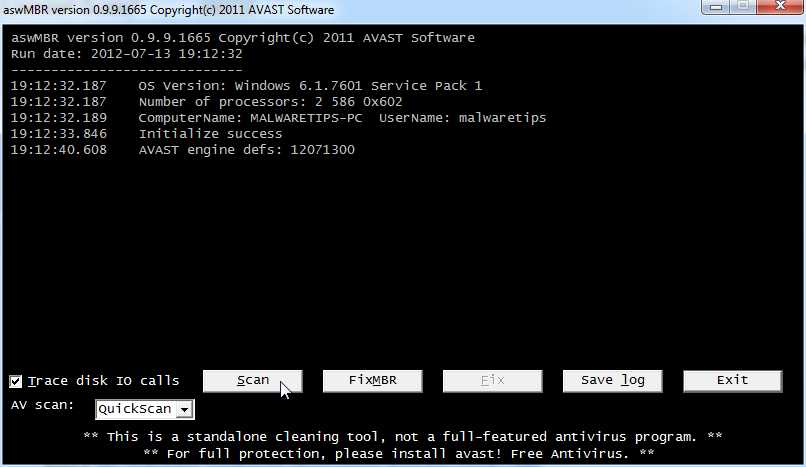
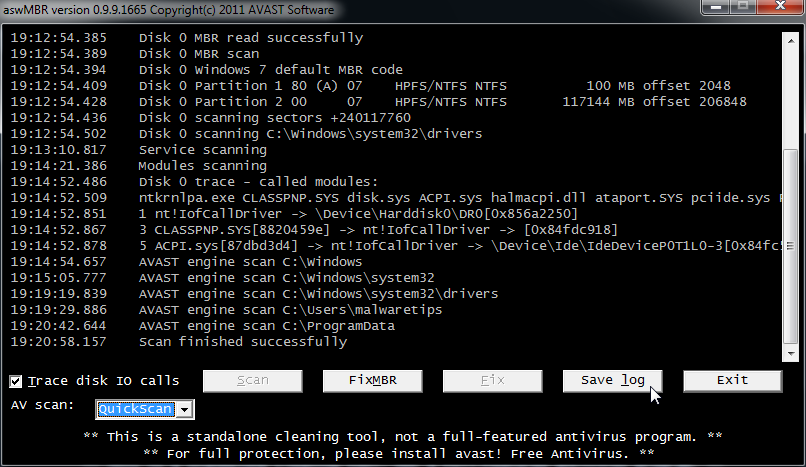
Fiery said:Looks fine.
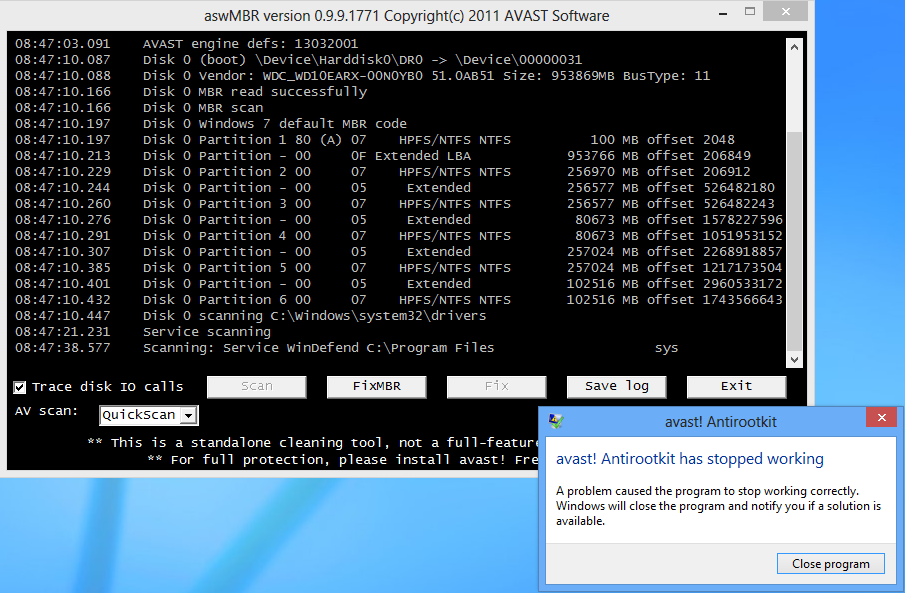
Fiery said:That's ok, it's like GMER sometimes. These tools sometimes hang and BSOD clean PCs too.
If you did a clean uninstall, you should be fine. Your logs are clean
MrExplorer said:Fiery said:That's ok, it's like GMER sometimes. These tools sometimes hang and BSOD clean PCs too.
If you did a clean uninstall, you should be fine. Your logs are clean
Thanks Sir For the Gr8 Help, If you need the Log of any other tool please let me know & if you think that Virus would be Removed then please Close This Thread.