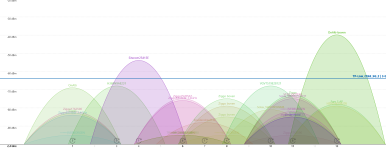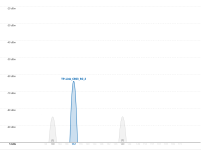I read some user reviews said asus router ai protection has bad privacy because of trend micro partner like people dont know what data is being collect, use, and such. do you know any of this and do you use the asus ai protection@SumTingWong
You seem to have set your choice on Asus, Most Asus devices score good to great on a Dutch hardware website, which I use for buying a router, e.g. the AX3000 class router of ASUS (the RT=AX58U) got an excellent test review on this website Asus RT-AX58U router - Hardware Info
Advice Request Router recommendation?
- Thread starter SumTingWong
- Start date
You are using an out of date browser. It may not display this or other websites correctly.
You should upgrade or use an alternative browser.
You should upgrade or use an alternative browser.
Please provide comments and solutions that are helpful to the author of this topic.
ASUS are quite good, and the best for my needs, because you can use them as a VPN client using the stock firmware. It's the only router that I know of that can do this, most are limited to being a VPN SERVER, not client.
That being said, I'd go with the AX86U if you want the best of the the best, which is $250 and probably above most people's budgets. If not, go for the AX58U, which also supports Merlin firmware and all the major features. The only big differences being the CPU being a little less powerful, and 512MB of ram instead of 1GB.
OH, and forget the Trend Micro protection on the router. It's A: crap, B: there to mine your data for Trend, and C: hog resources. I'd even turn off QOS unless you REALLY need it (which you won't on a 500/500). Turning on QOS literally halves my speeds to my ISP, from 1GB down to 450mb.
That being said, I'd go with the AX86U if you want the best of the the best, which is $250 and probably above most people's budgets. If not, go for the AX58U, which also supports Merlin firmware and all the major features. The only big differences being the CPU being a little less powerful, and 512MB of ram instead of 1GB.
OH, and forget the Trend Micro protection on the router. It's A: crap, B: there to mine your data for Trend, and C: hog resources. I'd even turn off QOS unless you REALLY need it (which you won't on a 500/500). Turning on QOS literally halves my speeds to my ISP, from 1GB down to 450mb.
Asus is a fine router. It's what I always used before. But I have a pretty good-sized house now. These days I just use 3 Google hockey pucks nested and covering my whole house and out into the yard.. They're so reliable I never have to mess with them.
Asus said:AiProtection uses Trend Micro's cloud database to identify and block known malicious sites, preventing infection even before you click. The protection is more precise than normal DNS-based filtering because it detects and blocks specific URLs rather than generic domain names.
Works the same as Edge Smartscreen, with same privacy consequences. You have to trust those companies that they only use it for the primary security service and not for marketing purposes. I have enabled Trend Micro in my triband TP-link 4000 router. Since Microsoft introduces a new feature called Microsoft news I also have enabled Smartscreen in Edge (because M$ now has a dedicated channel to target me when they want, so not much use of blocking Smartscreen anymore).
OH, and forget the Trend Micro protection on the router. It's A: crap, B: there to mine your data for Trend, and C: hog resources. I'd even turn off QOS unless you REALLY need it (which you won't on a 500/500). Turning on QOS literally halves my speeds to my ISP, from 1GB down to 450mb.
Two solutions
1. You must have messed up the router settings to lose over half your bandwidth on QoS, set them back to default. Half of the "how to configure your router blogs and web-articles" are are based on old (counter productive) information. Don't disable beam forming and QoS and tweak application and device traffic priority only mildly.
2. Alternatively you could buy a a cheaper TP-Link. I have QoS and TrendMicro enabled and it only takes 3 to 5 percent from my download speed on my TP-Link C4000 **
** My girlfriend got this tri-band router by passing a security awareness online test at het employer. Her company gave their employees home work desk (which one can also use standing), chair, large monitor and ergonomic keyboard/mouse and paid the Ziggo XXL-start internet (currently 150 MB/s), because they had to work at home during Covid19 lock down. Their IT-department offered to configure one on the two 5Ghz bands for work usage (VPN pass through etc) , so stutter and distortion was minimal in we team meetings Their IT tech were the ones who tipped me on using a higher 5GHZ channel in the SPF -range and explained me about the myths being told and published by 'expert' bloggers.
The Largest Dutch ISP hinders/discourages people to use higher 5 Ghz frequencies (in the past Ziggo only allowed using 5Ghz up to channel 56). Picture 1 shows a typical Dutch street with many colliding and overlapping 2.4 GHz Wifi networks. Picture 2 illustrates the benefits of buying a router which allows you to use those higher 5Ghz DFS channels.
Attachments
Last edited:
No, I don't have to trust them. Especially since it's a known factor that they mine your data.You have to trust those companies that they only use it for the primary security service and not for marketing purposes.
Also, my QOS settings are fine, thank you. They're just not needed. I'm sorry I gave off the impression I didn't know what I'm doing, but I'm very much in control of the situation. Thanks.
what is qos and what it do? Any downside from not turning it on? Does it matter if cpu is not powerful in router?ASUS are quite good, and the best for my needs, because you can use them as a VPN client using the stock firmware. It's the only router that I know of that can do this, most are limited to being a VPN SERVER, not client.
That being said, I'd go with the AX86U if you want the best of the the best, which is $250 and probably above most people's budgets. If not, go for the AX58U, which also supports Merlin firmware and all the major features. The only big differences being the CPU being a little less powerful, and 512MB of ram instead of 1GB.
OH, and forget the Trend Micro protection on the router. It's A: crap, B: there to mine your data for Trend, and C: hog resources. I'd even turn off QOS unless you REALLY need it (which you won't on a 500/500). Turning on QOS literally halves my speeds to my ISP, from 1GB down to 450mb.
what is qos and what it do? Any downside from not turning it on? Do you use any asus router at all and which one?Two solutions
1. You must have messed up the router settings to lose over half your bandwidth on QoS, set them back to default. Half of the "how to configure your router blogs and web-articles" are are based on old (counter productive) information. Don't disable beam forming and QoS and tweak application and device traffic priority only mildly.
2. Alternatively you could buy a a cheaper TP-Link. I have QoS and TrendMicro enabled and it only takes 3 to 5 percent from my download speed on my TP-Link C4000 **
** My girlfriend got this tri-band router by passing a security awareness online test at het employer. Her company gave their employees home work desk (which one can also use standing), chair, large monitor and ergonomic keyboard/mouse and paid the Ziggo XXL-start internet (currently 150 MB/s), because they had to work at home during Covid19 lock down. Their IT-department offered to configure one on the two 5Ghz bands for work usage (VPN pass through etc) , so stutter and distortion was minimal in we team meetings Their IT tech were the ones who tipped me on using a higher 5GHZ channel in the SPF -range and explained me about the myths being told and published by 'expert' bloggers.
The Largest Dutch ISP hinders/discourages people to use higher 5 Ghz frequencies (in the past Ziggo only allowed using 5Ghz up to channel 56). Picture 1 shows a typical Dutch street with many colliding and overlapping 2.4 GHz Wifi networks. Picture 2 illustrates the benefits of buying a router which allows you to use those higher 5Ghz DFS channels.
what is qos and what it do? Any downside from not turning it on? Does it matter if cpu is not powerful in router?
what is qos and what it do? Any downside from not turning it on? Do you use any asus router at all and which one?
QOS, as the most basic definition, basically prioritizes services to make everything run smoother. So, for instance... If you were streaming netflix, but your roommate was also downloading torrents, you'd want to give Netflix the higher priority so you can watch videos with the best streaming quality possible. And if you had poor cell phone service in your area and you needed Wifi Calling working perfectly, you could set wifi calling to have the highest priority. QOS basically lets you prioritize traffic. This becomes increasingly important with poor internet connections where you don't have enough bandwidth to do everything all at once.
In YOUR case, with a 500/500 connection, you don't have to worry about it. Like, at all. Just turn QOS off and you'll be fine. If you were stressing that 500mb connection at all times, and you needed to prioritize stuff, sure, QOS will work. But I'm willing to bet a lot of money you won't need it at all.
To answer your CPU question: if you're just using your router as a router, you don't have to worry about it. And, without trying to sound like a jerk, if you're asking the basic questions here, I DON'T think you're going to be doing anything advanced with your router, I wouldn't worry about it at all. The CPU comes into play when you're doing intensive work on the router, like running scripts, using the VPN client, plus using the router's USB to connect to a USB hard drive mapped as a network drive, etc.
Ooo okay. What do you think about netgear router? Is it as good as asus?QOS, as the most basic definition, basically prioritizes services to make everything run smoother. So, for instance... If you were streaming netflix, but your roommate was also downloading torrents, you'd want to give Netflix the higher priority so you can watch videos with the best streaming quality possible. And if you had poor cell phone service in your area and you needed Wifi Calling working perfectly, you could set wifi calling to have the highest priority. QOS basically lets you prioritize traffic. This becomes increasingly important with poor internet connections where you don't have enough bandwidth to do everything all at once.
In YOUR case, with a 500/500 connection, you don't have to worry about it. Like, at all. Just turn QOS off and you'll be fine. If you were stressing that 500mb connection at all times, and you needed to prioritize stuff, sure, QOS will work. But I'm willing to bet a lot of money you won't need it at all.
To answer your CPU question: if you're just using your router as a router, you don't have to worry about it. And, without trying to sound like a jerk, if you're asking the basic questions here, I DON'T think you're going to be doing anything advanced with your router, I wouldn't worry about it at all. The CPU comes into play when you're doing intensive work on the router, like running scripts, using the VPN client, plus using the router's USB to connect to a USB hard drive mapped as a network drive, etc.
You can't go wrong with Asus or TP-Link. I had the same dilemma at the beginning of the year. Eventually, I bought TP-Link Archer AX20 for around 50€ because the cheapest Asus RT-AX56U was around 115€. Difference between those two routers is minor, if there is any at all.
And I have to say, I'm impressed with the TP-Link router. I haven't had any issues with it; everything works as intended.
And I have to say, I'm impressed with the TP-Link router. I haven't had any issues with it; everything works as intended.
QoS is an abbreviation for Quality of Service, as @entropism explained it is a feature to prioritizes traffic. In most routers QoS allows you to set which type of application you would like to give priority (e.g. gaming, downloading, streaming, surfing, chatting) and/or which devices you would like to give priority. In my TP-LINK C4000 tri-band I have set both the low-medium-high priority on application and on devices. Most TP-Link routers also offer lifetime intrusion protection from Trend Micro (same mechanism as on Asus routers).what is qos and what it do? Any downside from not turning it on? Do you use any asus router at all and which one?
One thing to note is that ASUS updates their firmware for popular routers for a very long time. The AC68U came out in 2014, I believe, and it still receives firmware updates regularly.
No. Netgears generally have infrequent firmware updates, don't handle IPv6 well, and from anacdotal examples, don't hold up well. I'd go with ASUS over them.Ooo okay. What do you think about netgear router? Is it as good as asus?
I have never activated the Trend Micro bloatware. Seems like a good way to create a laggy connection. Just router features enabled.I read some user reviews said asus router ai protection has bad privacy because of trend micro partner
The Trend Micro functionality is integrated in to threat protection, QoS, and parental controls. The CPUs are generally plenty to handle it, and I wouldn’t call it bloatware, but they are features not everyone needs. I ran AiProtection on an AC68P for years and it didn’t impact browsing. Recently I’ve heard reports that it has started to. Probably because they had to change how they filtered. The original system could only block HTTP sites, but not HTTPS. Also it was DNS based, and DoH and DoT seemed to circumvent it. It’s not really different from any other company doing web filtering, so it depends on how you feel about that.I have never activated the Trend Micro bloatware. Seems like a good way to create a laggy connection. Just router features enabled.
Hello @SumTingWong
I would recommend this ASUS Router -> RT-AX86U
It is very user friendly and has build in security the other part is you do not need to be a network guru to understand how it works.
WiFi6 - Build in Security without a subscription and some advanced features and a forum community to get some advice.
I tried Netgear XR Series of routers with DumaOS and it is very unstable but the Forum Team from NetDuma is super fast and friendly - I myself did use a XR1000 and sent it back because it was unreliable and the security features are subscription based (Netgear Armor = Bitdefender but rebranded for Netgear and has its own roadmap)
Since I come from the IT-Field I reverted back to open-hardware with OPNsense. (Works for me but like mentioned this is for Network Admins or Power Users because you need a fundamental understanding how networking works with IP - Ports - Protocols - NAT)
Best regards
Val.
I would recommend this ASUS Router -> RT-AX86U
It is very user friendly and has build in security the other part is you do not need to be a network guru to understand how it works.
WiFi6 - Build in Security without a subscription and some advanced features and a forum community to get some advice.
I tried Netgear XR Series of routers with DumaOS and it is very unstable but the Forum Team from NetDuma is super fast and friendly - I myself did use a XR1000 and sent it back because it was unreliable and the security features are subscription based (Netgear Armor = Bitdefender but rebranded for Netgear and has its own roadmap)
Since I come from the IT-Field I reverted back to open-hardware with OPNsense. (Works for me but like mentioned this is for Network Admins or Power Users because you need a fundamental understanding how networking works with IP - Ports - Protocols - NAT)
Best regards
Val.
Yeah, but it's worth to keep in mind that just because the router stopped getting FW updates, it doesn't mean it's insecure and shouldn't be used anymore. That's the part where your devices come in; if they are patched against bugs regularly, you really have nothing to worry about.One thing to note is that ASUS updates their firmware for popular routers for a very long time. The AC68U came out in 2014, I believe, and it still receives firmware updates regularly.
On top of that, chances of getting your Wi-Fi network and devices hacked is almost none existent. Just ask yourself; what was the last time you heard someone's devices getting hacked through Wi-Fi vulnerability...
Yes, Asus keeps their routers patched up quite well.
But if you like to tinker and have spare low power computer laying around, you could also go with Pfsense or Opnsense route or the other firewall OS makers and have better update support than from regular products, it's just my opinion and the route i plunged. Hope you find your router =)
But if you like to tinker and have spare low power computer laying around, you could also go with Pfsense or Opnsense route or the other firewall OS makers and have better update support than from regular products, it's just my opinion and the route i plunged. Hope you find your router =)
I had 2 devices get on my network that definitely weren't mine about 4 years ago around the time of the Krack disclosure. I guess since then I would say I wouldn't run a network with a router that isn't receiving regular patches due to the rate that vulnerabilities are discovered. Who knows how the outside devices actually got on there. But, you are probably correct that may never happen again, we have since moved.Yeah, but it's worth to keep in mind that just because the router stopped getting FW updates, it doesn't mean it's insecure and shouldn't be used anymore. That's the part where your devices come in; if they are patched against bugs regularly, you really have nothing to worry about.
On top of that, chances of getting your Wi-Fi network and devices hacked is almost none existent. Just ask yourself; what was the last time you heard someone's devices getting hacked through Wi-Fi vulnerability...
Edit: for the record the router that was being used at the time was up to date with good security practices. To this day I can't figure out what happened, but they were gone after I nuked the network and used all new passwords.
Last edited:
Asus or any oth
Even wpa3 is hackable. You can only make it more difficult for a guy who is hell bent on hacking your wireless. Nothing is 100% secure. But it's extremely rare that some one of that calibre resides near you, so most of us are safe.
For security purposes, it's better to choose a router from prosumer grade rather than from consumer grade, they offer faster patches, robust features and better security.
I had 2 devices get on my network that definitely weren't mine about 4 years ago around the time of the Krack disclosure. I guess since then I would say I wouldn't run a network with a router that isn't receiving regular patches due to the rate that vulnerabilities are discovered. Who knows how the outside devices actually got on there. But, you are probably correct that may never happen again, we have since moved.
Edit: for the record the router that was being used at the time was up to date with good security practices. To this day I can't figure out what happened, but they were gone after I nuked the network and used all new passwords.
Even wpa3 is hackable. You can only make it more difficult for a guy who is hell bent on hacking your wireless. Nothing is 100% secure. But it's extremely rare that some one of that calibre resides near you, so most of us are safe.
For security purposes, it's better to choose a router from prosumer grade rather than from consumer grade, they offer faster patches, robust features and better security.
You may also like...
-
Serious Discussion Why I chose to buy the Netgate Hardware Firewall
- Started by Victor M
- Replies: 6
-
-
-
Advice Request re-task 2018 mac mini
- Started by simmerskool
- Replies: 8