- Briefly explain your current issue(s)
- Missing 'Run as Administrator' in Win 10 Pro
- Steps taken to resolve, but have been unsuccessful
- I followed the steps taken in the below link but was unsuccessful
https://www.tenforums.com/tutorials/26739-add-remove-run-administrator-context-menu-windows-10-a.html
https://www.eightforums.com/threads/take-ownership-add-to-context-menu-in-windows-8.2814/
Hi
My 'Run as Administrator' is missing in the drop down context menu in Win 10 Pro.
Initially, my system was Win 10 Home. I checked and was informed that there's no 'Run as Administrator' in WIn 10 Home.
Later I upgraded to Win 10 Pro and found the 'Run as Administrator' missing in the context menu. I did not give it serious thought as all these while I was able to install/remove programs without any issue.
Now, I'm not sure the latest Windows security patch's failure to update could be due to this despite frequent attempts and manual update as well.
Also, I could not run CMD at an elevated status as an administrator. I followed the links given below but to no avail.
Any help? Thanks
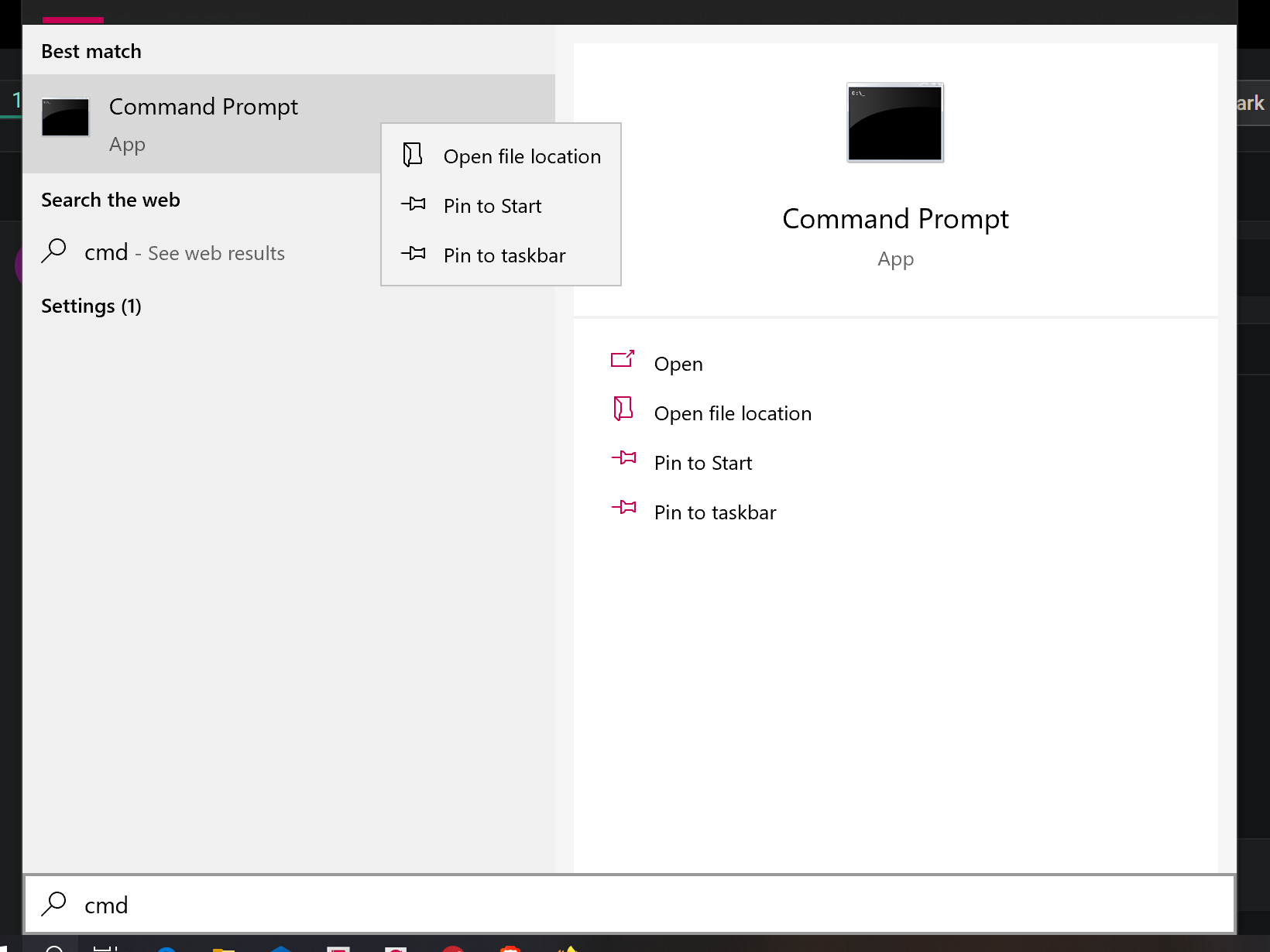
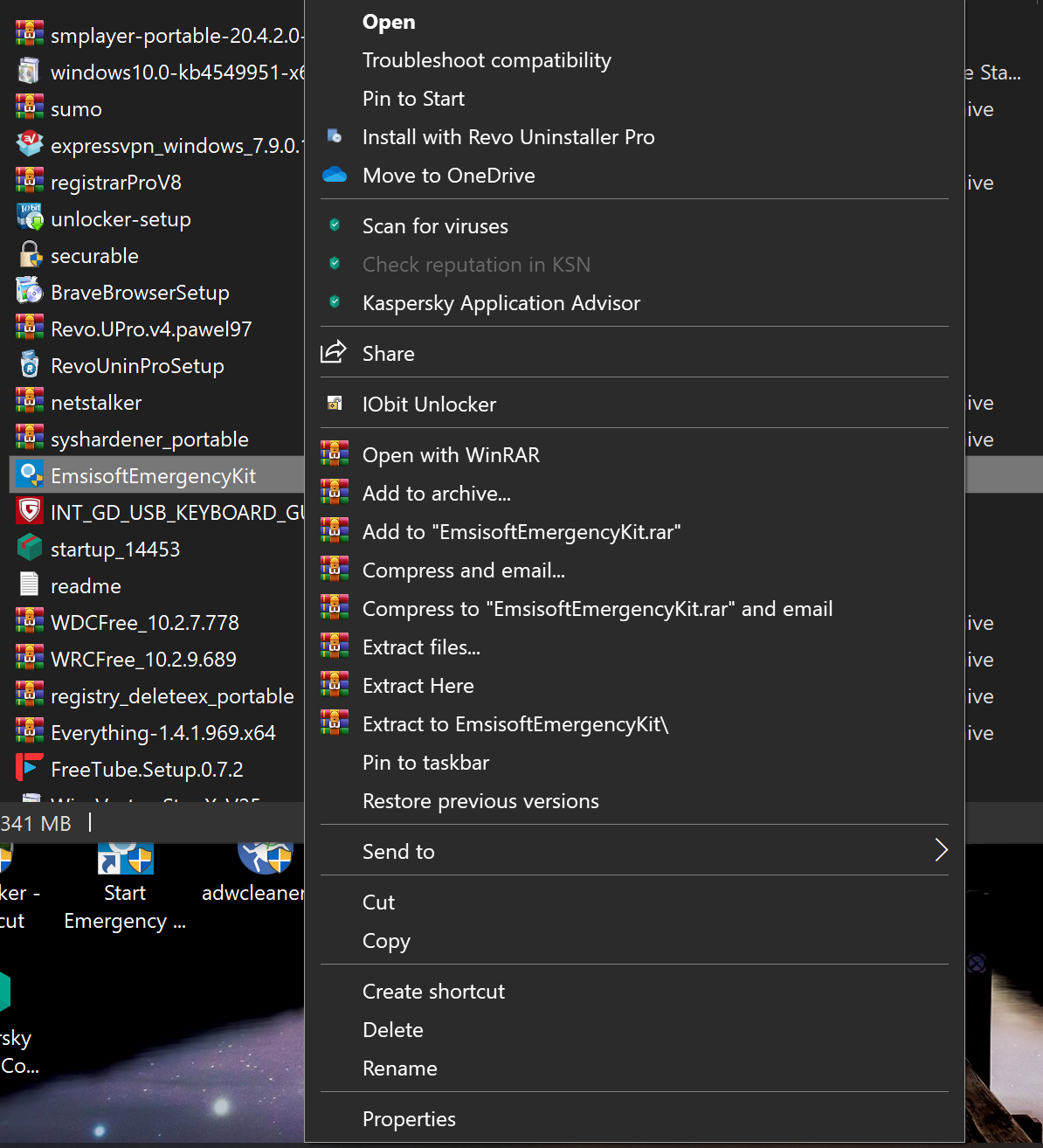
My 'Run as Administrator' is missing in the drop down context menu in Win 10 Pro.
Initially, my system was Win 10 Home. I checked and was informed that there's no 'Run as Administrator' in WIn 10 Home.
Later I upgraded to Win 10 Pro and found the 'Run as Administrator' missing in the context menu. I did not give it serious thought as all these while I was able to install/remove programs without any issue.
Now, I'm not sure the latest Windows security patch's failure to update could be due to this despite frequent attempts and manual update as well.
Also, I could not run CMD at an elevated status as an administrator. I followed the links given below but to no avail.
Take Ownership - Add to Context Menu in Windows 8
How to Add "Take Ownership" to Context Menu in Windows 8 and 8.1 This tutorial will show you how to add Take Ownership to the context menu of all files, folders, and drives for all users in Windows 8. This will allow you to be able to instantly take ownership of a file, folder (and all...
www.eightforums.com
Any help? Thanks
Last edited:

