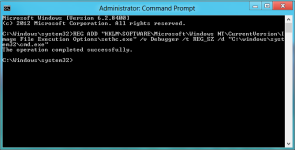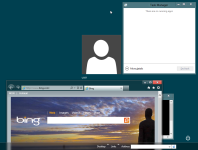Running programs on the locked screen - Windows 7 and Windows 8
1. Run CMD as administrator and type:
[attachment=1235]
Alternatively you can use this file: [attachment=1234]
2. Now, to run programs on the locked screen (when you log out from your account), just press the Shift key five times. You are using SYSTEM account. The trick does not work when the Sticky Keys are disabled.
To disable please use the file: [attachment=1237]
[attachment=1236]
1. Run CMD as administrator and type:
Code:
REG ADD "HKLM\SOFTWARE\Microsoft\Windows NT\CurrentVersion\Image File Execution Options\sethc.exe" /v Debugger /t REG_SZ /d "C:\windows\system32\cmd.exe"[attachment=1235]
Alternatively you can use this file: [attachment=1234]
2. Now, to run programs on the locked screen (when you log out from your account), just press the Shift key five times. You are using SYSTEM account. The trick does not work when the Sticky Keys are disabled.
To disable please use the file: [attachment=1237]
[attachment=1236]