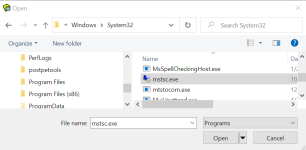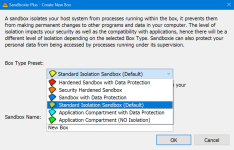Hi folks,
Was a long time user of Sandboxie many years ago. Want to add it back to my arsenal if at all possible. I just downloaded the latest version 1.0.20. I wanted to run RDP in a sandbox. I am running Windows 11 Enterprise and I would like to run RDP sessions in a Sandbox. I recall years ago just adding %windir%\system32\mstsc.exe into Forced Programs and it would work. I just tried that today and it does not seem to be working.
The below is what I am seeing.
Please let me know if this is still possible and what I am missing. Thanks!
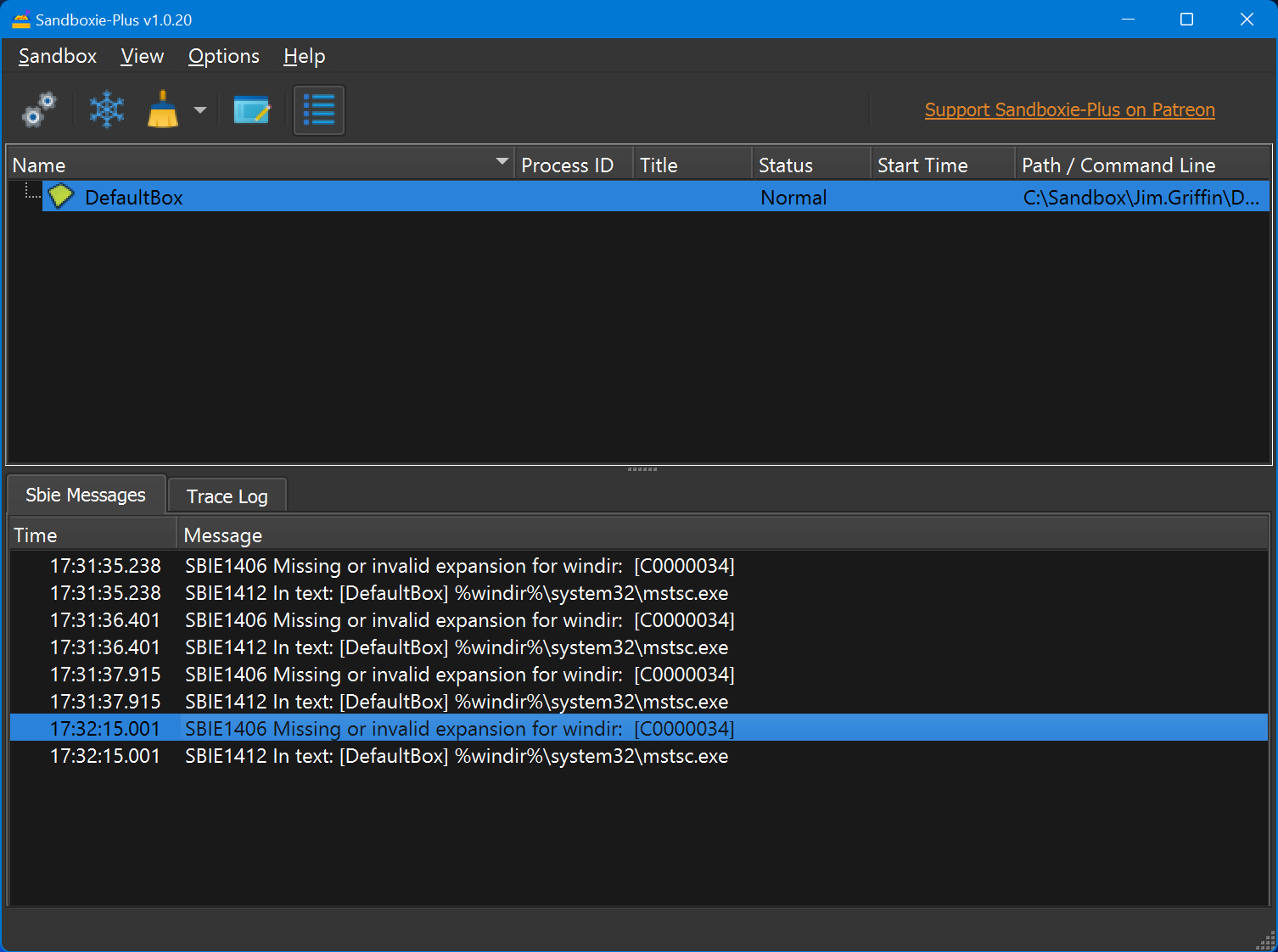
Was a long time user of Sandboxie many years ago. Want to add it back to my arsenal if at all possible. I just downloaded the latest version 1.0.20. I wanted to run RDP in a sandbox. I am running Windows 11 Enterprise and I would like to run RDP sessions in a Sandbox. I recall years ago just adding %windir%\system32\mstsc.exe into Forced Programs and it would work. I just tried that today and it does not seem to be working.
The below is what I am seeing.
Please let me know if this is still possible and what I am missing. Thanks!
Last edited by a moderator: