Hi, my laptop screen is acting strange. There are several red blots and images and pictures look shabby. Can anyone help. Has anyone encountered this before??
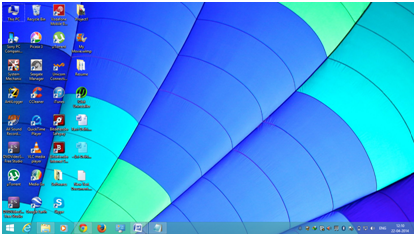
Last edited by a moderator:
Hi Sher, probably. Sick Dell people told it would cost 12k@ravi: mujhe lagta hai kay apki lcd/led screen main masla hai. You can get it replaced though.
Thanks viktik, since it is not allowing larger image I posted a smaller one. Feel as if the led screen is goneScreenshot is very small. can't see anything.
Thanks viktik!!! My system is some 4 years old. So probably my excessive usage might be behind thisIf you did not do anything, then its manufacturing defect.
So dell must replace it for free.
High moisture in air can cause problem in monitor. So you should take care of monitor in rainy season.
Hi dear!! Probably every thing apart from my excessive usage which could have led to this I feel is fineViktik gave you good information!
Assuming it is not a defect,did you update the drivers recently?
