SecureAPlus Premium - free license for 18 months
security solution that combines antivirus and the possibility of using the white list for applications.

Anti-Virus protects your computer against malicious software, while the white list provides proactive protection from unknown threats.
Unlike traditional anti-virus, SecureAPlus blocks any new and unknown malware when they first try to run, even if they are trying to avoid detection.
Thus, SecureAPlus can complement the main anti-virus installed on your system, providing users with an additional level of protection. This allows users to use c SecureAPlus In cooperation with other antivirus programs protection in real time.
SecureAPlus Premium free for 18 months
The offer is valid until 11:00 (Moscow time) March 14, 2015.
To receive a free license for 1.5 years (18 months), follow these steps:
1. Download SecureAPlus Freemium and install on your computer.
Supported OS: Windows 8.1 / 8/7 / Vista / XP 32 | 64-bit
2. After installation, go to the About menu in the tray and copy your SecureAPlus ID.
3. Go to the promotion page , enter SecureAPlus ID and click Validate SecureAPlus ID.

4. After checking create an account with Premium license.
5. Restart your computer, check the validity of the license in the menu About> License: Expires.
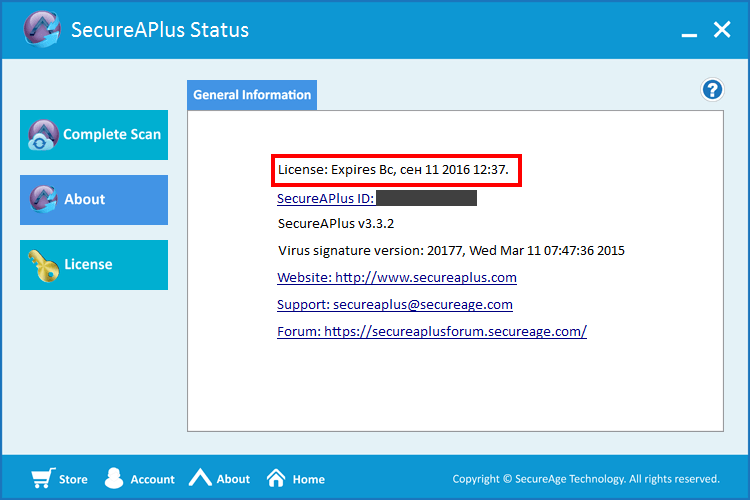
Terms of action
- This is a license for one computer and 18 months for domestic and commercial use.
- You get free upgrades during the license period.
- No free technical support
- You can install or reinstall the application after finish the sentence, but you should get license key before the end of the promotion.
https://secureaplus.secureage.com/sapportal/exclusive/upgrade.sa
security solution that combines antivirus and the possibility of using the white list for applications.

Anti-Virus protects your computer against malicious software, while the white list provides proactive protection from unknown threats.
Unlike traditional anti-virus, SecureAPlus blocks any new and unknown malware when they first try to run, even if they are trying to avoid detection.
Thus, SecureAPlus can complement the main anti-virus installed on your system, providing users with an additional level of protection. This allows users to use c SecureAPlus In cooperation with other antivirus programs protection in real time.
SecureAPlus Premium free for 18 months
The offer is valid until 11:00 (Moscow time) March 14, 2015.
To receive a free license for 1.5 years (18 months), follow these steps:
1. Download SecureAPlus Freemium and install on your computer.
Supported OS: Windows 8.1 / 8/7 / Vista / XP 32 | 64-bit
2. After installation, go to the About menu in the tray and copy your SecureAPlus ID.
3. Go to the promotion page , enter SecureAPlus ID and click Validate SecureAPlus ID.

4. After checking create an account with Premium license.
5. Restart your computer, check the validity of the license in the menu About> License: Expires.
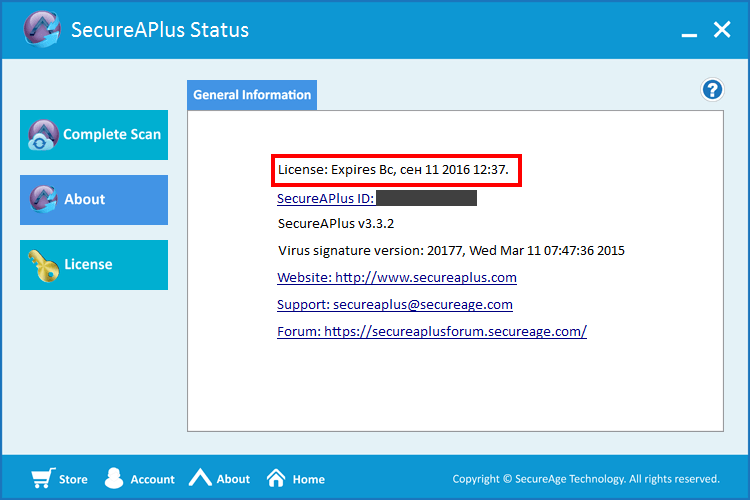
Terms of action
- This is a license for one computer and 18 months for domestic and commercial use.
- You get free upgrades during the license period.
- No free technical support
- You can install or reinstall the application after finish the sentence, but you should get license key before the end of the promotion.
https://secureaplus.secureage.com/sapportal/exclusive/upgrade.sa
Last edited by a moderator:
