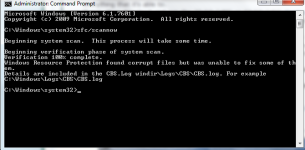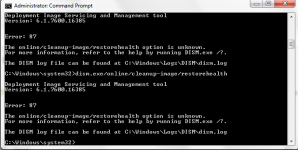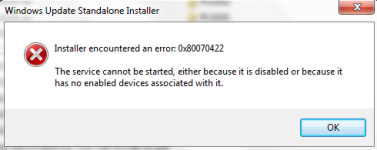here is the log file after running combofix.
and for the BIS log file, its in xml format and i can't attach it here.
i don't know which is the best software to open it up.
i try to open using notepad and its look quite complicated for me but it might be not for you i think so.
i attach the notepad for you and i hope it good for you.
thank
and for the BIS log file, its in xml format and i can't attach it here.
i don't know which is the best software to open it up.
i try to open using notepad and its look quite complicated for me but it might be not for you i think so.
i attach the notepad for you and i hope it good for you.
thank