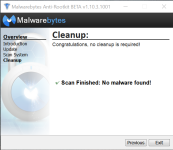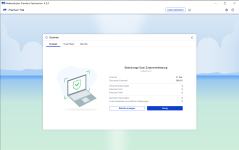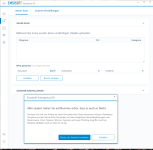F
ForgottenSeer 85179
Thread author
Yesterday i made another change which i test and i don't revert it now:
Before, i was using KeePass 2 with password & key file but key file was only on another internal hard drive then the database. Not very secure
Then (some weeks now), i move the key file to secure tresor from OneDrive which need your 2FA every time you unlock it. While that's pretty secure, it was real annoying.
So now i use that awesome solution:
- database protected with password & key file - which is only saved on (normal) OneDrive which don't need every time the 2FA token
- KeePass is upgraded with WinHelloUnlock plugin so KeePass can use (locally) Windows Hello and encrypt the database password securely in Windows Password Vault
So a attacker now need:
i only need to enter my Windows Hello credentials and that's it. KeePass unlocked.
Of course i need internet access, as the key file is still used and required for unlocking.
Before, i was using KeePass 2 with password & key file but key file was only on another internal hard drive then the database. Not very secure
Then (some weeks now), i move the key file to secure tresor from OneDrive which need your 2FA every time you unlock it. While that's pretty secure, it was real annoying.
So now i use that awesome solution:
- database protected with password & key file - which is only saved on (normal) OneDrive which don't need every time the 2FA token
- KeePass is upgraded with WinHelloUnlock plugin so KeePass can use (locally) Windows Hello and encrypt the database password securely in Windows Password Vault
So a attacker now need:
- Have access to the Windows Password Vault
- Have access to the Cryptographic Key Windows used
- Be able to Cryptographically sign the Cryptographic Key with Windows Hello
- Have access to my OneDrive which is of course maximum secured
i only need to enter my Windows Hello credentials and that's it. KeePass unlocked.
Of course i need internet access, as the key file is still used and required for unlocking.