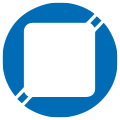F
ForgottenSeer 85179
Thread author
You're right. But because of problems with that configuration i don't block LOLbins: SECURITY: Complete - security123's Security Config 2020 | MalwareTips CommunityHere looks like that "msbuild.exe" is already included in Firewall-Hardening by @Andy Ful , but probably you haven't added all "LOLBins" ?
View attachment 250750
So that's the reason why i manually add msbuild
Thanks for reminding! Will revert it@security123 - just out of curiosity, I wonder if you have a special reason for still blocking untrusted fonts?
(I guess that you must have noticed that MS has dropped untrusted fonts blocking out of its Security Baseline already a few years ago, so I think that you have some special reason...)
I don't use nor need AdGuard extension for security and that's the reason why my AdGuard doesn't block any malware.Just a little pip from me, I like you having AdGuard installed, I think it is an important part of having a "safe" PC or Ublock-Origin.
In my setup it's only for annoying YouTube ads (using only default AdGuard Anti-Ad list) and Kees' list which is as ABP list more effective then HOSTS like for NextDNS.