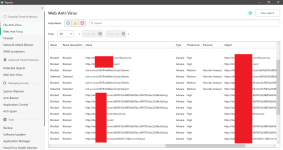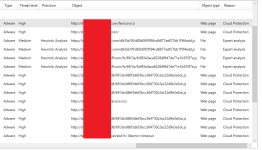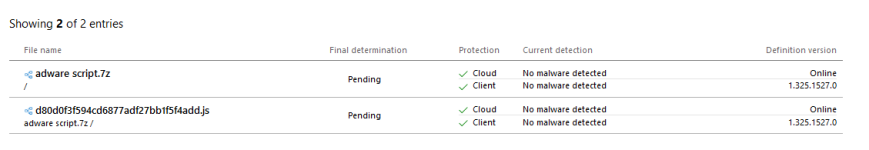- Mar 16, 2019
- 3,911
Where's the setting? I can't seem to find it there.You can disable AV1 in YouTube settings by itself.
Where's the setting? I can't seem to find it there.You can disable AV1 in YouTube settings by itself.
Me too, I'm going to stick to h264ify till I found a way to remove AV1 from YouTube (I like to listen music on YT and having a non hardware accelerated video playing will reduce the performance while gaming).Where's the setting? I can't seem to find it there.
It's not there on mine for some reason.as far as i know, you can use AV1 to SD
you can toggle that on youtube options (granted you are signed in)
Choosing to stream AV1 in SD will use AV1 up to 480p, and VP9 for higher formats.
I have that enabled on my son's acc and works fine.View attachment 247307
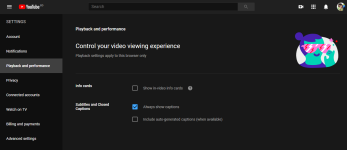
not sure what to say, perhaps its due to geo location?It's not there on mine for some reason.
View attachment 247333
It's same for me in every browser. Hmm maybe it's geo location.not sure what to say, perhaps its due to geo location?
I used chrome to access the options.
Firefox you need to disable something else IIRC
running ESET on 2 of my systems, so far seems fine, not much has been noticed compared to previous build.I'm such a bad boy. I was nice and happy and my PC was pretty much snappy with Microsoft Defender but then ESET released the new version 14 and my soft spot for ESET kicks in again so here I am after replacing MD/WD with ESET Internet Security 14.0.21.0
Yes, no noticeable change really, it's all under the hood. Besides, ESET is one of those AV which doesn't wait a year for new features to be implemented. They do so when it's ready so this version upgrade every year is kind of the traditional way of announcing a new version like most AV used to do.running ESET on 2 of my systems, so far seems fine, not much has been noticed compared to previous build.
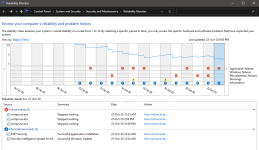
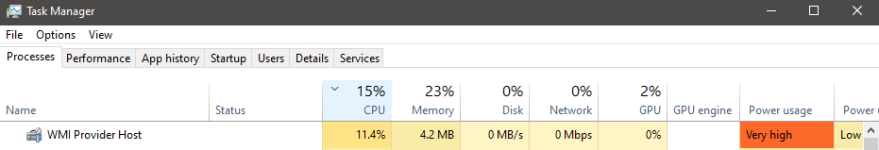
Windows Defender just works. No muss, no fuss. Other than the Network Inspection bug awhile back.Back to Microsoft Defender after having problems with ESET
Interesting, I run WD on my main desktop. On my laptop that's mostly for playing around I still have ESET. I'm not seeing this issue, but I would recommend WD over all to most everyone. Too many hooks and issues even with well behaved AVs.East or West, Windows Internal Security is the best
Back to Microsoft Defender after having problems with ESET
View attachment 247867View attachment 247868
Thanks to @amirr for pointing this out to me. Otherwise I wouldn't have noticed this.
You're right. It just works and the AV with least problems/bugs I think. Since switching SSD it's performance has improved greatly also. Though still three apps on my device opens slower the first time after turning on the PC (Bandizip, Everything, Telegram). I put this three exe into exclusion and it solved it.Windows Defender just works. No muss, no fuss. Other than the Network Inspection bug awhile back.
Hmm not everyone is having the CPU usage bug but WMI crash is there for everybody if you choose to scan the newly implemented WMI scanner. This is not good from ESET because this issue is more than 4 moths old. Anyway, everything is alright with Defender.Interesting, I run WD on my main desktop. On my laptop that's mostly for playing around I still have ESET. I'm not seeing this issue, but I would recommend WD over all to most everyone. Too many hooks and issues even with well behaved AVs.
You can use Unigram from Windows Store which is a unofficial Telegram port, build as AppContainerThough still three apps on my device opens slower the first time after turning on the PC (Bandizip, Everything, Telegram).
Few months ago there were news about an unofficial telegram app leaked user data or something like that. So, I'm not willing to leave the official app.You can use Unigram from Windows Store which is a unofficial Telegram port, build as AppContainer
Did you have the news?Few months ago there were news about an unofficial telegram app leaked user data or something like that. So, I'm not willing to leave the official app.
It wasn't Unigram, it was something else.Did you have the news?
I don't read anything like that about Unigram.
Unigram is also much safer then official client which even try to install itself into %AppData% by default!
We all have our favourites. I still have weakness for Comodo, eagerly awaiting next release.I'm such a bad boy. I was nice and happy and my PC was pretty much snappy with Microsoft Defender but then ESET released the new version 14 and my soft spot for ESET kicks in again so here I am after replacing MD/WD with ESET Internet Security 14.0.21.0
Well said. Comodo requires time to get used to and when you do it's not easy to settle with something else I guess as it's really different from any other AV out there.We all have our favourites. I still have weakness for Comodo, eagerly awaiting next release.