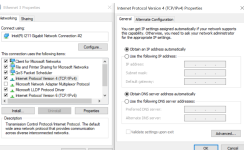- Briefly explain your current issue(s)
- DNS Settings
- Steps taken to resolve, but have been unsuccessful
- Disabling antivirus (Bitdefender)
Uninstalling antivirus
Restarting several times
Trying to set custom DNS on WiFi as well as Ethernet adapters (internet works on neither when custom DNS is configured)
Resetting TCP/IP using netshell "netsh int ip reset"
Flushing DNS cache using "ipconfig /flushdns"
Disabling IPv6
Booting into Safe Mode with Networking and attempting to make DNS changes there
Running Network Troubleshooter (it could not identify the problem)
Checking "validate settings on exit" when setting manual DNS
Hi all, am running Windows 10 version 20H2, build 19042.685.
When I try to configure manual DNS under my adapter properties, DNS no longer resolves and my internet does not function properly. Moreover, when I use a VPN service, the internet does not function, presumably due to the same issue. Also, for reference, I've been trying to use Google & Cloudflare's DNS addresses (8.8.8.8 and 1.1.1.1)
Some notes:
See screenshot for a visual representation of how I am changing my DNS resolvers. On the second page "Internet Protocol Version 4 Properties", I choose "Use the following DNS server addresses" and enter in my DNS resolver.
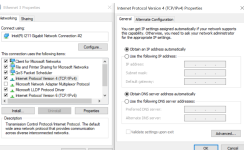
When I try to configure manual DNS under my adapter properties, DNS no longer resolves and my internet does not function properly. Moreover, when I use a VPN service, the internet does not function, presumably due to the same issue. Also, for reference, I've been trying to use Google & Cloudflare's DNS addresses (8.8.8.8 and 1.1.1.1)
Some notes:
- This is not related to my network. This machine has been taken to several different networks, and the issue has persisted on all of them. Moreover, I have configured several other devices on the SAME network as the Windows 10 machine, all of which can use custom DNS or VPNs with ease.
- This issue does not persist if I set my DNS to configure automatically.
- The DNS server I am trying to use is not blocked on my network. Again, I have tried this on several networks so this should not be a concern, but I specifically tested it on other devices and made certain that any and all DNS servers I was attempting to use were in fact not blocked on the network.
- Disabling antivirus (Bitdefender)
- Uninstalling antivirus
- Restarting several times
- Trying to set custom DNS on WiFi as well as Ethernet adapters (internet works on neither when custom DNS is configured)
- Resetting TCP/IP using netshell "netsh int ip reset"
- Flushing DNS cache using "ipconfig /flushdns"
- Disabling IPv6
- Booting into Safe Mode with Networking and attempting to make DNS changes there
- Running Network Troubleshooter (it could not identify the problem)
- Checking "validate settings on exit" when setting manual DNS
See screenshot for a visual representation of how I am changing my DNS resolvers. On the second page "Internet Protocol Version 4 Properties", I choose "Use the following DNS server addresses" and enter in my DNS resolver.