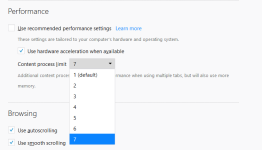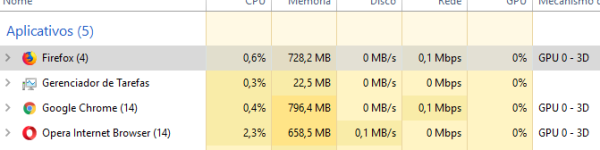So at late, I see that Firefox is starting to include more options that I am starting to feel that would be useful:
Stop canvas fingerprinting
Tracking Protection features
So is it time to jump ship yet? Also the fact that there is a portable version also appeal to me as well.
Stop canvas fingerprinting
Tracking Protection features
So is it time to jump ship yet? Also the fact that there is a portable version also appeal to me as well.