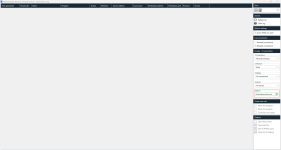It also occasionally blocks the windows antimalware service, among other random things without telling you, and you won't find out unless you check the recently blocked connections.I tried WFC, but it blocks Windows updates without showing a notification, I don't know if other Windows services will be blocked too.
At least in SW it shows notification for every connection, and you can enable Windows updates and store apps from the settings so they will work properly.
Anyway, a good firewall acts completely automated in the background, not putting any decisions on you. You just can't have that with Windows Firewall.
Last edited: