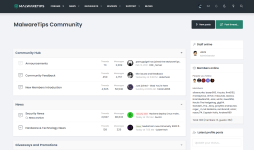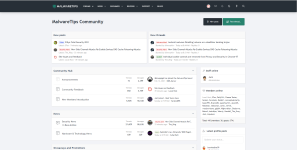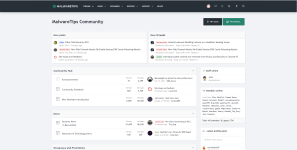Right now, I'm using the page refresh every time the loading bar starts moving. Usually afterward I can post and react unobstructed. Usually, not always.
Also Firefox 94.0.1. I've disabled a custom rule in uBlock Origin pertaining to the push notifications bar (using the element picker to create a custom rule). Doing that and everything loads instantly. Can someone else please confirm this? Haven't tested this extensively because, well, I don't want to.
Here's the rule in uBO. Also, it took about a minute to upload this tiny image versus instantly in Edge.
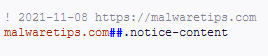
Honestly, I'd rather train myself to use Edge for this site rather than eliminating this rule. Any chance of having things the way they were prior to Firefox 94.0.1 again?
Also Firefox 94.0.1. I've disabled a custom rule in uBlock Origin pertaining to the push notifications bar (using the element picker to create a custom rule). Doing that and everything loads instantly. Can someone else please confirm this? Haven't tested this extensively because, well, I don't want to.
Here's the rule in uBO. Also, it took about a minute to upload this tiny image versus instantly in Edge.
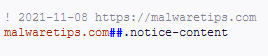
Honestly, I'd rather train myself to use Edge for this site rather than eliminating this rule. Any chance of having things the way they were prior to Firefox 94.0.1 again?